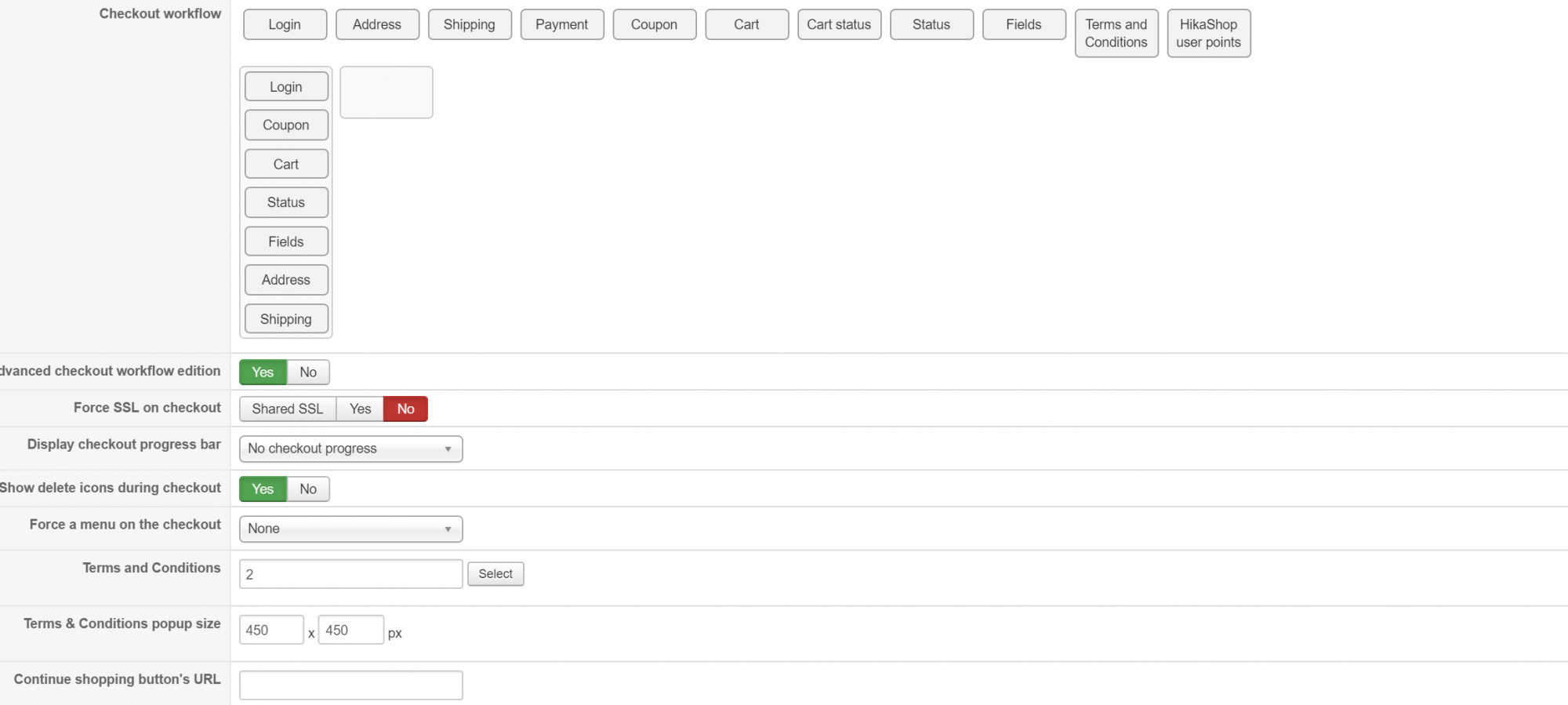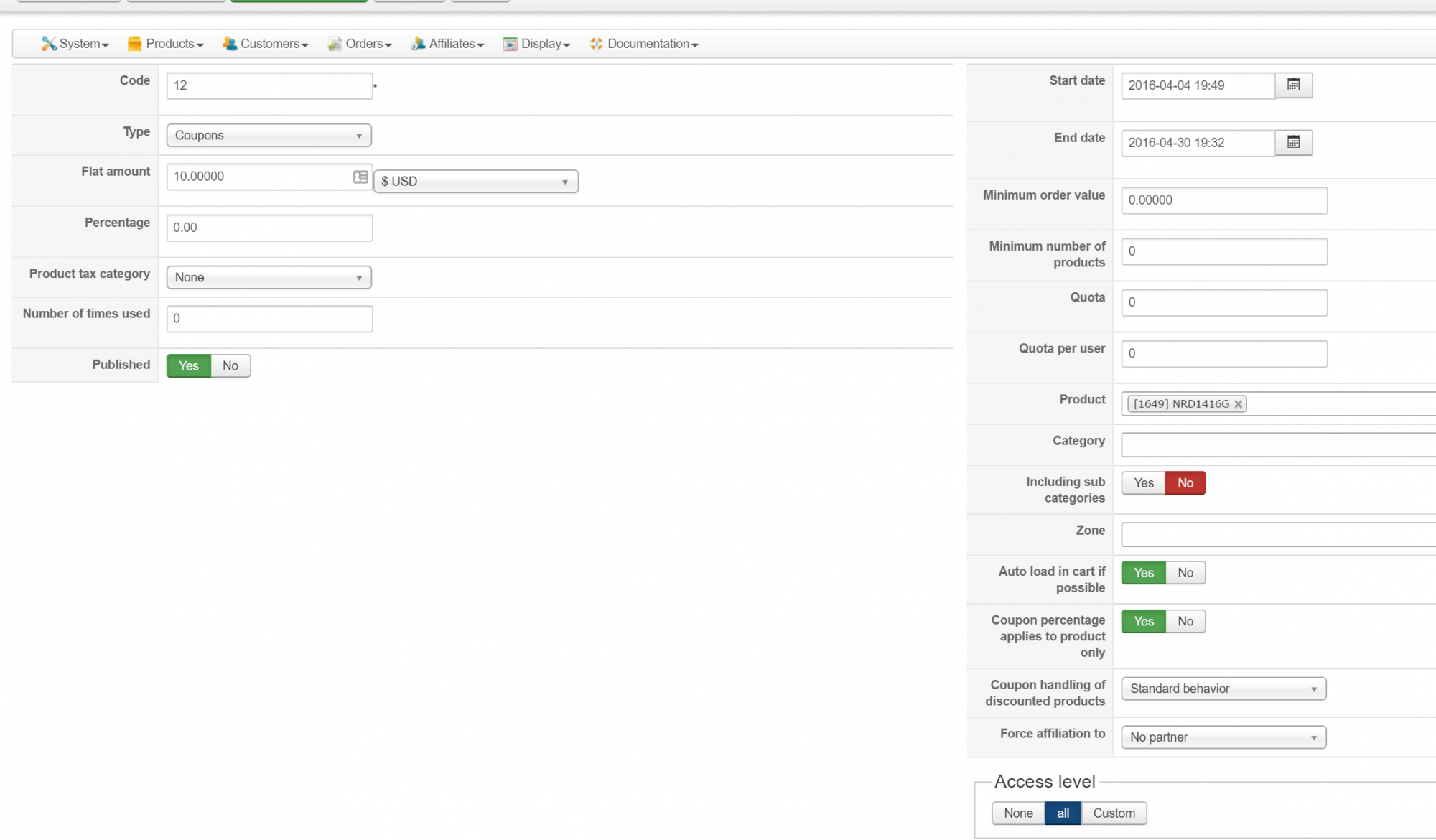How did you test on our website? The website requires a user login!
I know the coupon view is not in the checkout workflow.. I had to take it out, because it does not work!
In my email I stated that I had tried putting the coupon in many spaces in the workflow and it did not work,
sorry I did not make this clear.
When I recieved this response, I decided to make a video. It's on my google drive, shared link below
I added the coupon back to the workflow
I put some items in the cart.
I enter the coupon
Nothing happen's
Just like before.
I then added the item that gets the discount.
Suddenly it adds the coupon discount, it did not do this before, when I tested.
This is not how we want it to work. read on..
I finished the order.
I then added more items to a cart
I went to the cart,
and the coupon code was already entered!
I think this is because I set load in cart if possible to ON.
but.. thats not really what we need
What we really want it to do is. Add the item free to the cart when the order gets to 350$ or
If they need to enter the code that is fine. but once the code is entered, it should add the product to the cart and discount it to zero. If it cannot do zero we can make it a penny..
Is this possible?
See the video link.
drive.google.com/file/d/0B6r_Jkhm9-xXeGF...TG8/view?usp=sharing
 HIKASHOP ESSENTIAL 60€The basic version. With the main features for a little shop.
HIKASHOP ESSENTIAL 60€The basic version. With the main features for a little shop.
 HIKAMARKETAdd-on Create a multivendor platform. Enable many vendors on your website.
HIKAMARKETAdd-on Create a multivendor platform. Enable many vendors on your website.
 HIKASERIALAdd-on Sale e-tickets, vouchers, gift certificates, serial numbers and more!
HIKASERIALAdd-on Sale e-tickets, vouchers, gift certificates, serial numbers and more!
 MARKETPLACEPlugins, modules and other kinds of integrations for HikaShop
MARKETPLACEPlugins, modules and other kinds of integrations for HikaShop