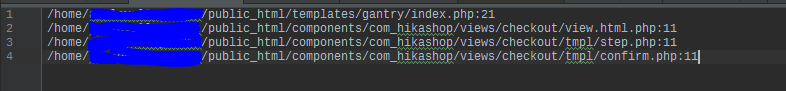There is no php fatal, as the timeout occurs before the req hits the php. I tested my logfile with an intentional fatal error: require("foo.bar");, which logged as expected.
I can't run XDebug on the prod server - unfortunate  . I did slip this piece of code into the top of several key files:
. I did slip this piece of code into the top of several key files:
$out = fopen("/home/user/public_html/test_hika.txt", "a");
fwrite($out, __FILE__.":".__LINE__);
This, of course, is logging the application's progress. The last entry in it the file points me to /components/com_hikashop/views/checkout/tmpl/confirm.php. That file's complete content is attached. Is this correct? It's empty, except for the JEXEC check.
Our only payment method is Authorize, and its config is attached as well (two screens).
Thanks for your input!
 HIKASHOP ESSENTIAL 60€The basic version. With the main features for a little shop.
HIKASHOP ESSENTIAL 60€The basic version. With the main features for a little shop.
 HIKAMARKETAdd-on Create a multivendor platform. Enable many vendors on your website.
HIKAMARKETAdd-on Create a multivendor platform. Enable many vendors on your website.
 HIKASERIALAdd-on Sale e-tickets, vouchers, gift certificates, serial numbers and more!
HIKASERIALAdd-on Sale e-tickets, vouchers, gift certificates, serial numbers and more!
 MARKETPLACEPlugins, modules and other kinds of integrations for HikaShop
MARKETPLACEPlugins, modules and other kinds of integrations for HikaShop