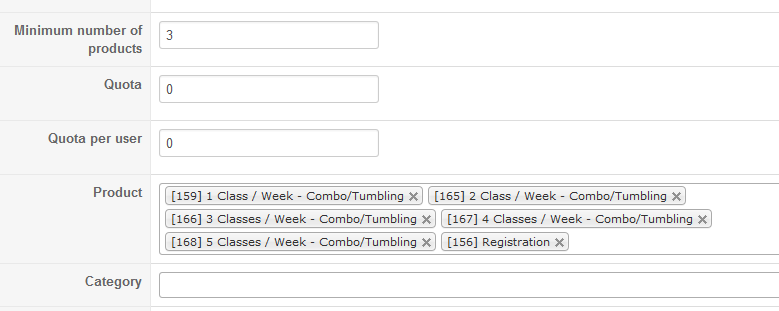nicolas wrote: Hi,
Since the variants belong to the same product, in the main product prices area, define several prices with different minimum quantities so that the unit price will be adapted to the total number of variants of that product in the cart of the customer.
I'm not sure I follow or if I explained myself clear enough. Here is a more specific of what I
have to accomplish in the next 24 hrs.
Should I be using Variants based on the info below?
Dance Website Summer Registration
Parents sign up their kids for summer dance classes.
2 Groups:
Team and
Non-Competing
Team Punch Cards
| Classes | 5 | 10 | 20 | 30 | 40 | Unlimited |
| Cost | $ 50.00 | $ 95.00 | $ 180.00 | $ 255.00 | $ 320.00 | $ 400 |
Combo/Tumbling Classes (Non-Competing)
| Classes/Week | 1 | 2 | 3 | 4 | 5 |
| Cost | $ 80.00 | $ 144.00 | $ 192.00 | $ 240.00 | $ 280.00 |
A parent can
only receive $10 off of Non-Competing purchases IF
any second item is purchased.
Example 1: A parent purchases Team Summer Passes and decides to enroll their 2nd child into the Non-Competing summer classes.
Purchase of 1 Team and 1 Non-Competing
Team Price = Full Price(Varies from $50 - $400 based on # of classes) + Registration Fee = $10
Non-Competing = Full Price - $10 (discount only on Non-Competing) + Registration Fee = $5.00
Example 2: A parent purchases 2 Team Summer Passes for 2 of their children.
Purchase of 2 Team Summer Punch Cards
Team Price = Full + Registration Fee = $10.00
Team Price = Full + Registration Fee = $5.00
nicolas wrote: For example:
unit price min qty
10 1
7.5 2
And the customer will pay $10 for one variant of the product and $15 for two variants of the product.
I understand this but how can I have this registration be
automatically added when a product is added? Then increment with the discount when a second item is added?
Thank you for your help,
Kelso
 HIKASHOP ESSENTIAL 60€The basic version. With the main features for a little shop.
HIKASHOP ESSENTIAL 60€The basic version. With the main features for a little shop.
 HIKAMARKETAdd-on Create a multivendor platform. Enable many vendors on your website.
HIKAMARKETAdd-on Create a multivendor platform. Enable many vendors on your website.
 HIKASERIALAdd-on Sale e-tickets, vouchers, gift certificates, serial numbers and more!
HIKASERIALAdd-on Sale e-tickets, vouchers, gift certificates, serial numbers and more!
 MARKETPLACEPlugins, modules and other kinds of integrations for HikaShop
MARKETPLACEPlugins, modules and other kinds of integrations for HikaShop