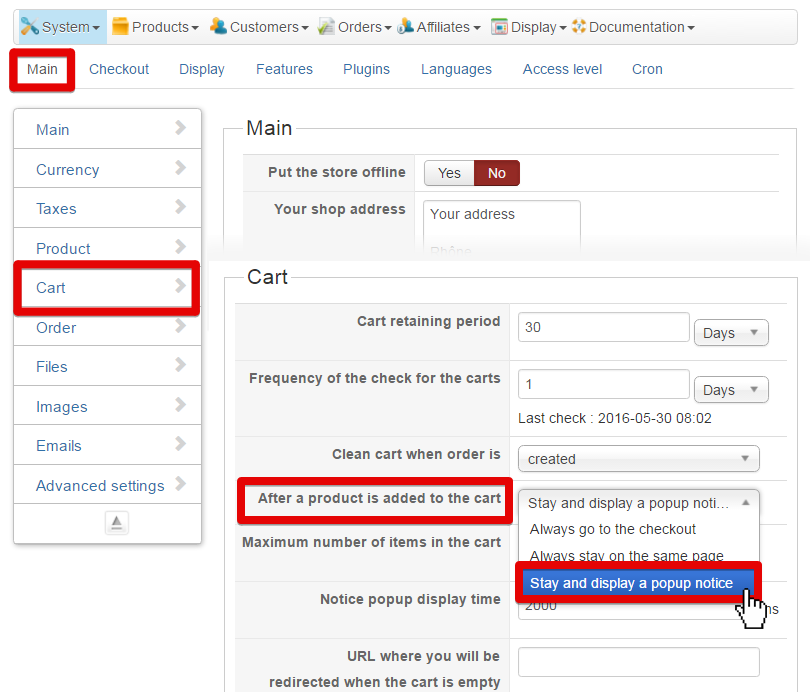Hello,
Before have the new checkout version, you can maybe if it please you use the "After a product is added to the cart" option in HikaShop Configuration.
For reach this option, follow this steps :
- Go to Components => HikaShop => Configuration
- In Main tab, go to Cart part
- Find the "After a product is added to the cart" option and define on "Stay and display a popup notice".
As result your customer will see
after add a product in their cart a popup which invite them to
proceed to checkout
OR to
continue shopping... So not a page but maybe close enough for waiting next checkout version.
Hope this will fit your needs.
Regards.
 HIKASHOP ESSENTIAL 60€The basic version. With the main features for a little shop.
HIKASHOP ESSENTIAL 60€The basic version. With the main features for a little shop.
 HIKAMARKETAdd-on Create a multivendor platform. Enable many vendors on your website.
HIKAMARKETAdd-on Create a multivendor platform. Enable many vendors on your website.
 HIKASERIALAdd-on Sale e-tickets, vouchers, gift certificates, serial numbers and more!
HIKASERIALAdd-on Sale e-tickets, vouchers, gift certificates, serial numbers and more!
 MARKETPLACEPlugins, modules and other kinds of integrations for HikaShop
MARKETPLACEPlugins, modules and other kinds of integrations for HikaShop