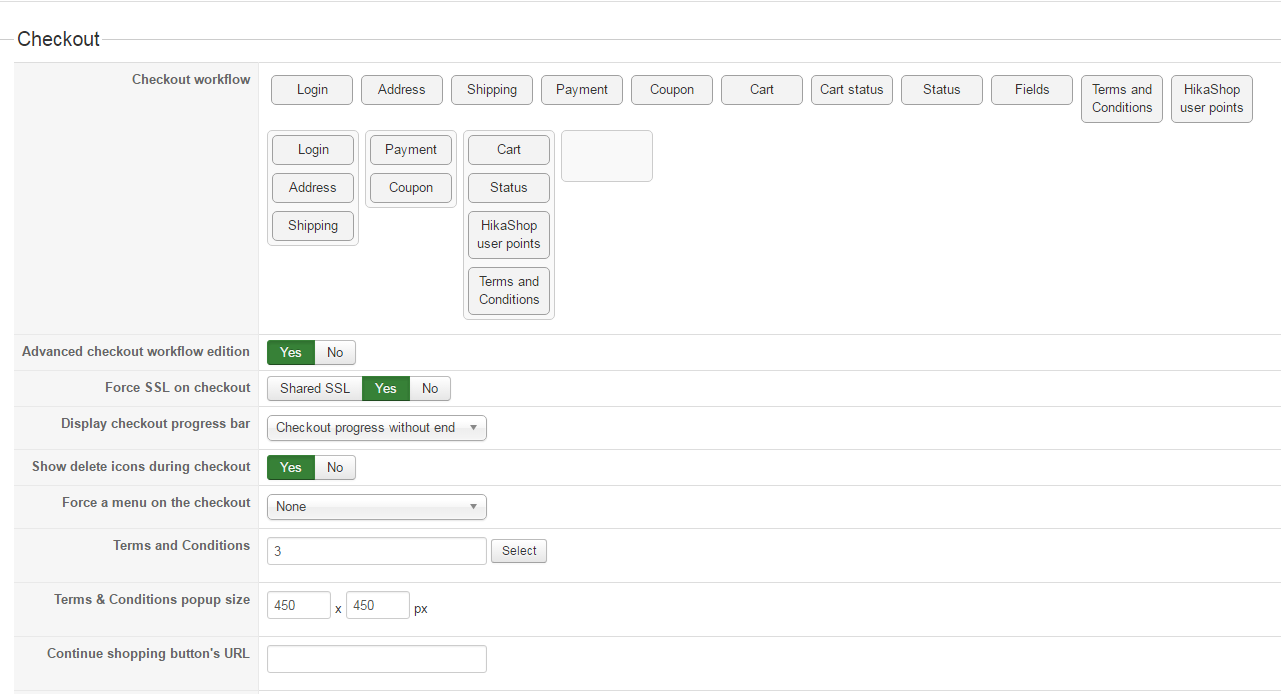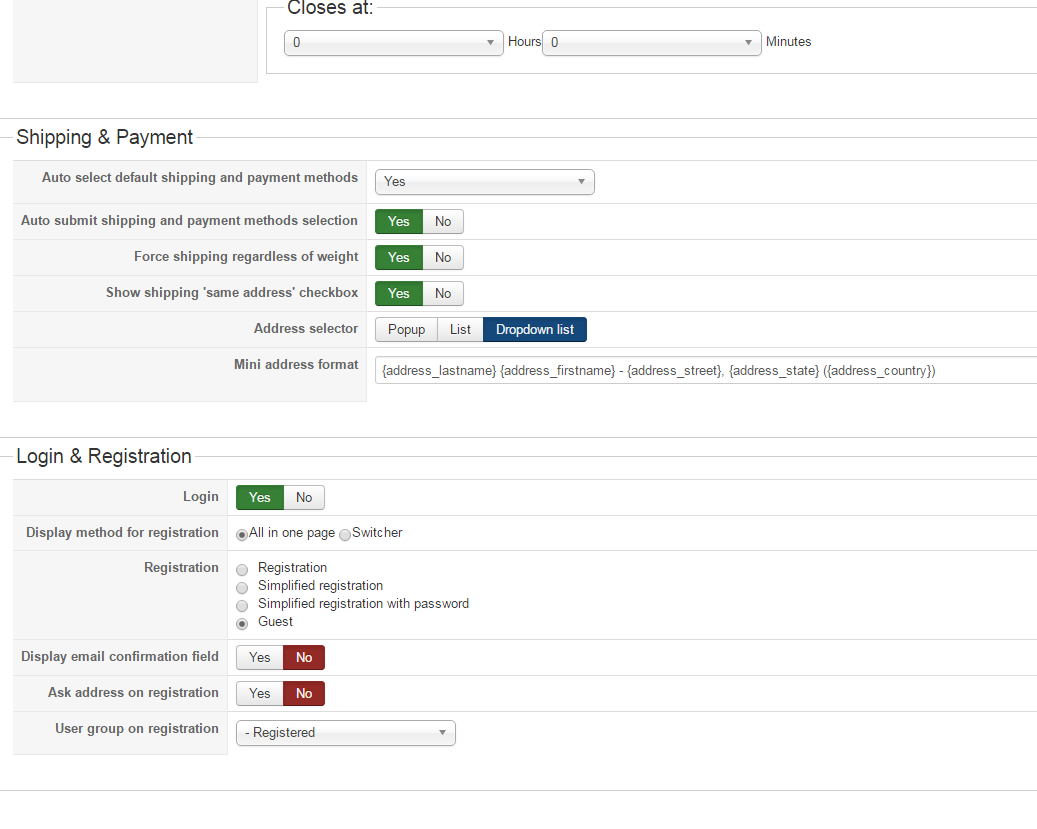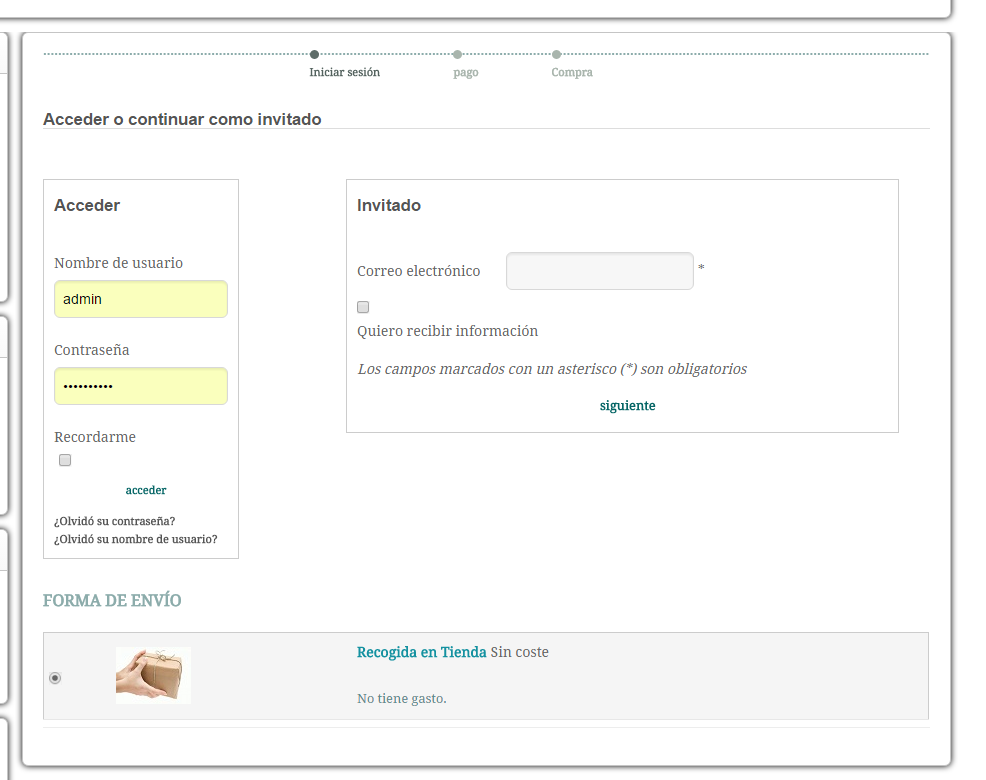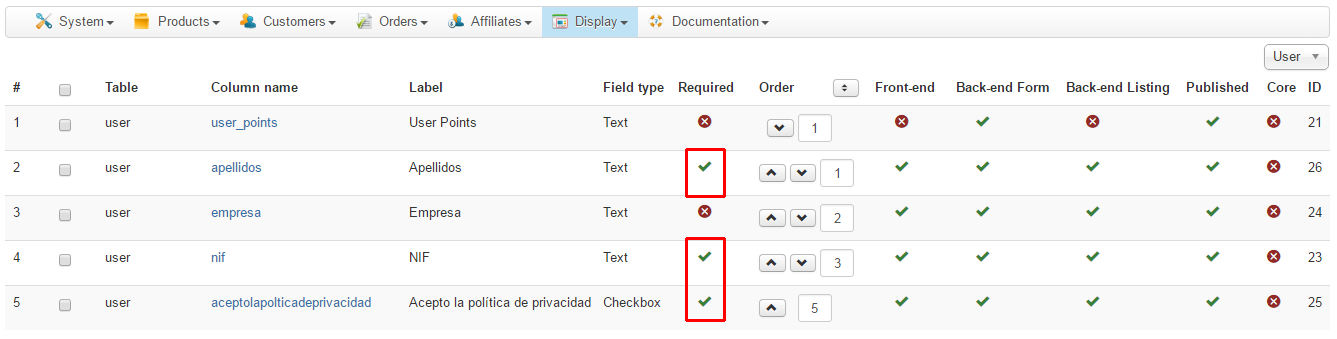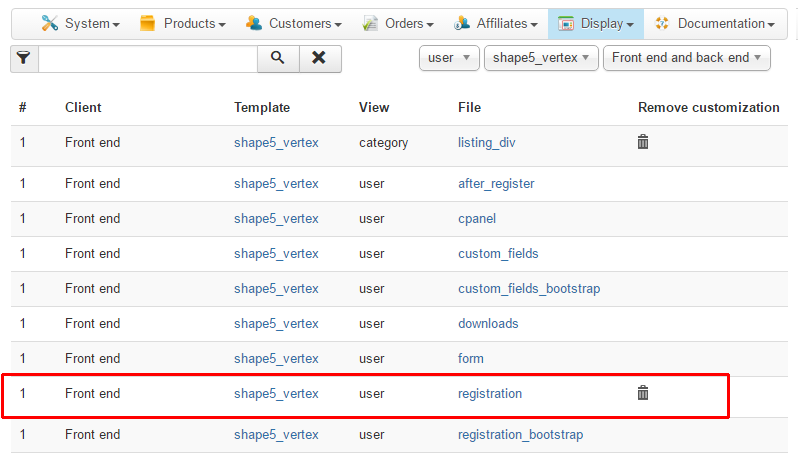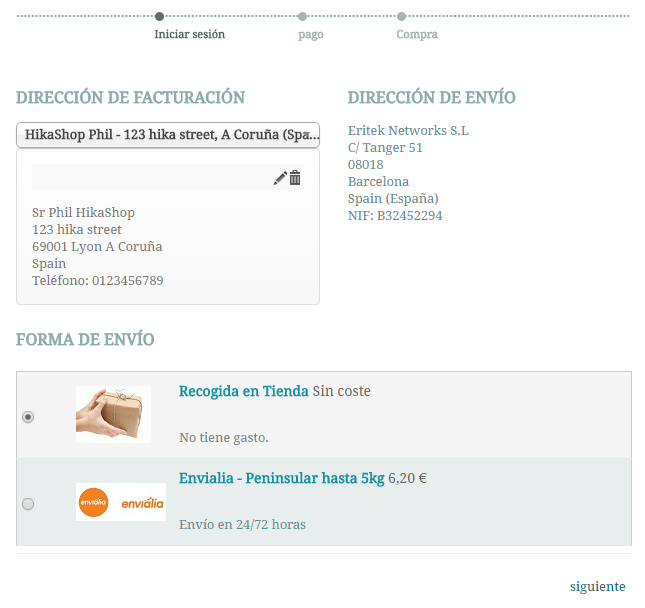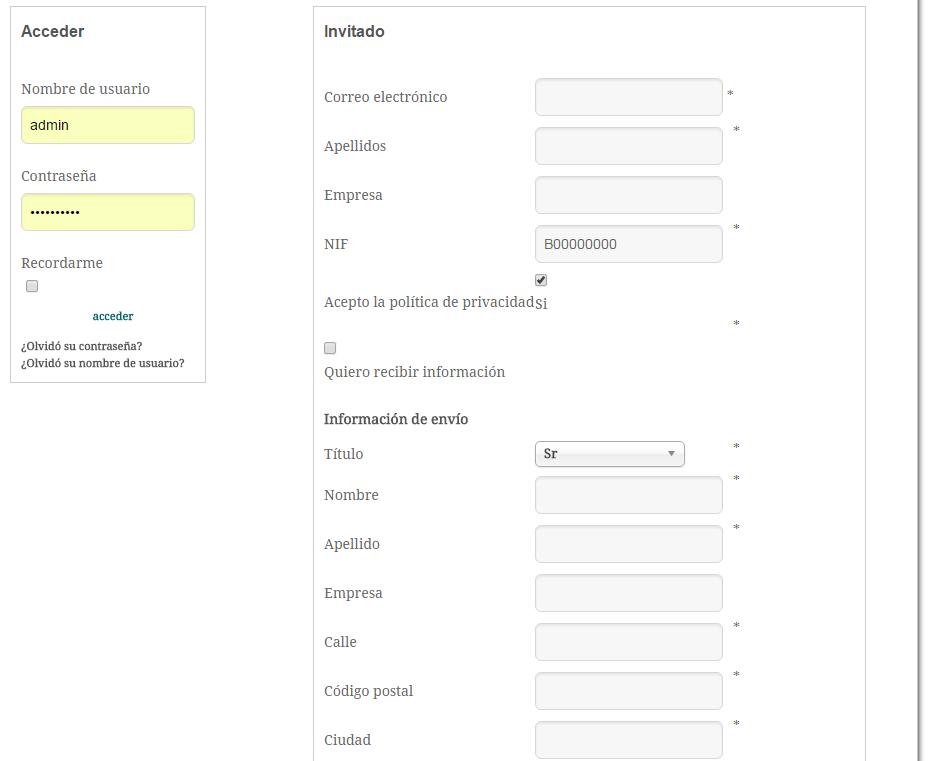Hello,
I think I get it, you have create some User Custom fields which are required, plus these Custom fields aren't display in your guest Checkout, because you have create an Registration override view.
From this, you have two solutions :
1°) You choose to don't keep the required parameter of your Custom Fields (Apellidos, NIF and Acepto la politica..)
2°) Or, you disable your Registration override View but of course your custom fields will be display in your Guest Checkout entry.
To show you the roots of your issue see this screenshot, here I use another template to have your custom fields displayed and I fill these custom fields, as results I succeed to reach the Guest checkout.
You can note, that some shipping method are now displayed as we succeed to reach the
Address field form
Hope this will help you.
Regards.
 HIKASHOP ESSENTIAL 60€The basic version. With the main features for a little shop.
HIKASHOP ESSENTIAL 60€The basic version. With the main features for a little shop.
 HIKAMARKETAdd-on Create a multivendor platform. Enable many vendors on your website.
HIKAMARKETAdd-on Create a multivendor platform. Enable many vendors on your website.
 HIKASERIALAdd-on Sale e-tickets, vouchers, gift certificates, serial numbers and more!
HIKASERIALAdd-on Sale e-tickets, vouchers, gift certificates, serial numbers and more!
 MARKETPLACEPlugins, modules and other kinds of integrations for HikaShop
MARKETPLACEPlugins, modules and other kinds of integrations for HikaShop