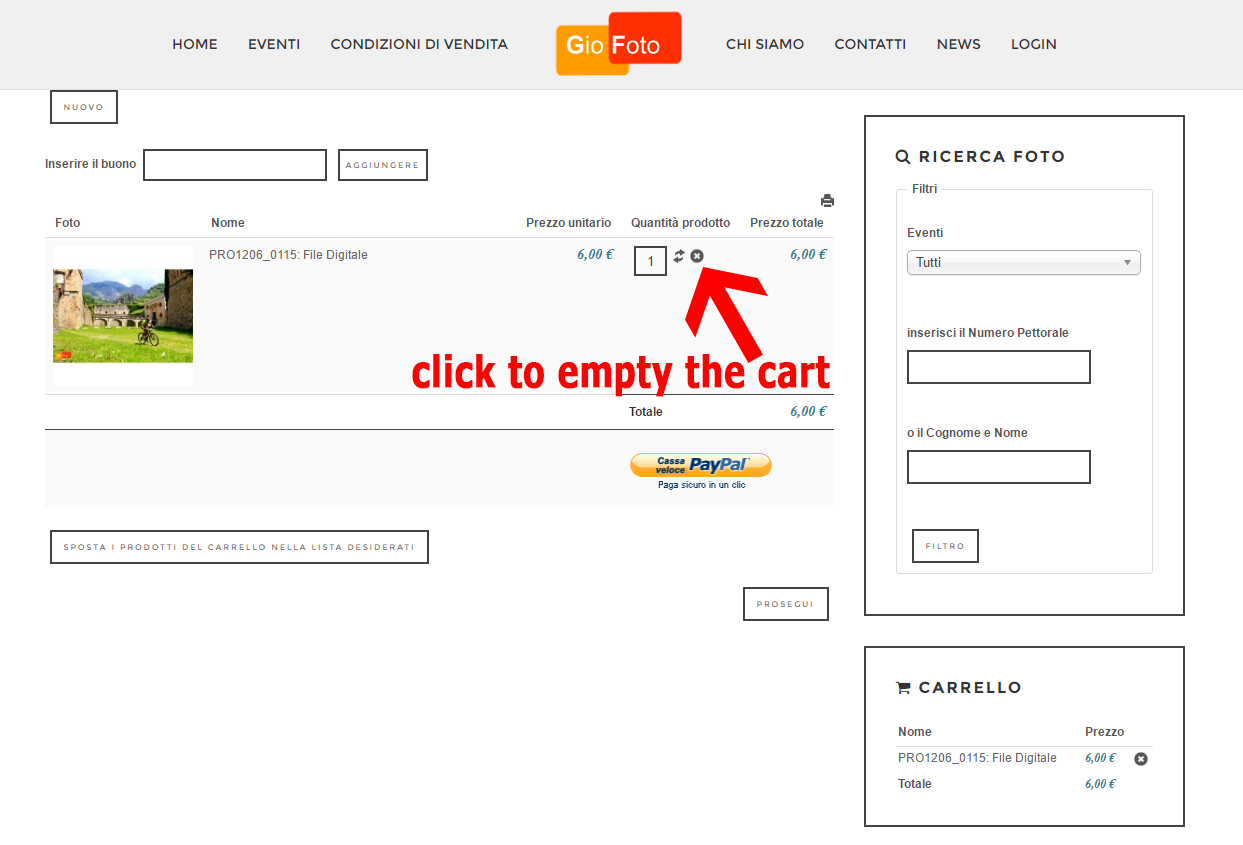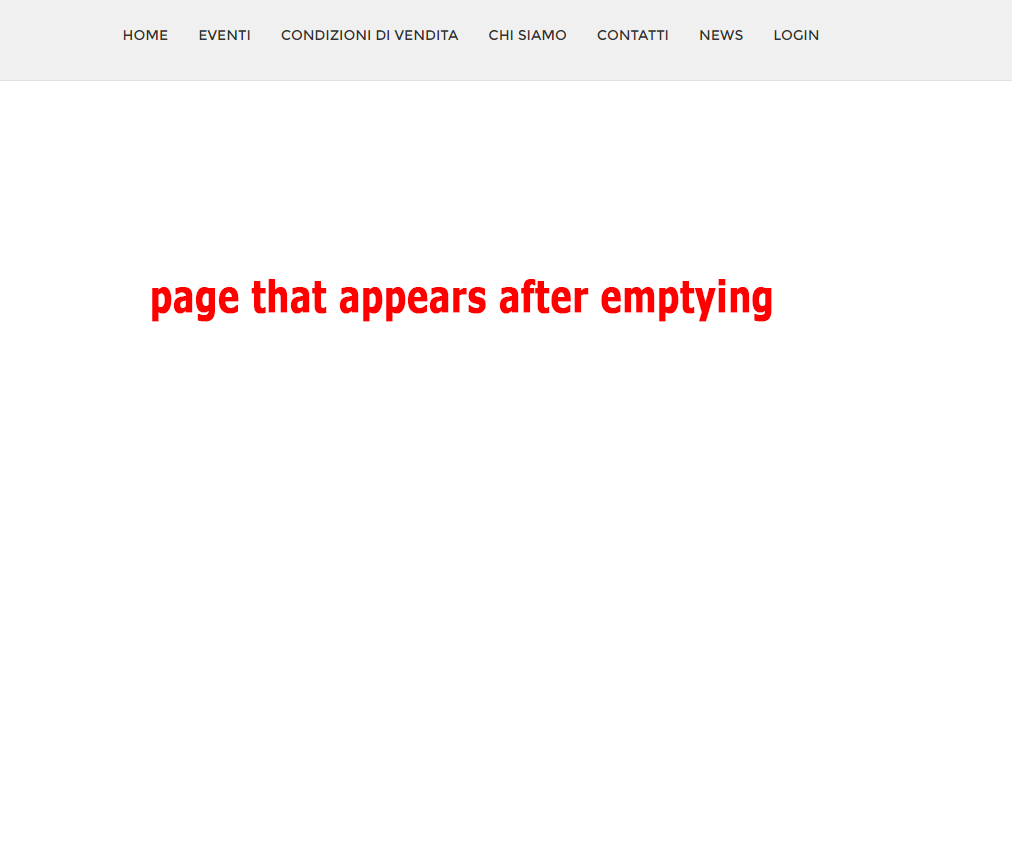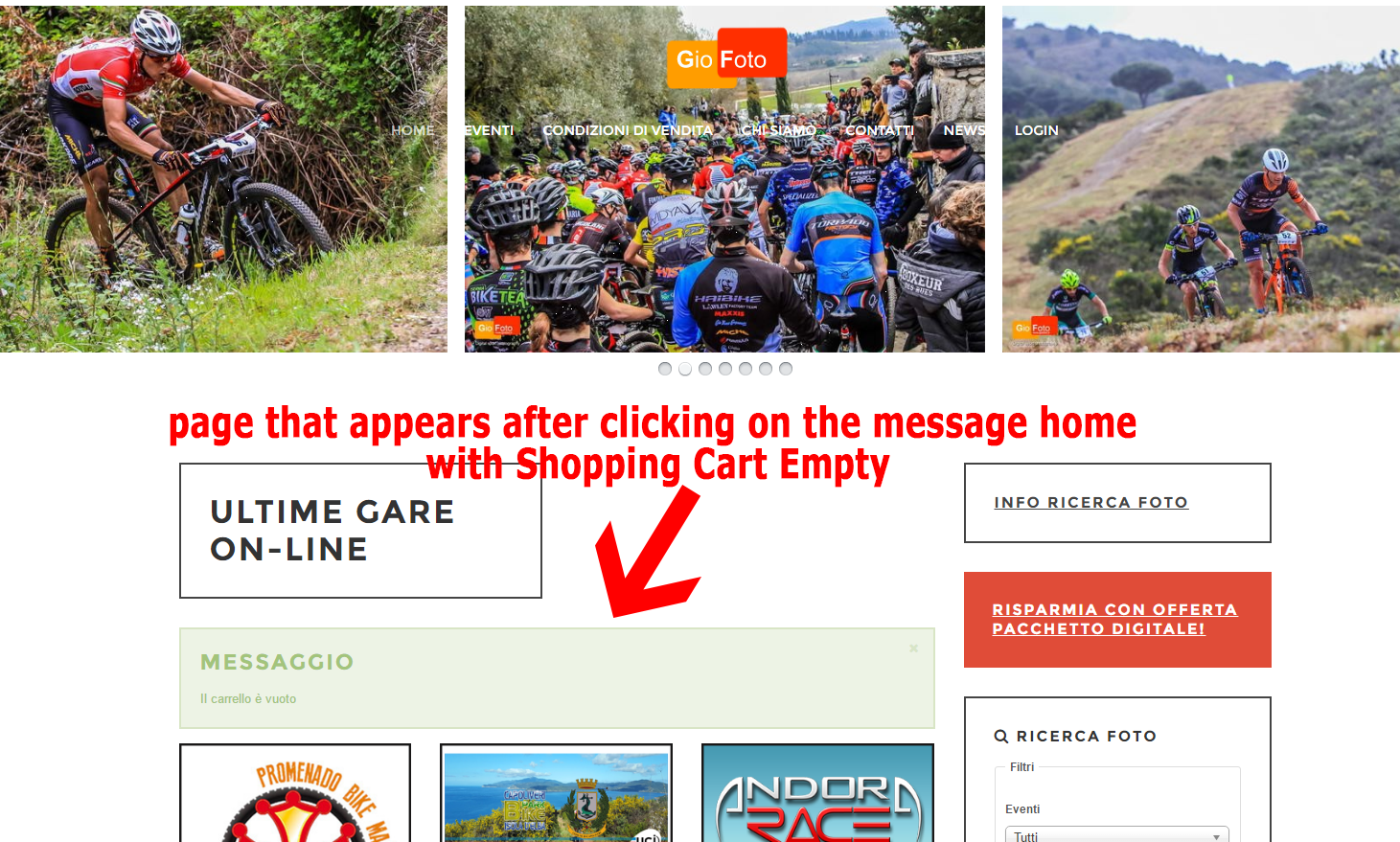Hi,
When you have a blank page, or a page display that stops in the middle of the page, try to turn on the "error reporting" and "debug mode" settings of the Joomla configuration and try again. It might display an error message providing valuable information on the problem.
In your case, when you empty the cart, you're redirected to the URL that you configured in the "URL where to redirect when the cart is empty" setting of the HikaShop configuration. So you must have a wrong URL in there or something like that.
 HIKASHOP ESSENTIAL 60€The basic version. With the main features for a little shop.
HIKASHOP ESSENTIAL 60€The basic version. With the main features for a little shop.
 HIKAMARKETAdd-on Create a multivendor platform. Enable many vendors on your website.
HIKAMARKETAdd-on Create a multivendor platform. Enable many vendors on your website.
 HIKASERIALAdd-on Sale e-tickets, vouchers, gift certificates, serial numbers and more!
HIKASERIALAdd-on Sale e-tickets, vouchers, gift certificates, serial numbers and more!
 MARKETPLACEPlugins, modules and other kinds of integrations for HikaShop
MARKETPLACEPlugins, modules and other kinds of integrations for HikaShop