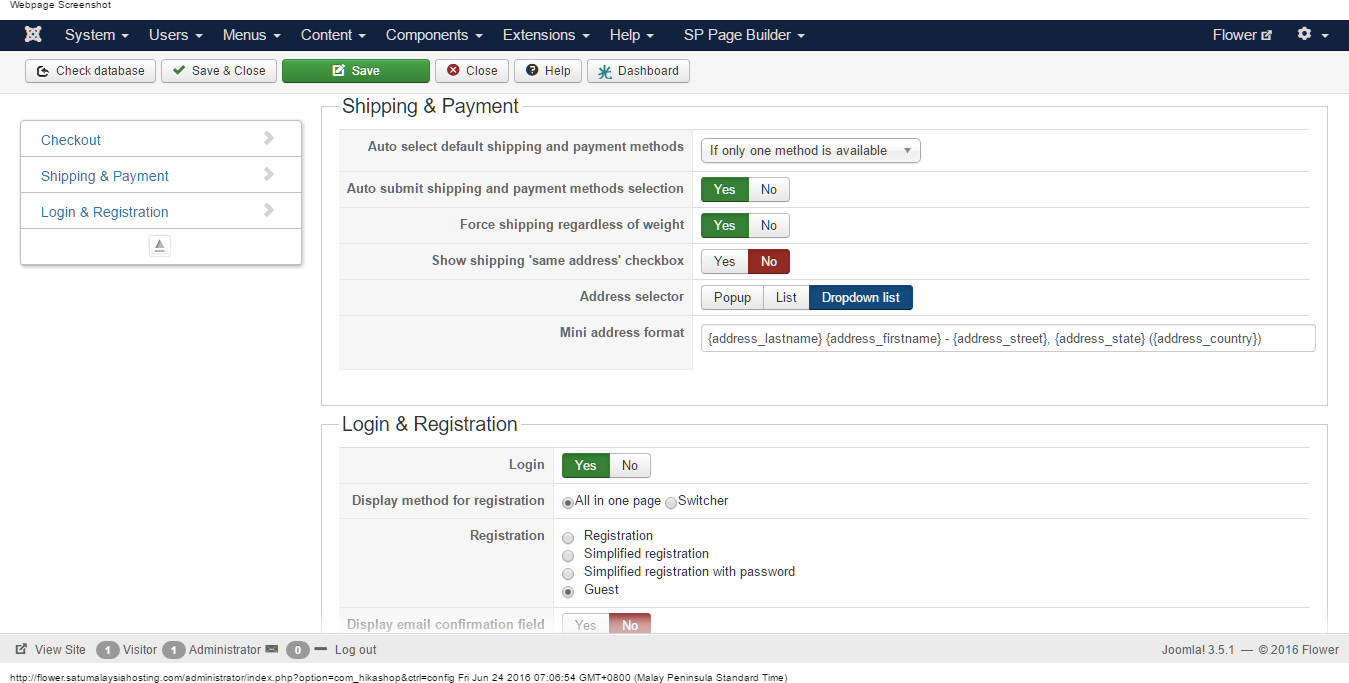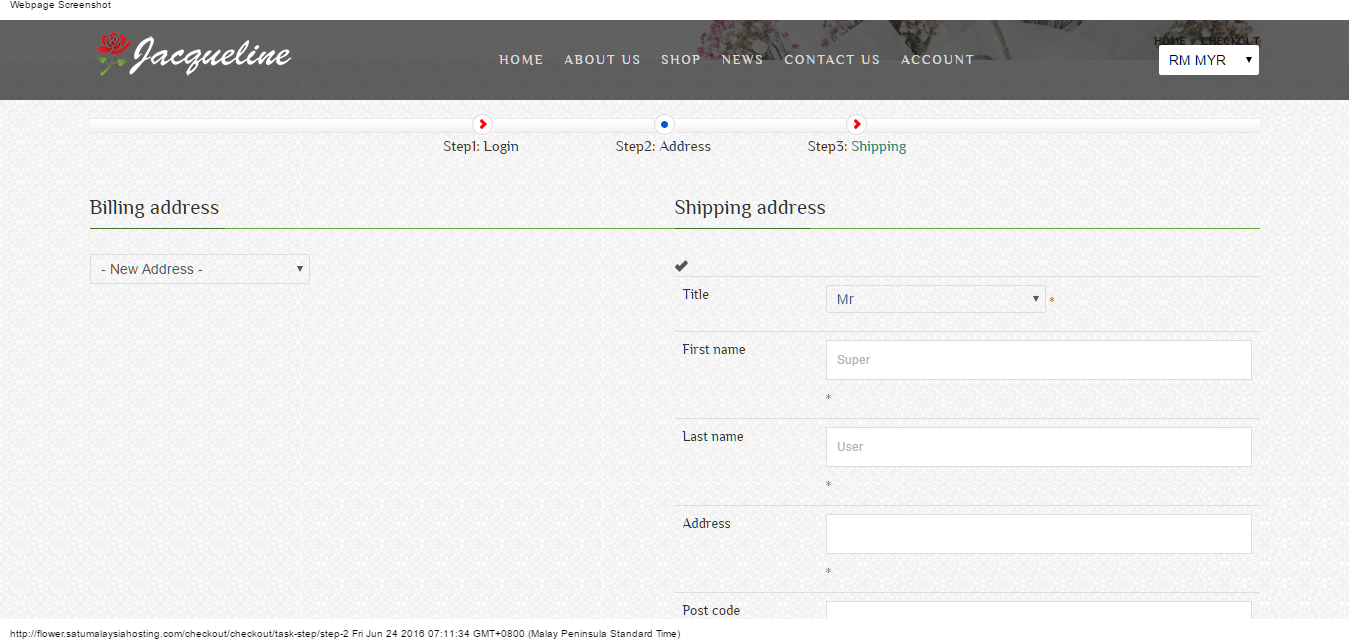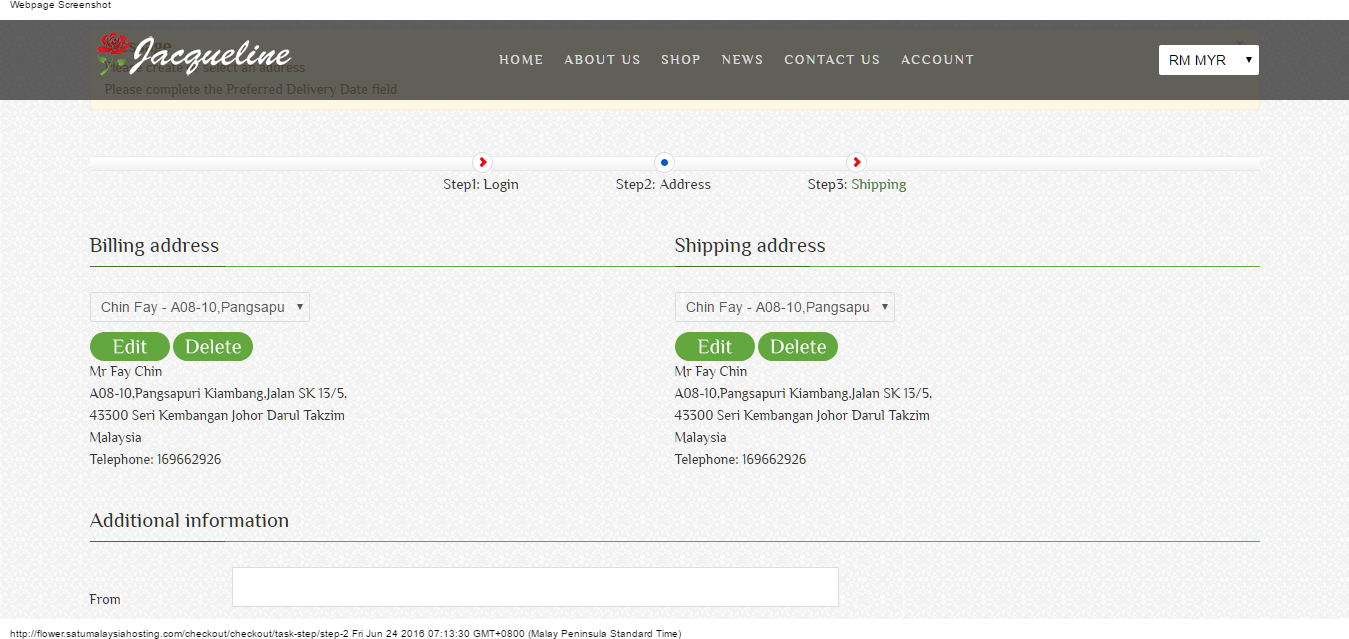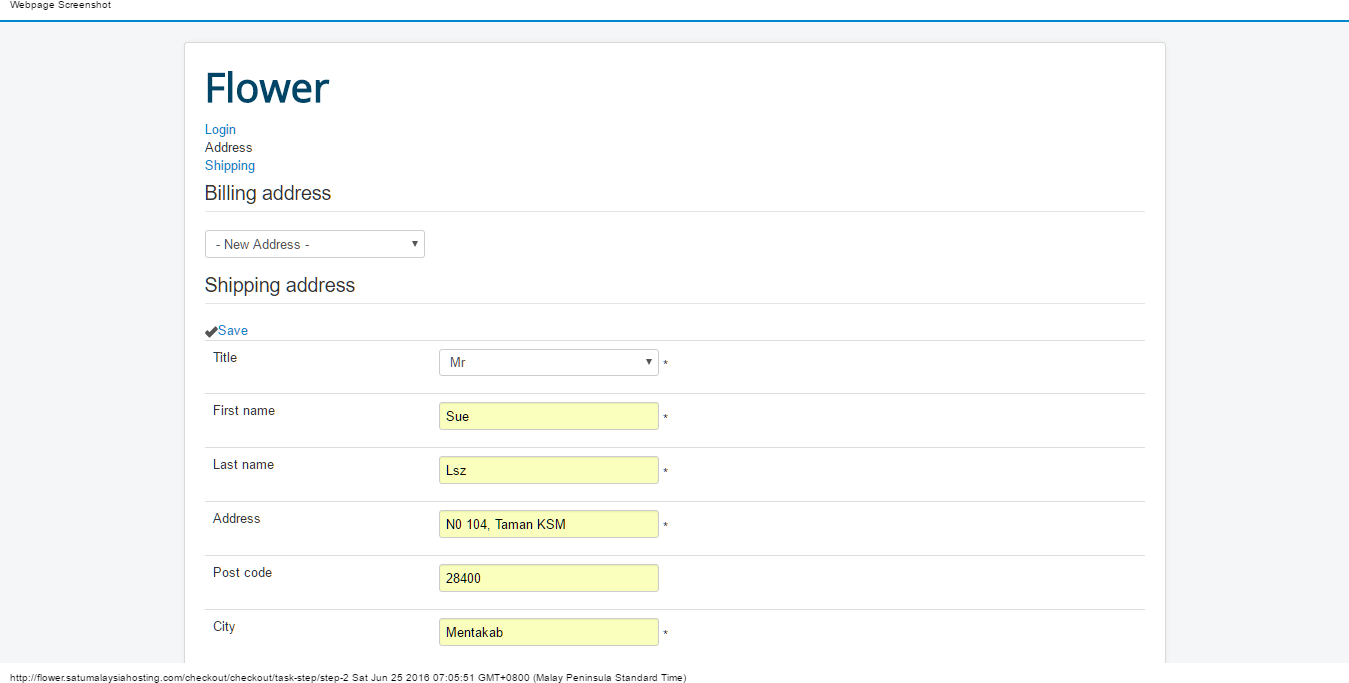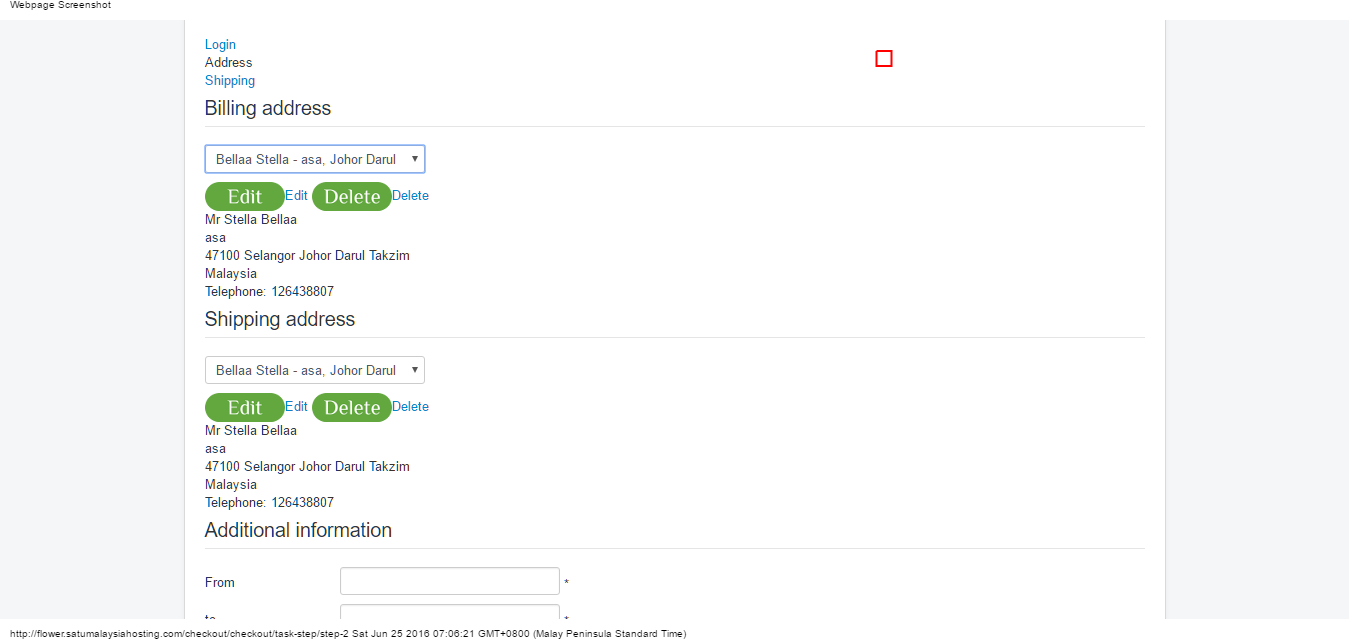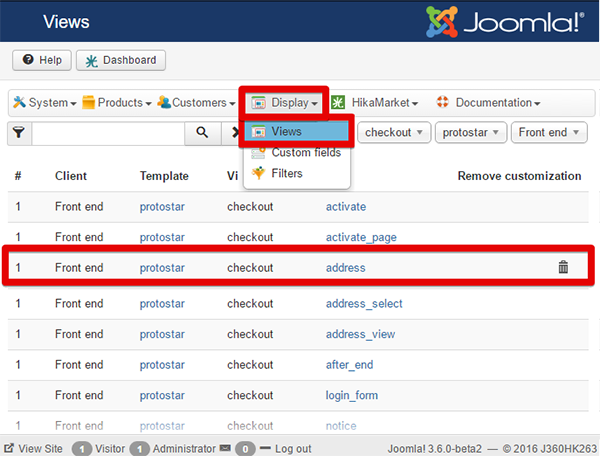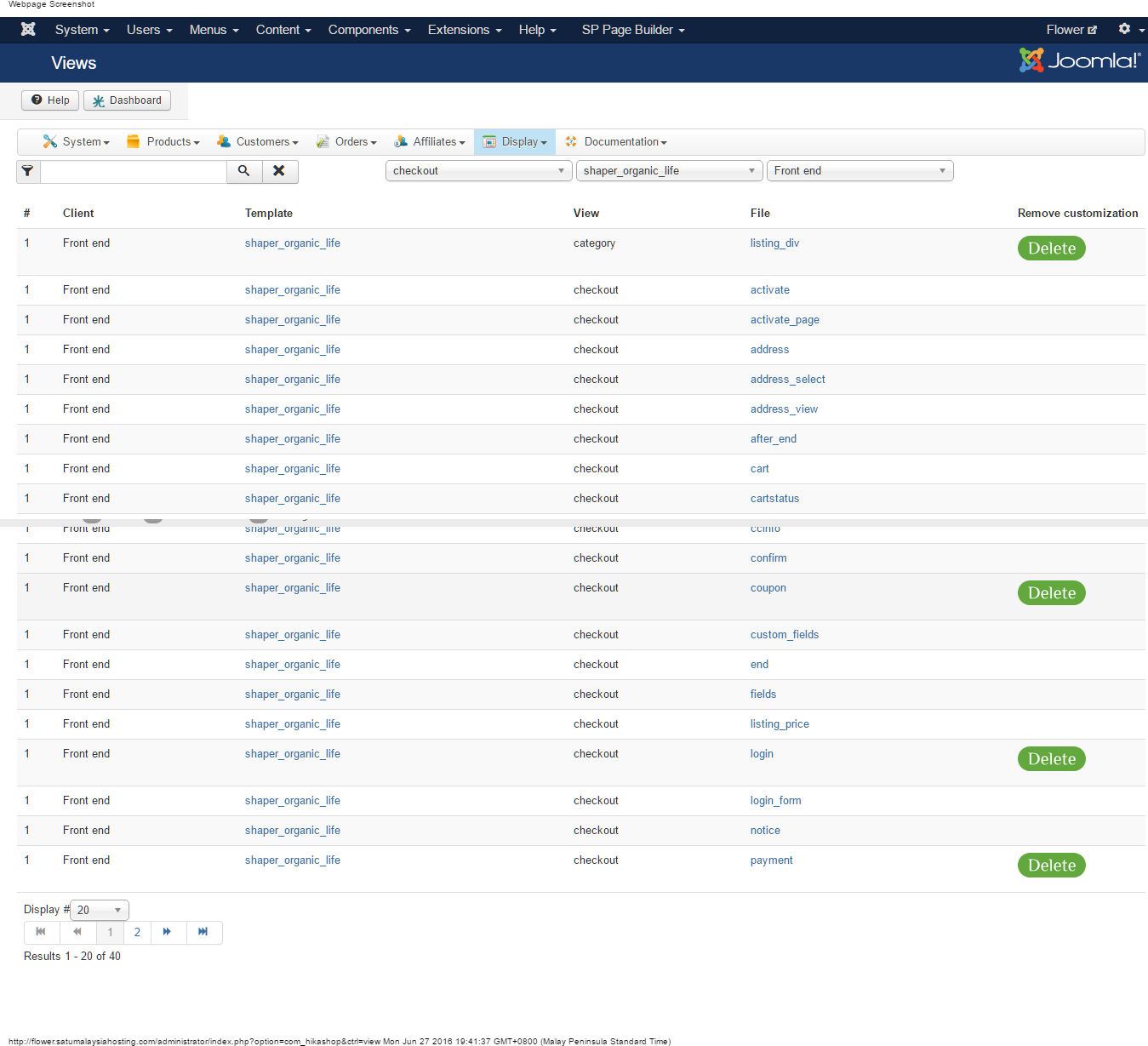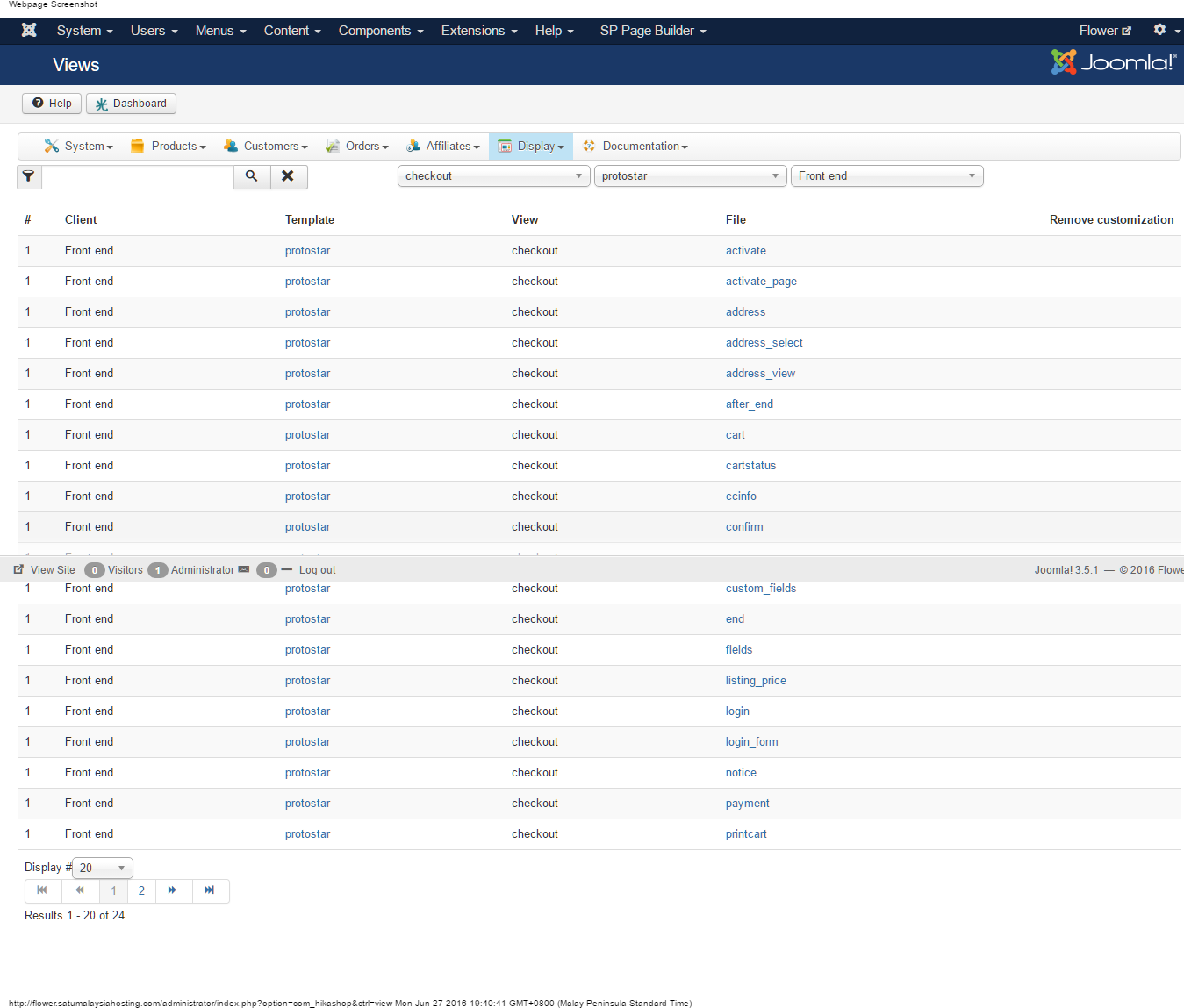-- HikaShop version -- : 2.6.3
-- Joomla version -- : 3.5.1
-- PHP version -- : 5.4.45
Hi nicolas
we face quite many of bug during recent version of hikashop
below are one of it
We are having this setting as configuration setting
However, during checkout, billing address are not saved after clicking the "tick: icon of billing section
Moreover, both the billing and shipping address save together when we click the "tick" icon of shipping address section
it make the customer unable to input different billing and shipping address "easily" which is a very important function for commercial billing
before upgrading this website to 2.6.3, it was on 2.6.0, this problem did not oocur
 HIKASHOP ESSENTIAL 60€The basic version. With the main features for a little shop.
HIKASHOP ESSENTIAL 60€The basic version. With the main features for a little shop.
 HIKAMARKETAdd-on Create a multivendor platform. Enable many vendors on your website.
HIKAMARKETAdd-on Create a multivendor platform. Enable many vendors on your website.
 HIKASERIALAdd-on Sale e-tickets, vouchers, gift certificates, serial numbers and more!
HIKASERIALAdd-on Sale e-tickets, vouchers, gift certificates, serial numbers and more!
 MARKETPLACEPlugins, modules and other kinds of integrations for HikaShop
MARKETPLACEPlugins, modules and other kinds of integrations for HikaShop