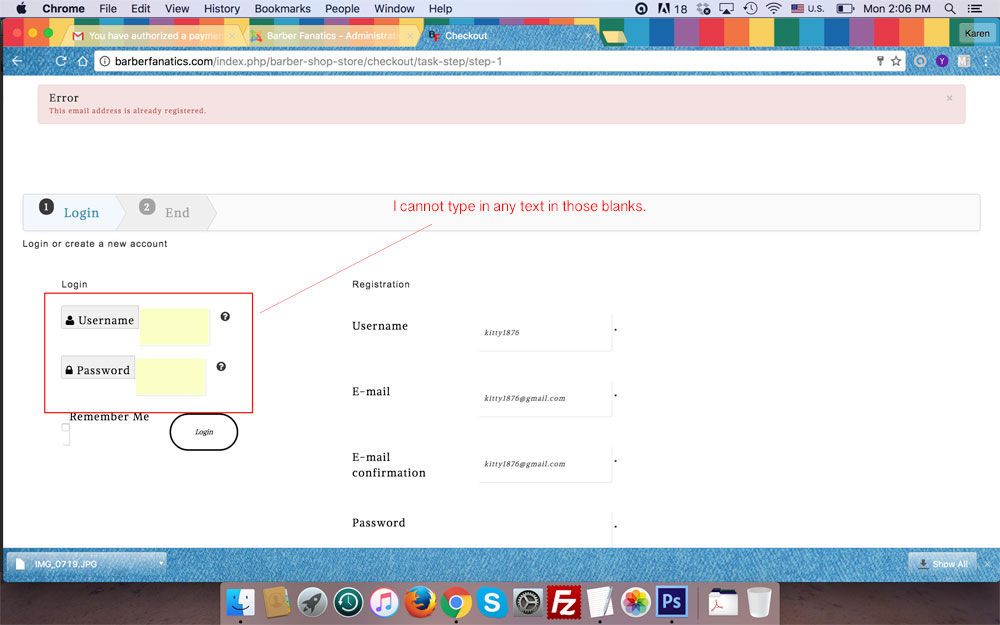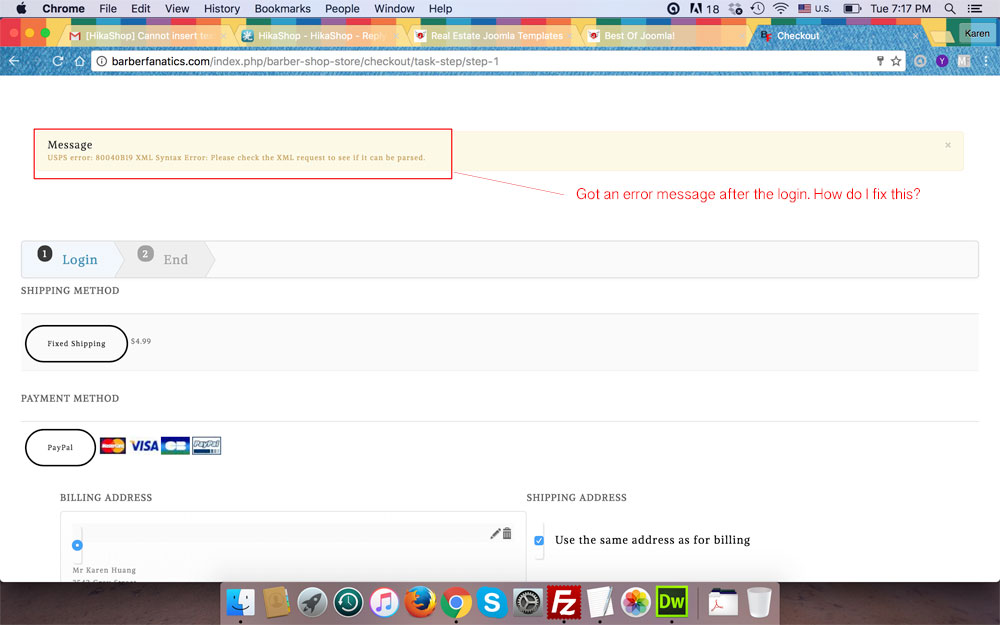.inputbox, .registration input, .login input, .contact-form input, #jform_contact_message, input, textarea, .validate, select, textarea, input[type="text"], input[type="password"], input[type="datetime"], input[type="datetime-local"], input[type="date"], input[type="month"], input[type="time"], input[type="week"], input[type="number"], input[type="email"], input[type="url"], input[type="search"], input[type="tel"], input[type="color"], .uneditable-input {
background: #ffffff none repeat scroll 0 0;
border:none;
-webkit-box-shadow:1px 1px 0px 0px rgba(0, 0, 0, 0.1);
-moz-box-shadow:1px 1px 0px 0px rgba(0, 0, 0, 0.1);
box-shadow: 1px 1px 0px 0px rgba(0, 0, 0, 0.1);
color: #363535;
font-size: 0.9em;
font-weight: 300;
font-style:italic;
border-style: solid;
letter-spacing: 1px;
border-width: 1px;
border-color: #fff;
}
and that will fix the problem.
I would recommend to contact your template provider to notify them of the problem.
 HIKASHOP ESSENTIAL 60€The basic version. With the main features for a little shop.
HIKASHOP ESSENTIAL 60€The basic version. With the main features for a little shop.
 HIKAMARKETAdd-on Create a multivendor platform. Enable many vendors on your website.
HIKAMARKETAdd-on Create a multivendor platform. Enable many vendors on your website.
 HIKASERIALAdd-on Sale e-tickets, vouchers, gift certificates, serial numbers and more!
HIKASERIALAdd-on Sale e-tickets, vouchers, gift certificates, serial numbers and more!
 MARKETPLACEPlugins, modules and other kinds of integrations for HikaShop
MARKETPLACEPlugins, modules and other kinds of integrations for HikaShop