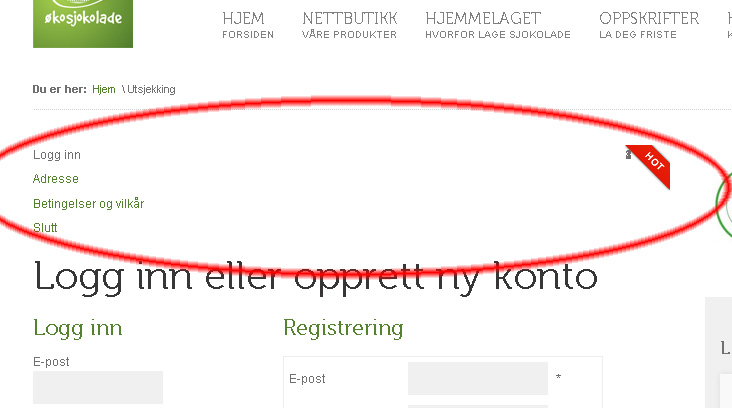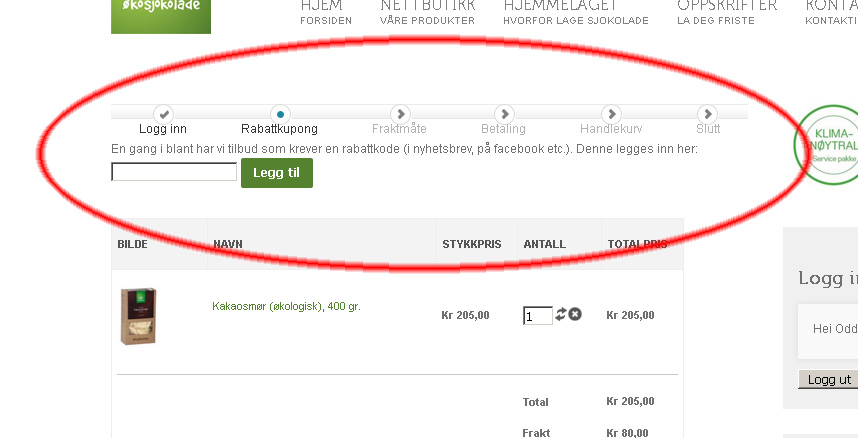Hello,
"I guess maybe I (unintentionally) at some point may have screwed up some file  "
"
From what you tell, I just had a look on your checkout, and the
Html elements seems stranges, so I think the most simple is to check this point :
- Go to
Components =>
HikaShop =>
Configuration, and in
Display dropdown select
Views.
- Use the three dropdown filters with :
Checkout /
YOUR TEMPLATE /
Front end
- If you see some
little trash icon, that means that you have
some override views...
=> Try to remove
ALL this override, in order to check if that solve your issue, save the file content on your own computer and click on this little trash icon to remove it).
OR, if the "
Custom code" is in HikaShop files
core, only one solution =>
Updates your HikaShop version.
That must erase
ALL custom code on HikaShop Files (
EXCEPT HikaShop override views).
Hope that will help you to go more far on this issue.
Regards.
 HIKASHOP ESSENTIAL 60€The basic version. With the main features for a little shop.
HIKASHOP ESSENTIAL 60€The basic version. With the main features for a little shop.
 HIKAMARKETAdd-on Create a multivendor platform. Enable many vendors on your website.
HIKAMARKETAdd-on Create a multivendor platform. Enable many vendors on your website.
 HIKASERIALAdd-on Sale e-tickets, vouchers, gift certificates, serial numbers and more!
HIKASERIALAdd-on Sale e-tickets, vouchers, gift certificates, serial numbers and more!
 MARKETPLACEPlugins, modules and other kinds of integrations for HikaShop
MARKETPLACEPlugins, modules and other kinds of integrations for HikaShop