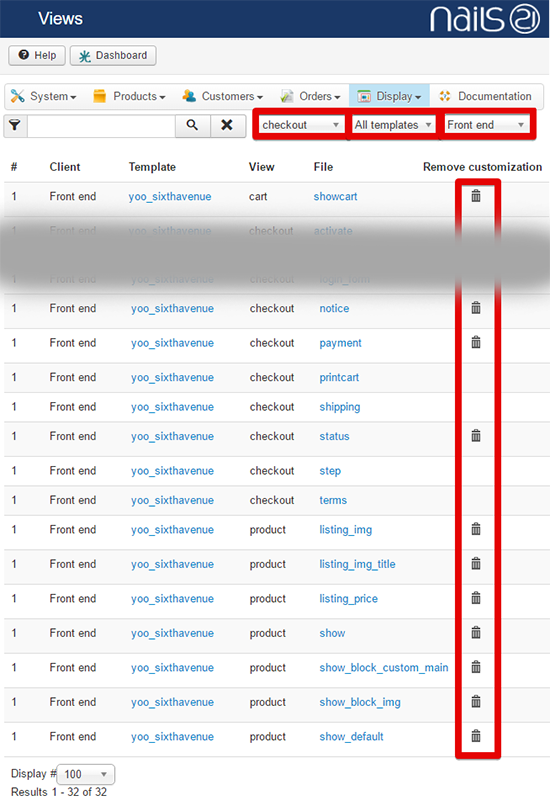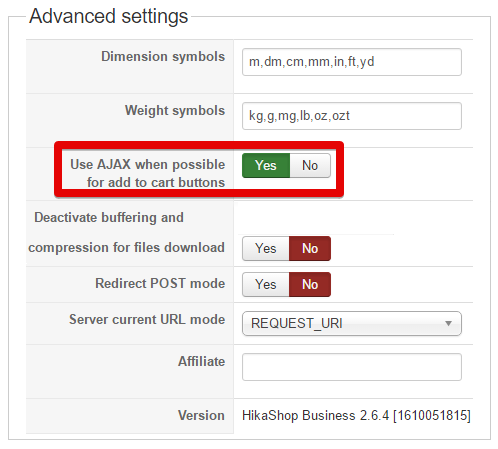Hello,
As I suspect, you have a lot of Custom fields views :
The fact that it works for Shipping and
not for the Payment plugin is strange and so I think that is maybe the
Custom code that
leads to this issue.
But in order to be sure of it, can you try to
remove them (don't forget to keep them in your side, by saving with Notepad on your computer)
And
process some test, in order to see if your checkout stop to going back to the first step
AND/OR maybe solve the payment plugin issue.
I find another way to avoid this going back for this you have to switch on the "
Use AJAX when possible for add to cart buttons".
Other point, for your Payment plugin selection that don't leads to your next step, I can only told you that something isn't well build in your custom code, but find the error will take time, the custom code creator may be able to find and correct this, I guess.
We are waiting news from you, especially IF remove ALL override view doesn't change anything, we have to more far.
Regards
 HIKASHOP ESSENTIAL 60€The basic version. With the main features for a little shop.
HIKASHOP ESSENTIAL 60€The basic version. With the main features for a little shop.
 HIKAMARKETAdd-on Create a multivendor platform. Enable many vendors on your website.
HIKAMARKETAdd-on Create a multivendor platform. Enable many vendors on your website.
 HIKASERIALAdd-on Sale e-tickets, vouchers, gift certificates, serial numbers and more!
HIKASERIALAdd-on Sale e-tickets, vouchers, gift certificates, serial numbers and more!
 MARKETPLACEPlugins, modules and other kinds of integrations for HikaShop
MARKETPLACEPlugins, modules and other kinds of integrations for HikaShop