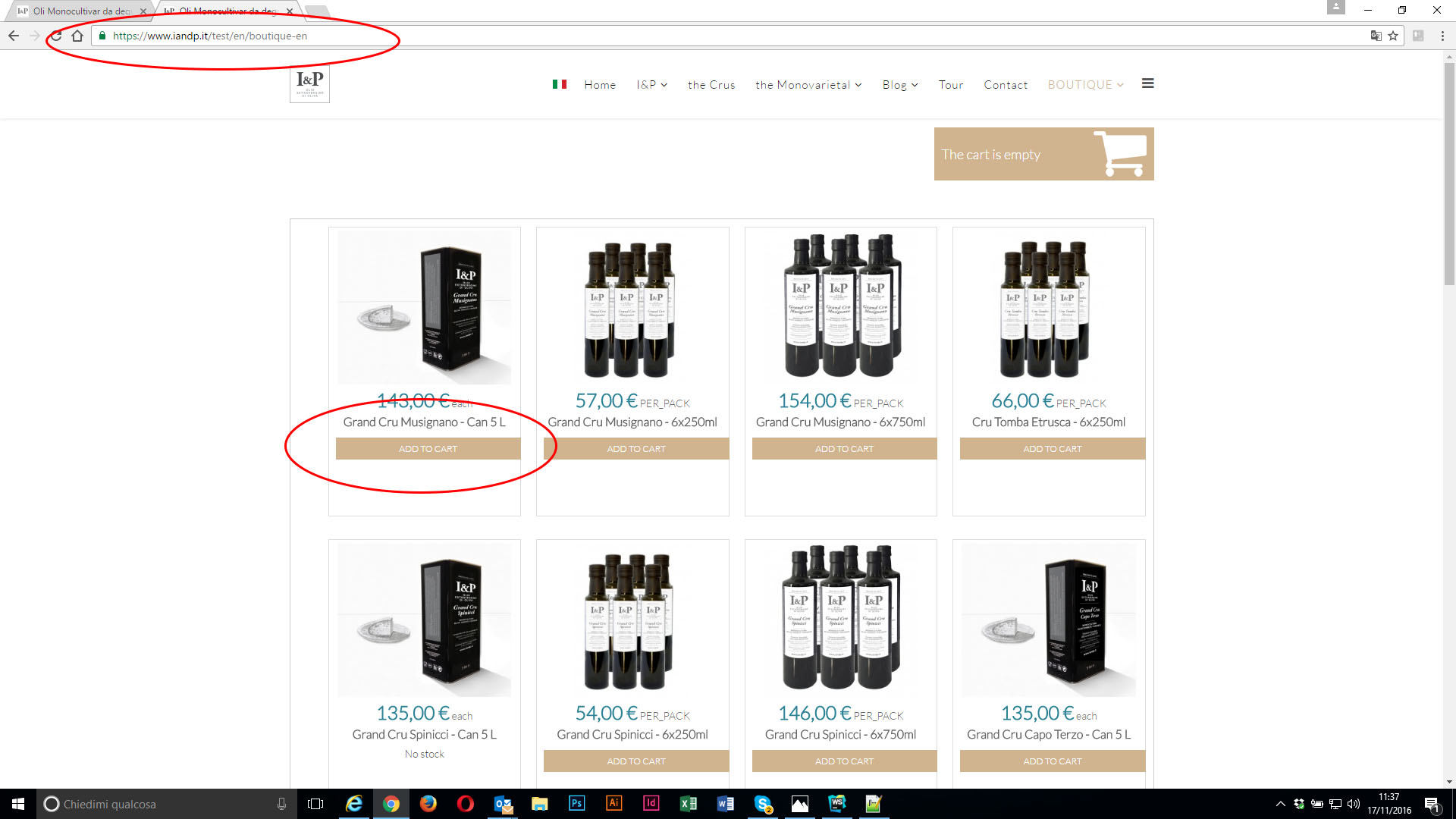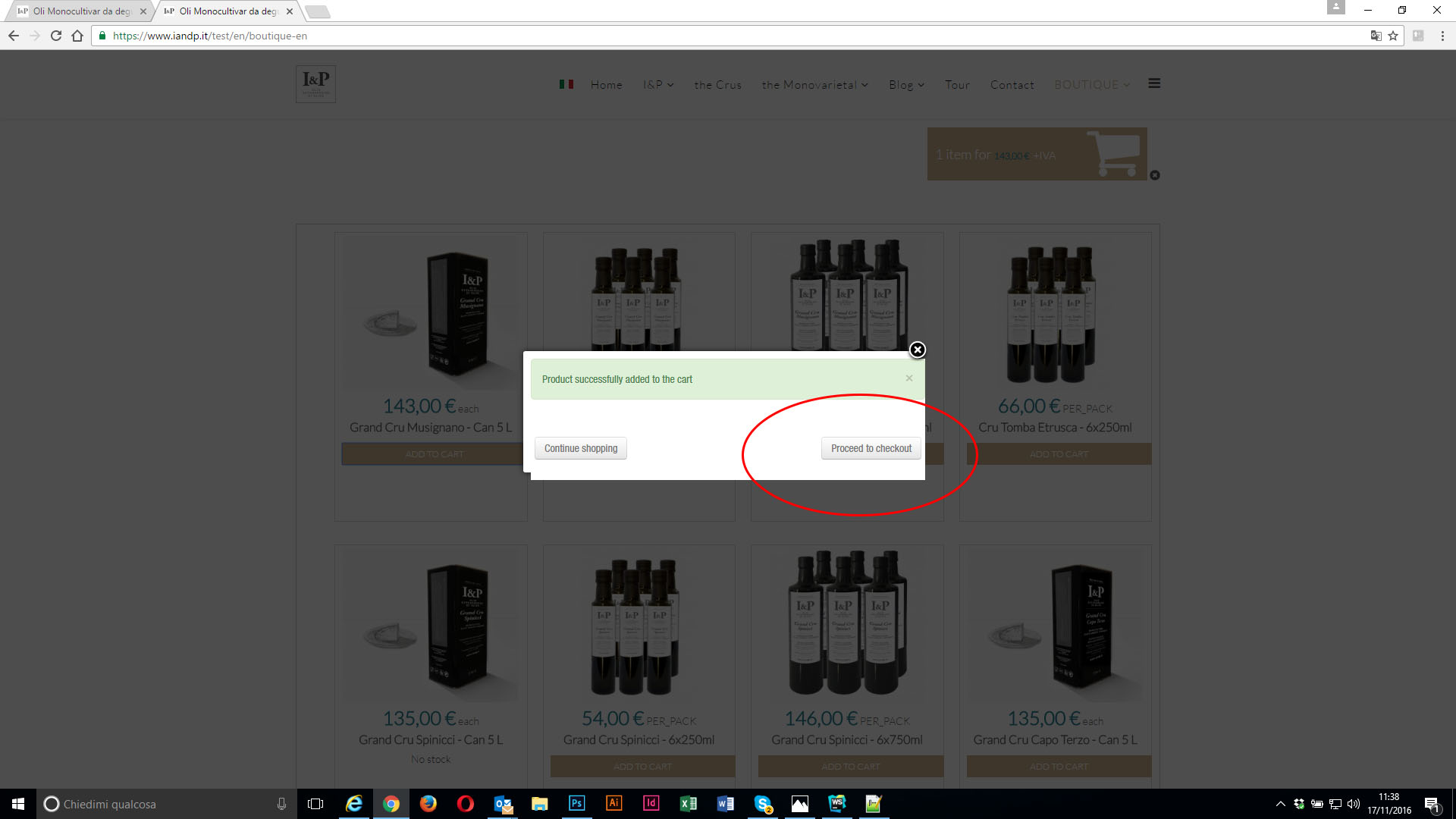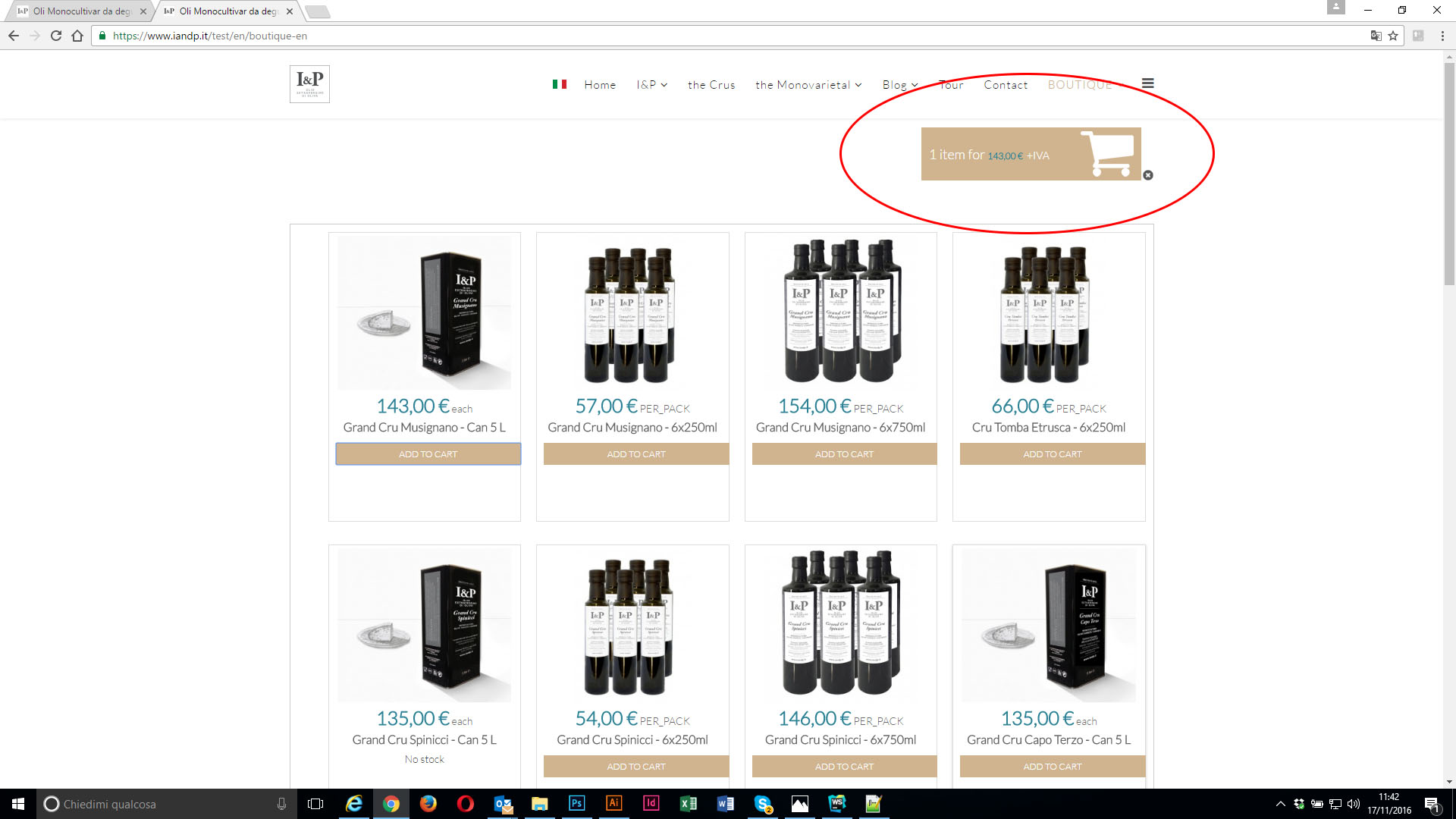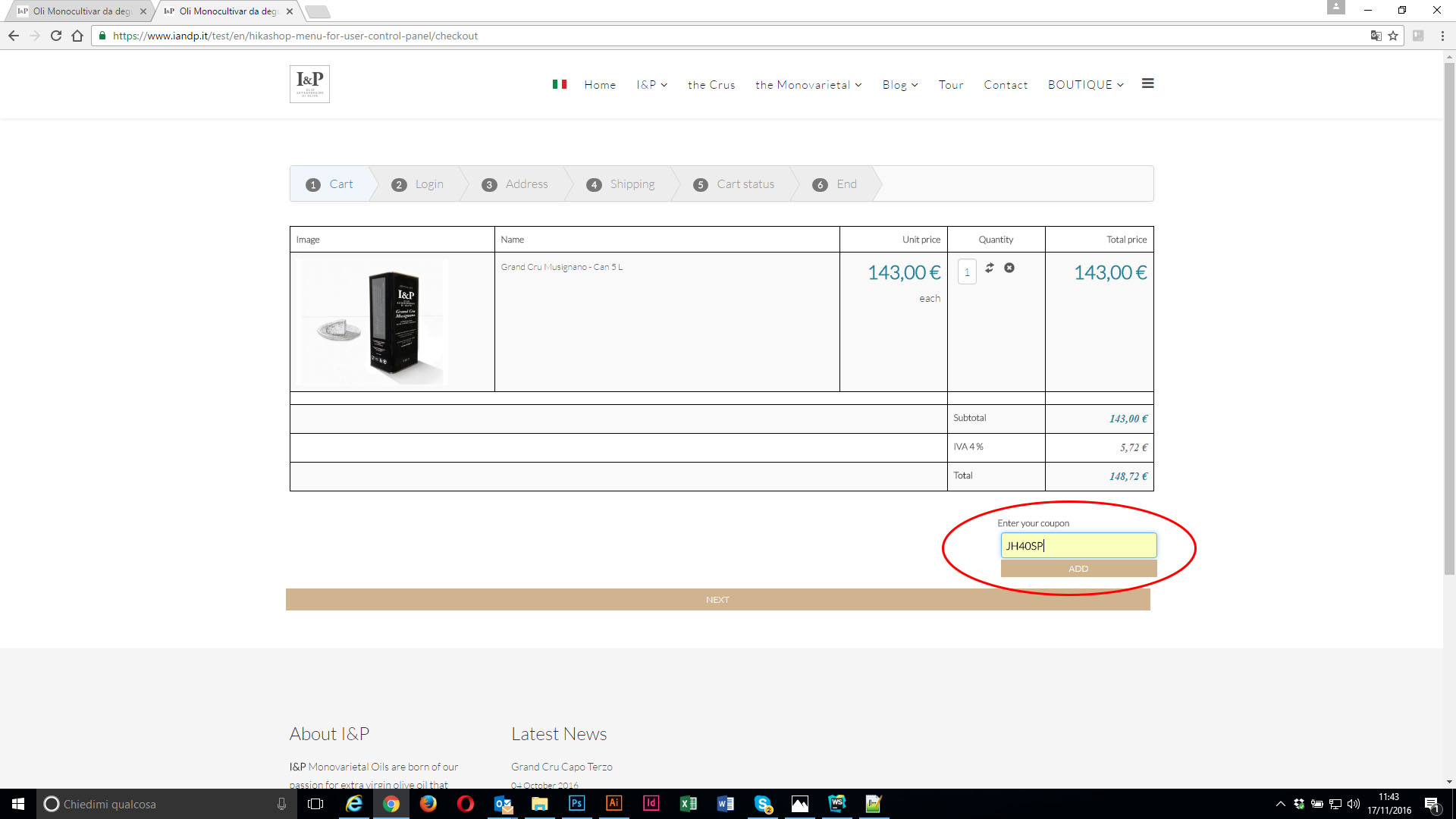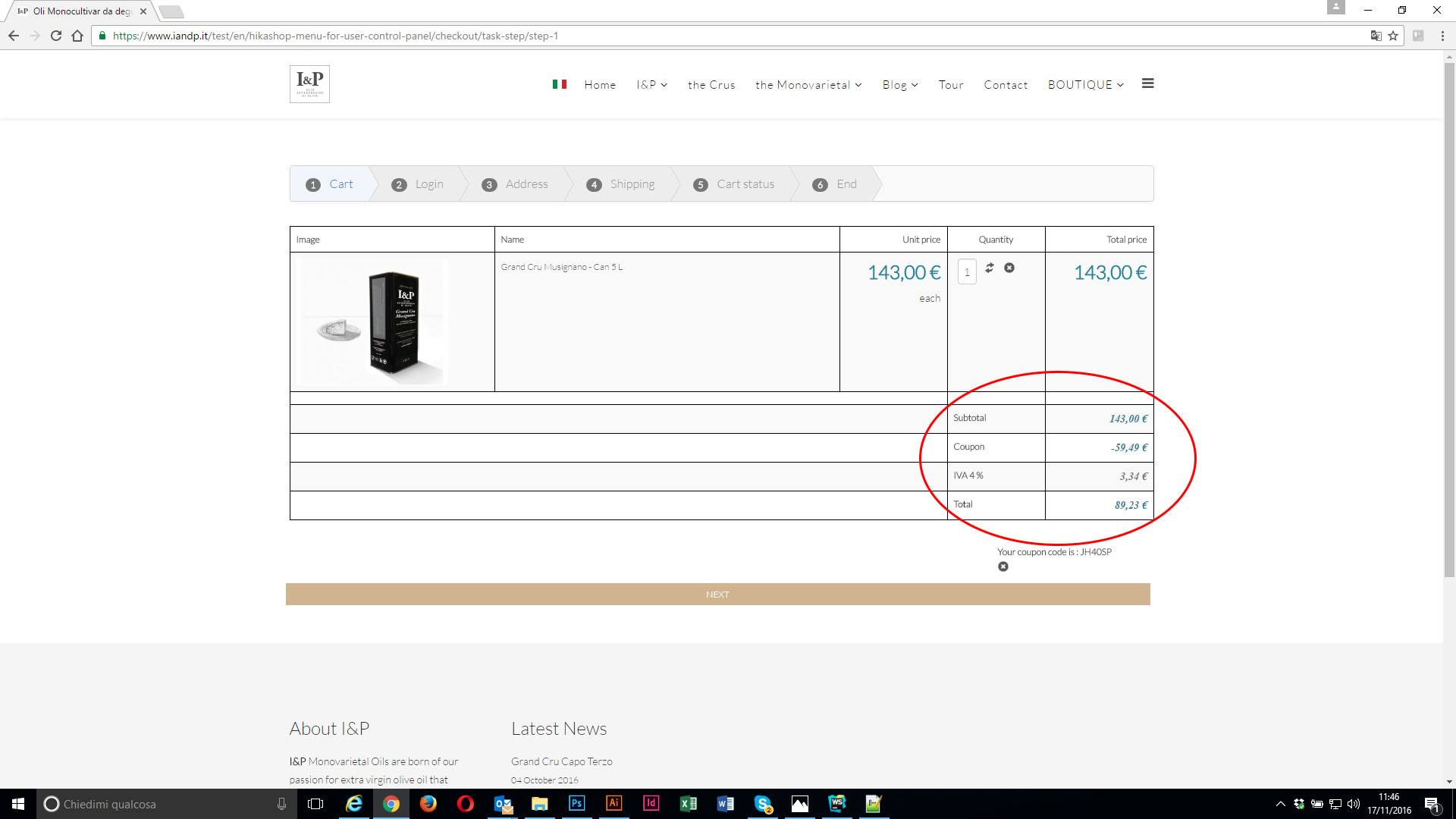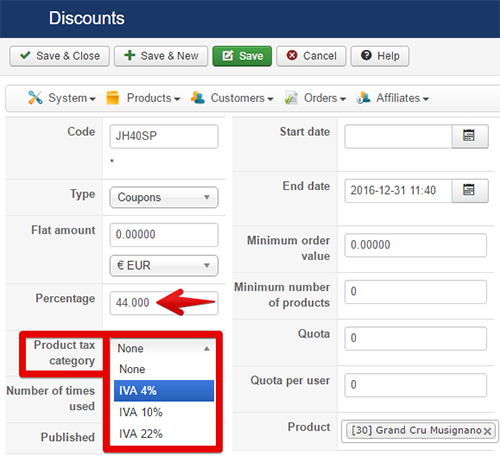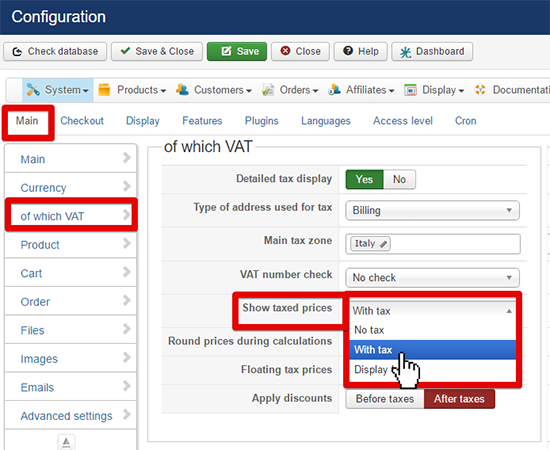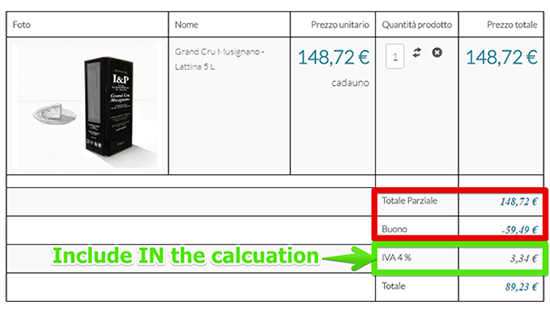Hello,
I spent time on your cart and tax configuration, and the calcuation is right, it's the display which is wrong!
You choose in Configuation Main in "of which VAT" to don't display product price WITH tax BUT of course total price is WITH taxes and so that can't be logical with a quick view.
I set this :
And as result I get this :
Maybe the way tax is displayed can seems wrong, maybe add an little message like "
with" or "
include" can be more clear.
Make an override view in the
checkout - cart.php
Hope that will help you to have what your want.
Regards
 HIKASHOP ESSENTIAL 60€The basic version. With the main features for a little shop.
HIKASHOP ESSENTIAL 60€The basic version. With the main features for a little shop.
 HIKAMARKETAdd-on Create a multivendor platform. Enable many vendors on your website.
HIKAMARKETAdd-on Create a multivendor platform. Enable many vendors on your website.
 HIKASERIALAdd-on Sale e-tickets, vouchers, gift certificates, serial numbers and more!
HIKASERIALAdd-on Sale e-tickets, vouchers, gift certificates, serial numbers and more!
 MARKETPLACEPlugins, modules and other kinds of integrations for HikaShop
MARKETPLACEPlugins, modules and other kinds of integrations for HikaShop