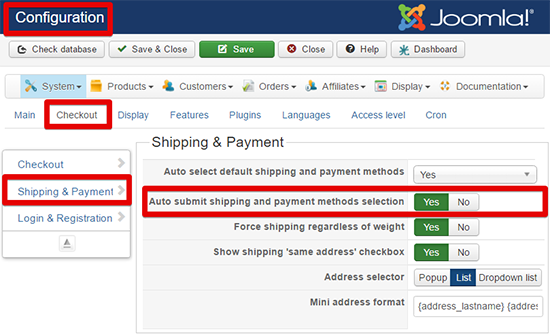-- HikaShop version -- : 2.6.4
-- Joomla version -- : 3.6.4
-- PHP version -- : 5.6.27
-- Browser(s) name and version -- : Chrome 54.0.2840.87
My checkout workflow is cart_fields_confirm,end.
My payment method is Paypal Express Checkout.
I am using PayPal Sandbox.
After clicking 'Add to cart'.
I get a screen where I see (in order):
- the product
- a PayPal Check out button
- the 'order' custom field
- a 'Finish' button.
If I click on the Paypal Check out button, it:
- sends me to Paypal and completes the transaction
- then takes me back to the website saying 'Thank you for your purchase'
- creates a 'confirmed' status order in the backend but the 'order' custom fields are empty
- sends email notifications to the buyer (no 'order' custom fields)
If I don't click on the PayPal Check out button but instead click on the 'Finish' button, it:
- goes straight to the website page saying 'Thank you for your purchase'
- creates a 'created' status order in the backend with the 'order' custom field entries recorded.
- sends email notifications to the buyer with the 'order' custom field entries.
How can I configure it so that only one button is operable at any one time?
How can I configure it so that one button creates a 'confirmed' order through PayPal Express Checkout with field entries recorded?
Thank you for your time.
EDIT:
Thank you Philip for your answer.
I don't have php knowledge so I changed back to HikaShop Paypal payment plugin.
I removed the order fields. I changed the checkout workflow to cart,payment_confirm,end.
I still have the problem that on the payment screen there is a paypal button and a finish button.
Choosing the paypal button results in a confirmed order with no details of item fields or variants.
Choosing the finish button results in a created order with all the item field and variant details.
What am I doing wrong?
EDIT:
I'm not quite sure what changes I made but the paypal button (though it has a hand cursor) no longer does anything if you click on it.
So the only option is the finish button. Clicking this results in a confirmed order with all the details.
I do, however, have to click on the finish button twice. Any idea why it does that?
Also, can I stop the cursor over the paypal button from being a hand?
Thank you for your help
EDIT:
Even though the Paypal express checkout plugin was not published, it was causing the problem of the finish button having to be clicked twice.
I deleted the Paypal Express Checkout plugin and that problem was solved.
So the remaining problem is how not to change the cursor when hovering over the paypal button.
Any ideas?
EDIT: The problem has returned - The finish button is again having to be clicked twice i.e the payment screen is appearing twice.
As the subject of this topic is no longer relevant, I will start a new topic.
 HIKASHOP ESSENTIAL 60€The basic version. With the main features for a little shop.
HIKASHOP ESSENTIAL 60€The basic version. With the main features for a little shop.
 HIKAMARKETAdd-on Create a multivendor platform. Enable many vendors on your website.
HIKAMARKETAdd-on Create a multivendor platform. Enable many vendors on your website.
 HIKASERIALAdd-on Sale e-tickets, vouchers, gift certificates, serial numbers and more!
HIKASERIALAdd-on Sale e-tickets, vouchers, gift certificates, serial numbers and more!
 MARKETPLACEPlugins, modules and other kinds of integrations for HikaShop
MARKETPLACEPlugins, modules and other kinds of integrations for HikaShop