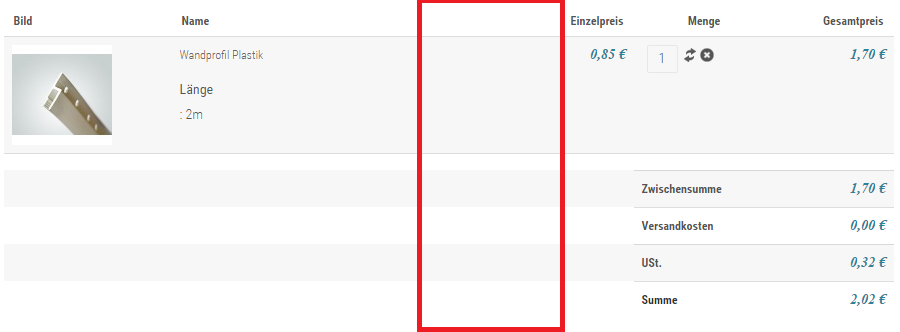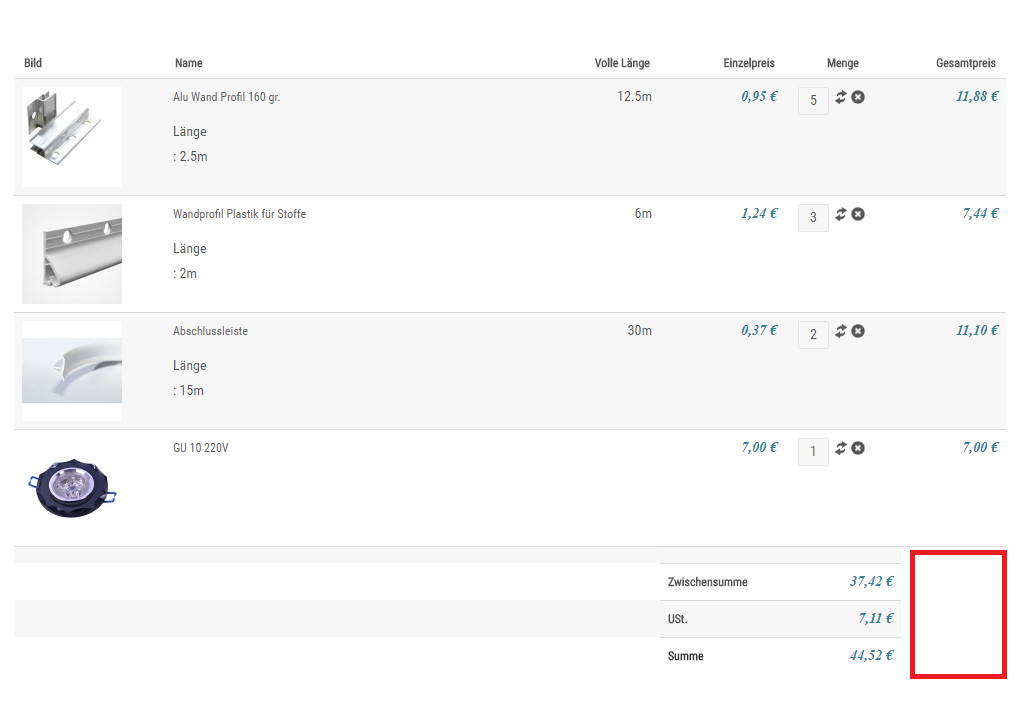Thank you very much!
I used this modification:
<th id="hikashop_cart_product_price_title" class="hikashop_cart_product_price_title hikashop_cart_title">
<?php echo JText::_('CART_PRODUCT_FULL_LENGTH'); ?>
</th><td data-title="<?php echo JText::_('CART_PRODUCT_UNIT_PRICE'); ?>" class="hikashop_cart_product_price_value">
<?php
$this->row =& $row;
$this->unit = true;
if(empty($this->row->length))
if(empty($this->row->length100))
if(empty($this->row->length25))
echo "<div style='text-align:right'>".'';
else
echo "<div style='text-align:right'>" .$this->row->cart_product_quantity * $this->row->length25,'m';
else
echo "<div style='text-align:right'>" .$this->row->cart_product_quantity * $this->row->length100,'m';
else
echo "<div style='text-align:right'>" .$this->row->cart_product_quantity * $this->row->length,'m';
?>
<?php if(HIKASHOP_RESPONSIVE){ ?><span class="visible-phone"><?php echo JText::_('PER_UNIT'); ?></span><?php } ?>
</td>It's almost perfect! I am very grateful to you for it, but there was formed an empty space to the right of tax calculation.
I also try to display "Length: 2m" instead
"Length
:2m"
for now I do not know how to do it.
 HIKASHOP ESSENTIAL 60€The basic version. With the main features for a little shop.
HIKASHOP ESSENTIAL 60€The basic version. With the main features for a little shop.
 HIKAMARKETAdd-on Create a multivendor platform. Enable many vendors on your website.
HIKAMARKETAdd-on Create a multivendor platform. Enable many vendors on your website.
 HIKASERIALAdd-on Sale e-tickets, vouchers, gift certificates, serial numbers and more!
HIKASERIALAdd-on Sale e-tickets, vouchers, gift certificates, serial numbers and more!
 MARKETPLACEPlugins, modules and other kinds of integrations for HikaShop
MARKETPLACEPlugins, modules and other kinds of integrations for HikaShop