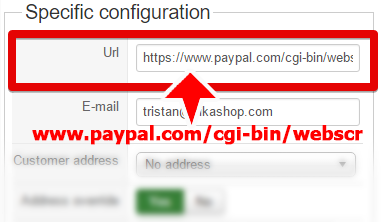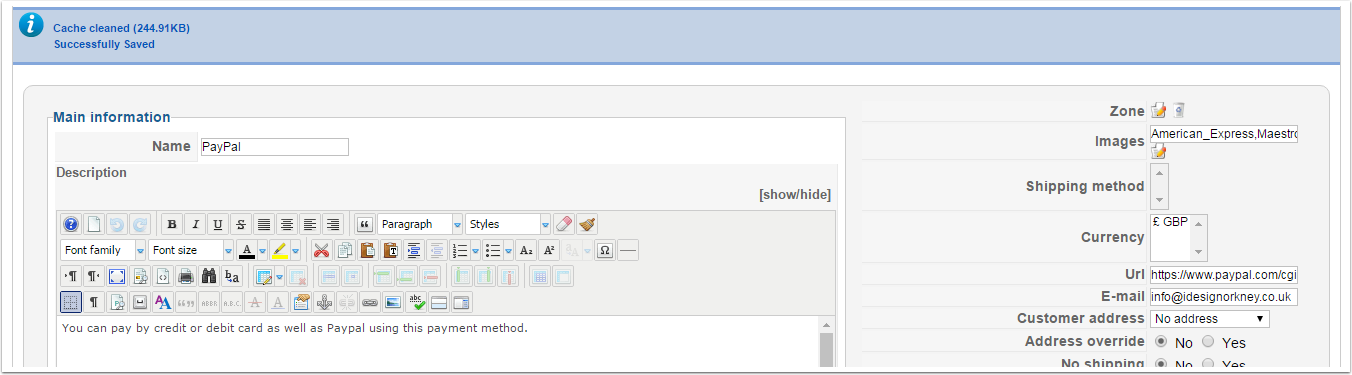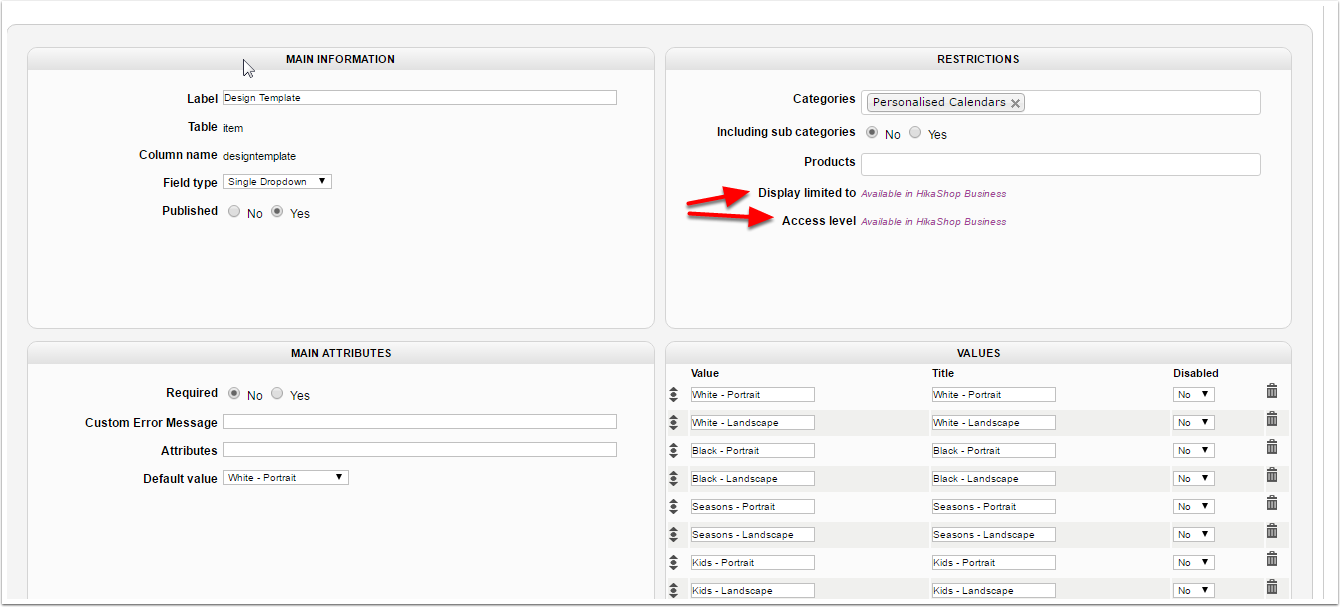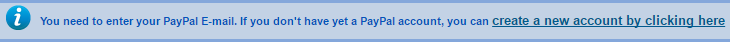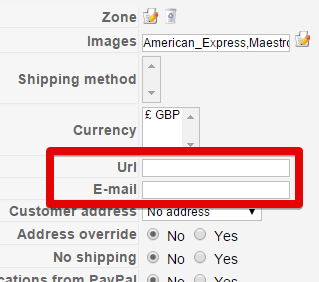Hello,
Several points :
1°) First, for a reason or another the frontend access you provide don't work.
2°) I think I get why paypal don't work, see by yourself in your payment method configuration screen :
You must complete this :
And last point, you have to know that your HikaShop version is very old (release in 2012) and so, as the log file can show you, since there is
lots of issue that have been solved...and even some risk of security breach.
The HikaShop team can't spend time to solve old issues, here
that's not the case we are ok.
But you have to don't forget that you can find some information about how to configure HikaShop Payment method,
here
Hope this will help you to solve your paypal issue.
Regards
 HIKASHOP ESSENTIAL 60€The basic version. With the main features for a little shop.
HIKASHOP ESSENTIAL 60€The basic version. With the main features for a little shop.
 HIKAMARKETAdd-on Create a multivendor platform. Enable many vendors on your website.
HIKAMARKETAdd-on Create a multivendor platform. Enable many vendors on your website.
 HIKASERIALAdd-on Sale e-tickets, vouchers, gift certificates, serial numbers and more!
HIKASERIALAdd-on Sale e-tickets, vouchers, gift certificates, serial numbers and more!
 MARKETPLACEPlugins, modules and other kinds of integrations for HikaShop
MARKETPLACEPlugins, modules and other kinds of integrations for HikaShop