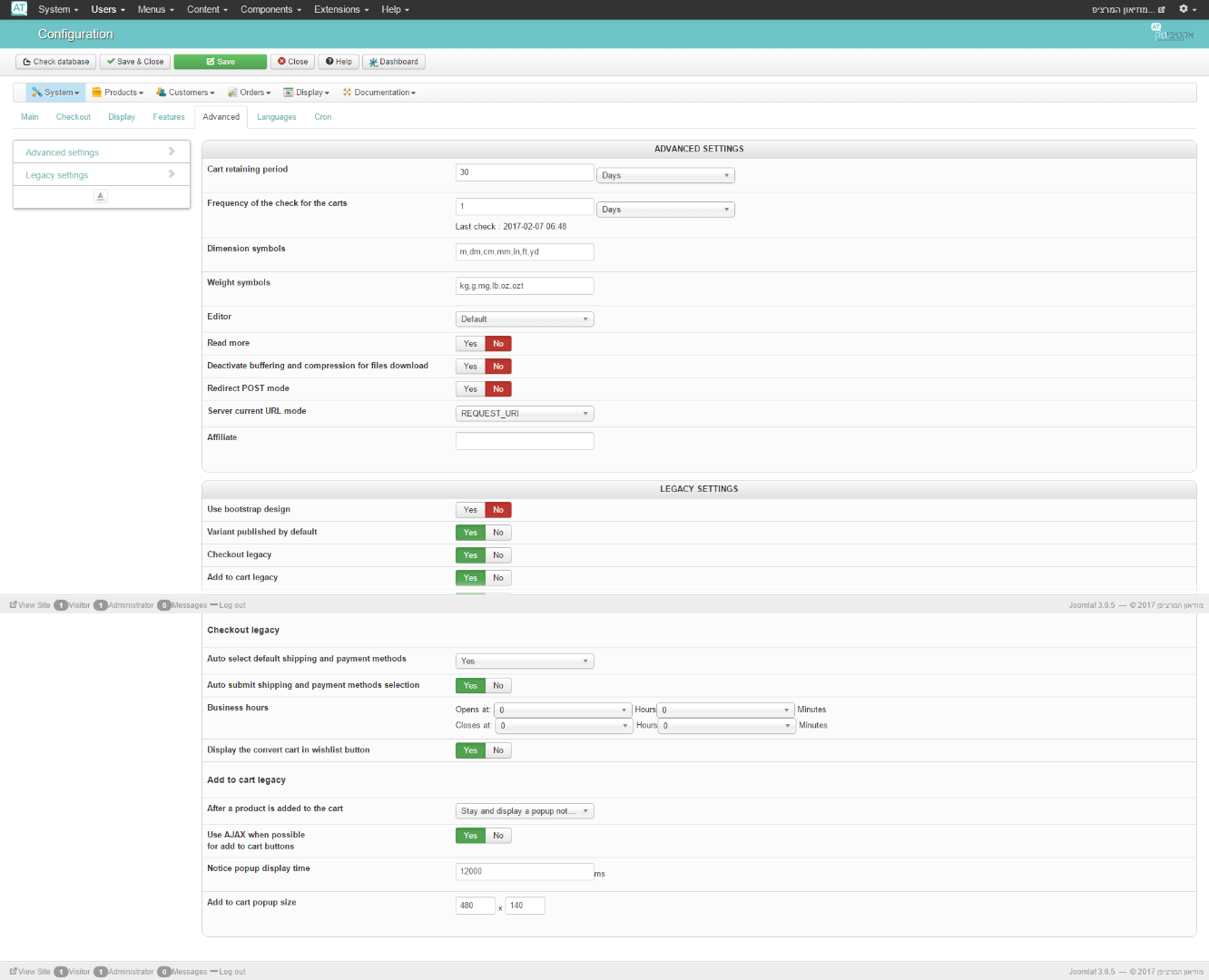Hi Nicolas,
You've tested the order process with the super user credentials. I did so too and got the same results you did. But, try using the test user I've created
This message contains confidential information
and you'll see the empty cart message. This goes for cases in which I've tried to register to the website and got the same empty cart results.
Another bug I've just encountered is the amount set to product when adding to the cart. No matter what number I insert (by hand in the amount box or by clicking the plus and minus buttons) I get one item added to the cart.
Something is not ticking right...

Guy.
 HIKASHOP ESSENTIAL 60€The basic version. With the main features for a little shop.
HIKASHOP ESSENTIAL 60€The basic version. With the main features for a little shop.
 HIKAMARKETAdd-on Create a multivendor platform. Enable many vendors on your website.
HIKAMARKETAdd-on Create a multivendor platform. Enable many vendors on your website.
 HIKASERIALAdd-on Sale e-tickets, vouchers, gift certificates, serial numbers and more!
HIKASERIALAdd-on Sale e-tickets, vouchers, gift certificates, serial numbers and more!
 MARKETPLACEPlugins, modules and other kinds of integrations for HikaShop
MARKETPLACEPlugins, modules and other kinds of integrations for HikaShop