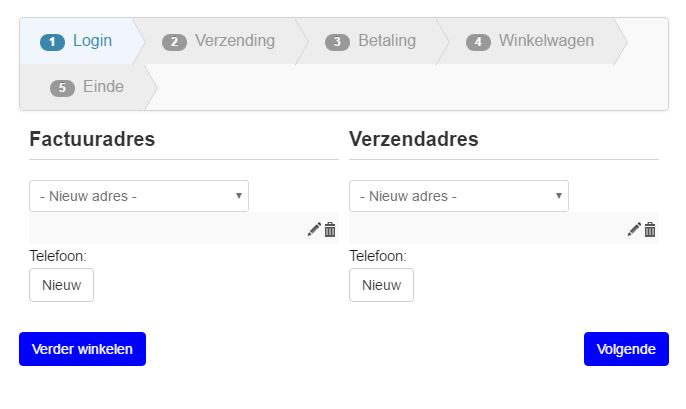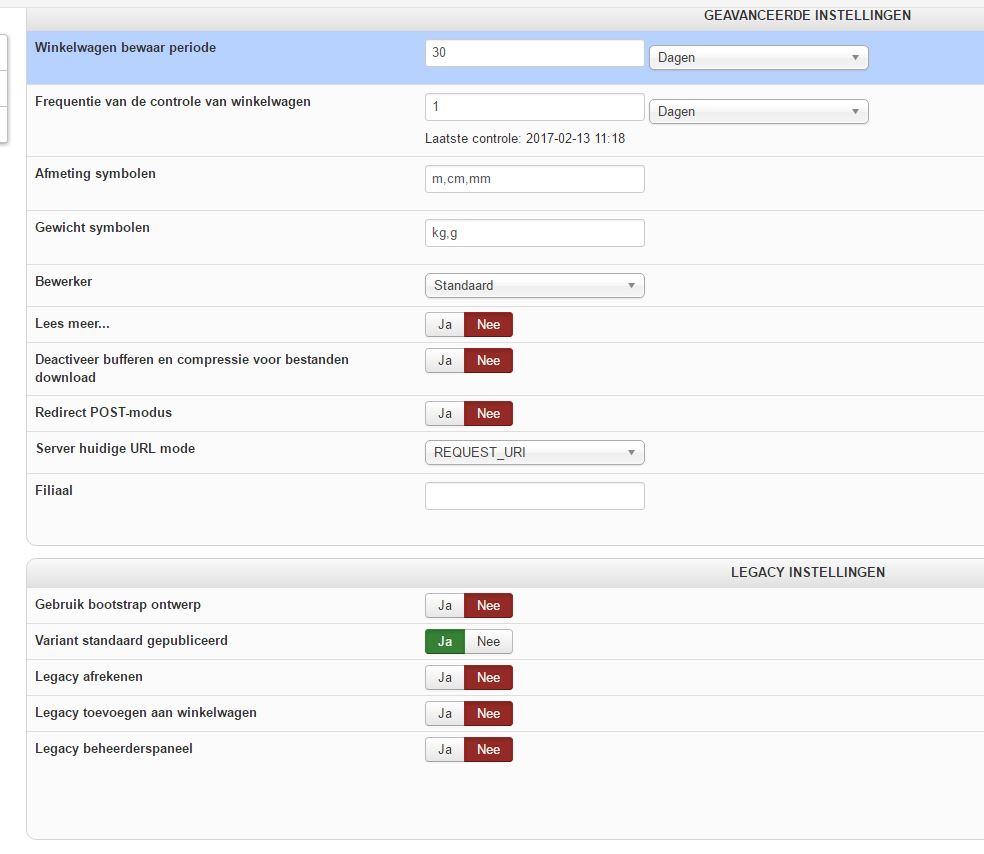Hi,
I'm sorry but I don't see the problem on your website.
I've tried these instructions that you provided:
- go to the frontend
- add products to your cart
- go to checkout and login with the user account provided
And here is what I get:
monosnap.com/file/fzQM9iDgMrs4gcUlpq0HOEbrY7wHhb
I see no text "-,()" in the dropdown (probably due to an empty address of the user you're using), and the default address selected is the address of the user.
Also, regarding the "same address" checkbox, that option is not supported by the new checkout for now.
We're poundering on whether to keep it and implement it in the new checkout or deprecate it since it basically only adds more clicks for the customer who wants to have different shipping/billing addresses, without any benefit we can see.
 HIKASHOP ESSENTIAL 60€The basic version. With the main features for a little shop.
HIKASHOP ESSENTIAL 60€The basic version. With the main features for a little shop.
 HIKAMARKETAdd-on Create a multivendor platform. Enable many vendors on your website.
HIKAMARKETAdd-on Create a multivendor platform. Enable many vendors on your website.
 HIKASERIALAdd-on Sale e-tickets, vouchers, gift certificates, serial numbers and more!
HIKASERIALAdd-on Sale e-tickets, vouchers, gift certificates, serial numbers and more!
 MARKETPLACEPlugins, modules and other kinds of integrations for HikaShop
MARKETPLACEPlugins, modules and other kinds of integrations for HikaShop