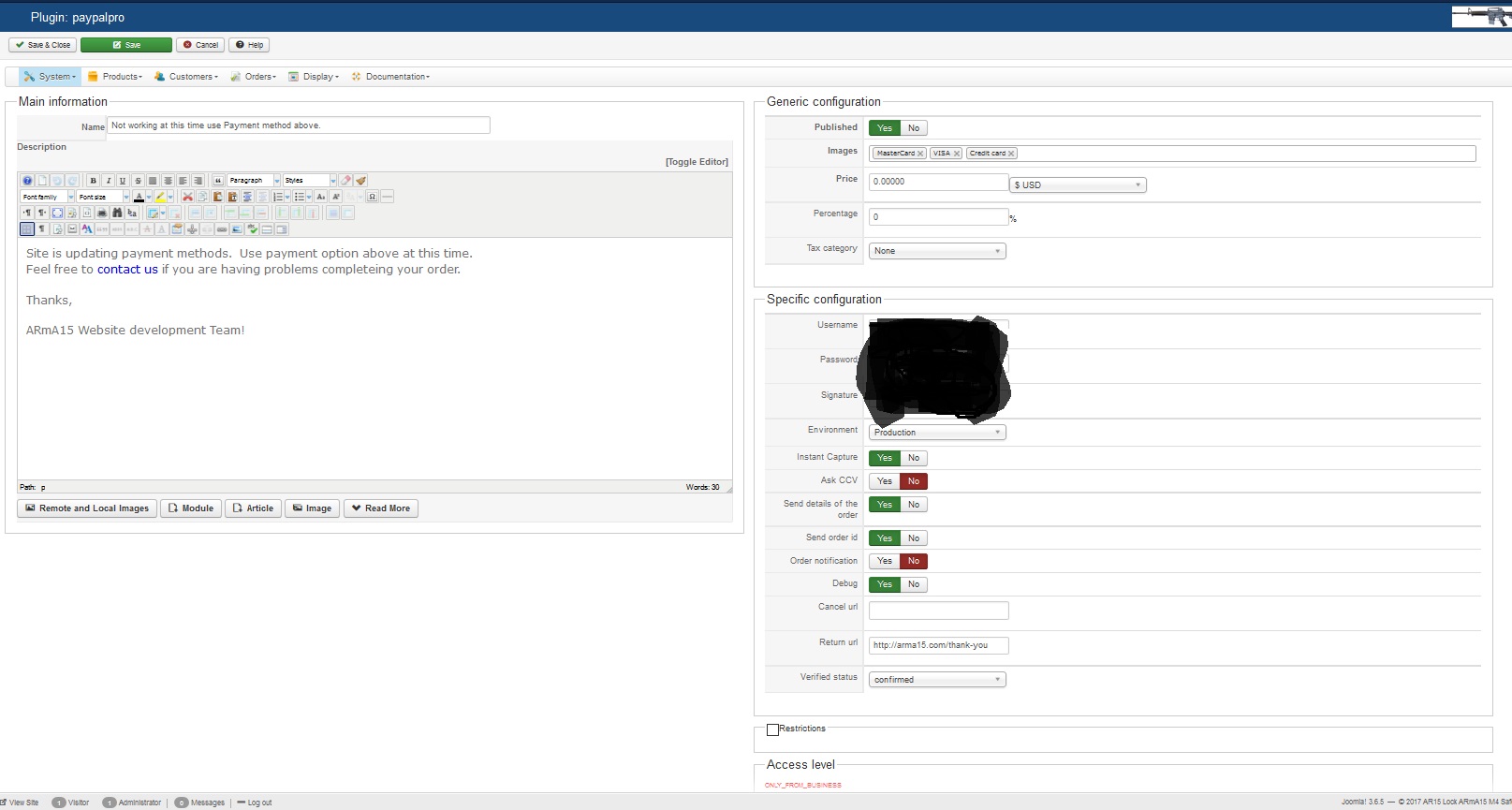-- HikaShop version -- : 3.00
-- Joomla version -- : 2.6.5
So I get two different errors when trying to checkout. Mainly because I dont know which settings are needed there is a paypal manager username & password for paypal pro. There is also an API user name and password. The signature is straight forward, I also checked the documentation and it doesnt speicfy which username and PW. Either way I tried both and neither work.
With paypal pro username & PW I get error : 10002 - Security header is not valid
With API Username, PW, And Signature I get: PayPal returned API error code 10527 - Invalid Data – This transaction cannot be processed. Please enter a valid credit card number and type.
I and several of my customers have tried serveral cards with no luck I attached a picture with some of my settings maybe this will help.
This payment method is live on my website now, I just put a disclaimer for my customers that it isnt working. So they use the paypal advanced plugin.
 HIKASHOP ESSENTIAL 60€The basic version. With the main features for a little shop.
HIKASHOP ESSENTIAL 60€The basic version. With the main features for a little shop.
 HIKAMARKETAdd-on Create a multivendor platform. Enable many vendors on your website.
HIKAMARKETAdd-on Create a multivendor platform. Enable many vendors on your website.
 HIKASERIALAdd-on Sale e-tickets, vouchers, gift certificates, serial numbers and more!
HIKASERIALAdd-on Sale e-tickets, vouchers, gift certificates, serial numbers and more!
 MARKETPLACEPlugins, modules and other kinds of integrations for HikaShop
MARKETPLACEPlugins, modules and other kinds of integrations for HikaShop