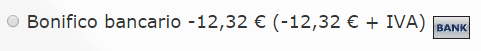Hi,
first let me thank you for the time you've dedicated to me.
The problem is not about "mathematics", it is about "logics", just like the order in which prices, taxes and discounts are shown at the bottom of page we already talked about.
In particular, It makes no sense to me to show payment price before tax if tax=0.
It "sounds" much more "nosense" especially if the text is "-0,53 € (-0,53 € + IVA)", just like it is in my case, because brain "automatically" replaces the "+ IVA" part with "+ 22%" and 0,53 + 22% is NOT = 0,53.
That's why there's no evidence that IVA is 0% for payment in the checkout screen.
So, "-0,53 € (-0,53 € excl VAT)" should be simply "-0,53 €" if no taxes are applied.
Is there a way to do that, a way to show only the payment PRICE, without PRICE + TAX in brackets, if no tax is applied?
This is the last question from me for this thread. I swear! 
Thank you again.
Regards
 HIKASHOP ESSENTIAL 60€The basic version. With the main features for a little shop.
HIKASHOP ESSENTIAL 60€The basic version. With the main features for a little shop.
 HIKAMARKETAdd-on Create a multivendor platform. Enable many vendors on your website.
HIKAMARKETAdd-on Create a multivendor platform. Enable many vendors on your website.
 HIKASERIALAdd-on Sale e-tickets, vouchers, gift certificates, serial numbers and more!
HIKASERIALAdd-on Sale e-tickets, vouchers, gift certificates, serial numbers and more!
 MARKETPLACEPlugins, modules and other kinds of integrations for HikaShop
MARKETPLACEPlugins, modules and other kinds of integrations for HikaShop