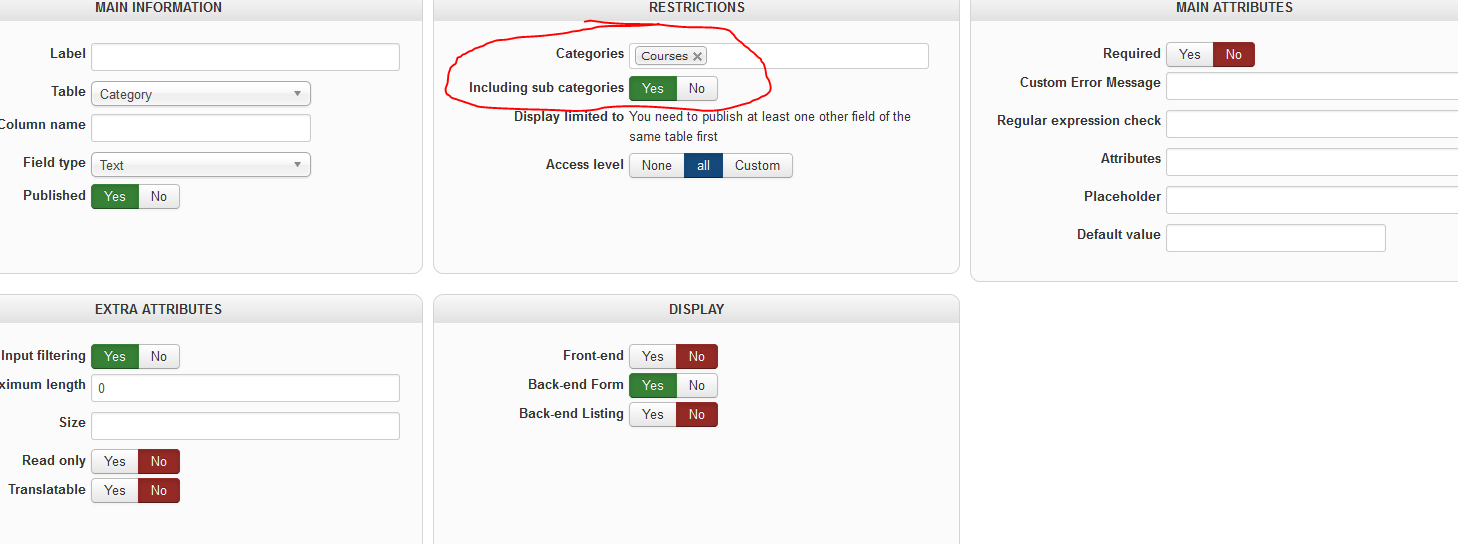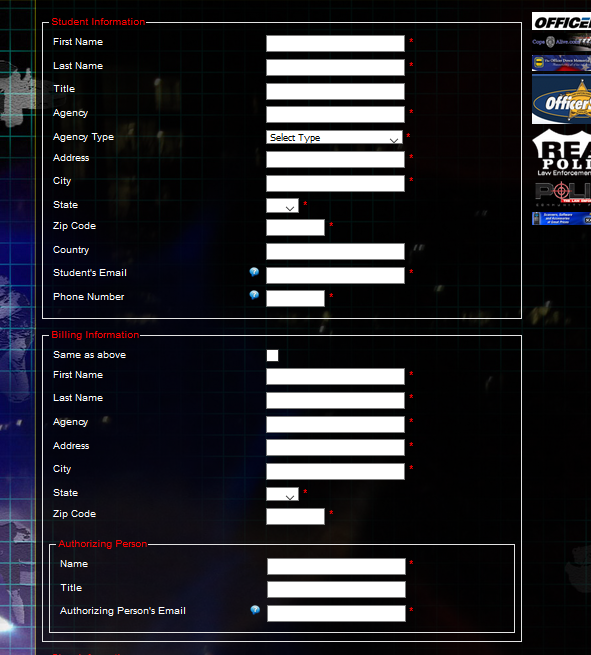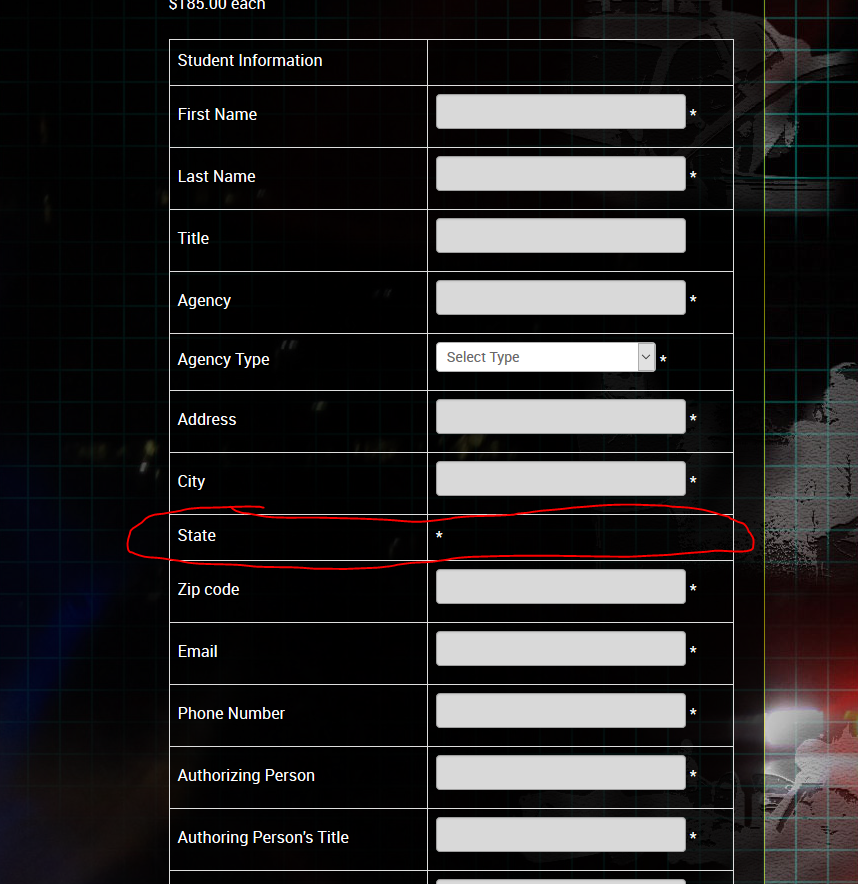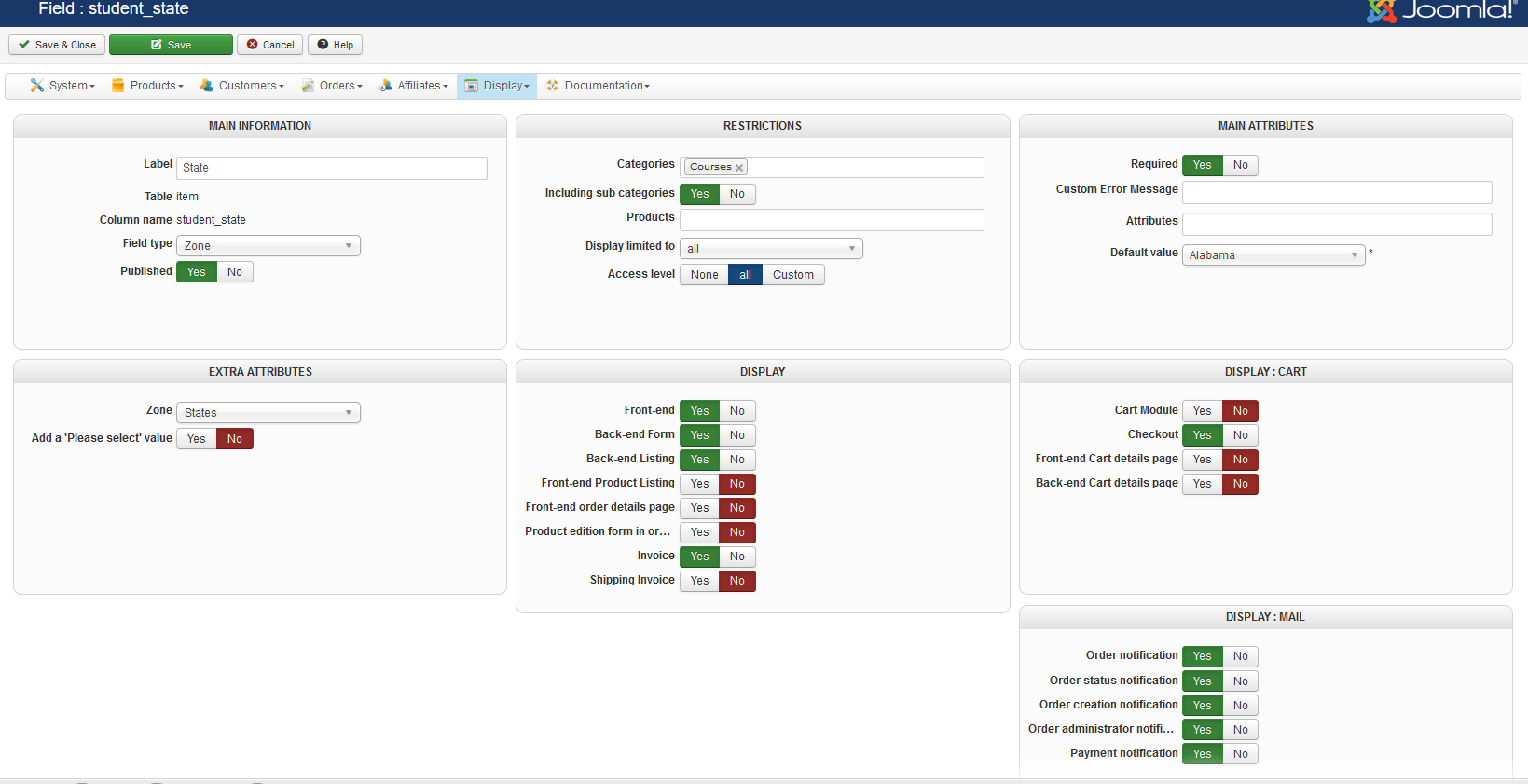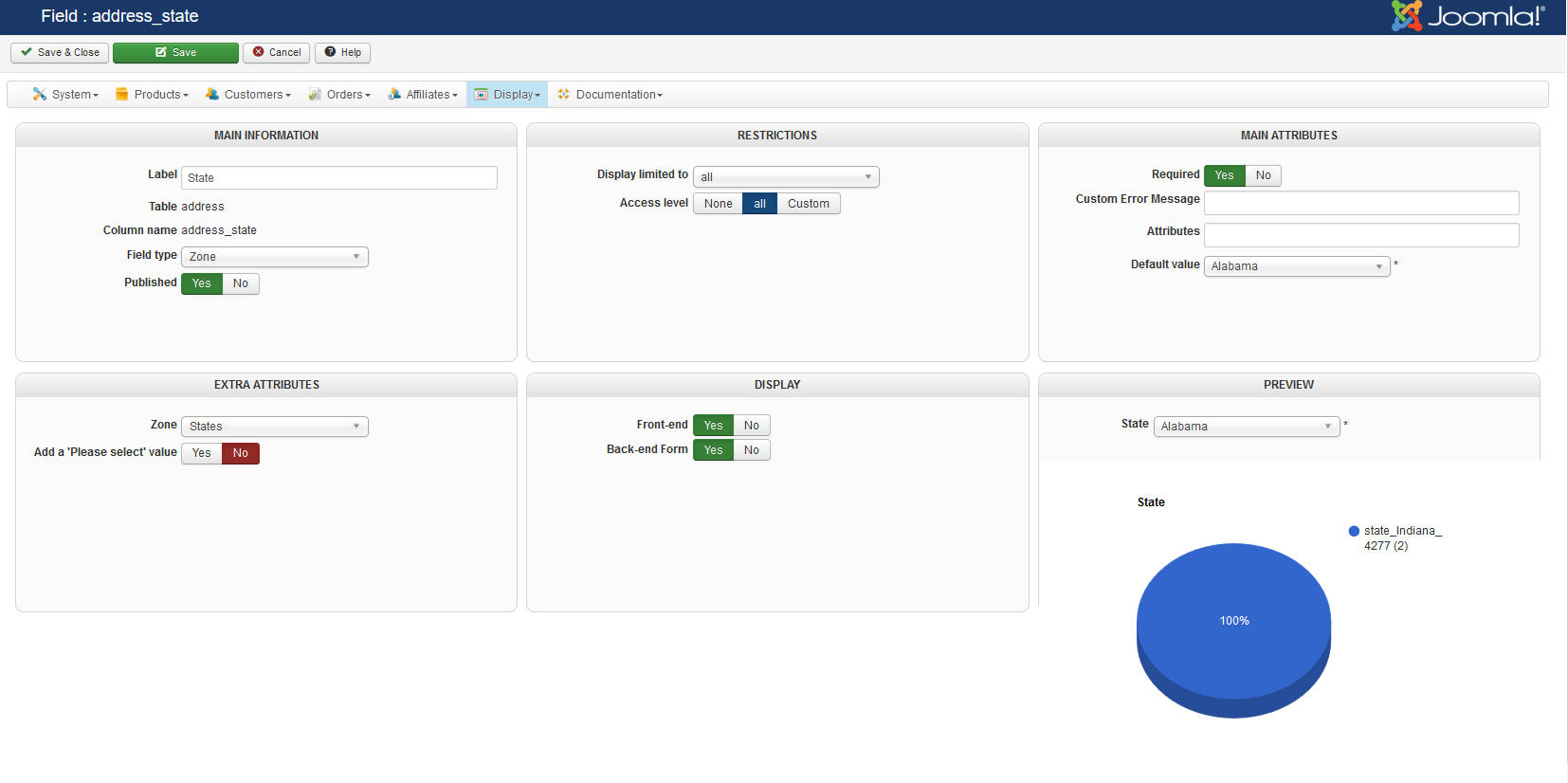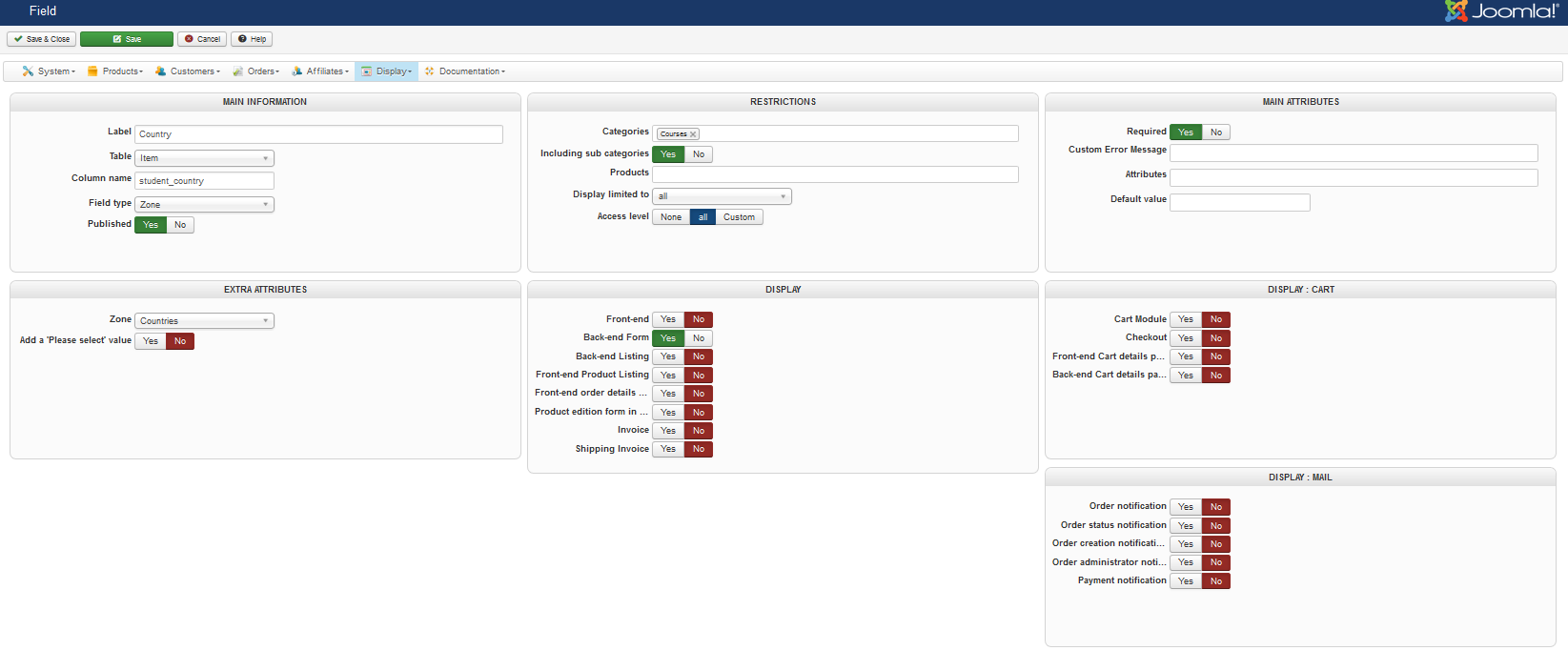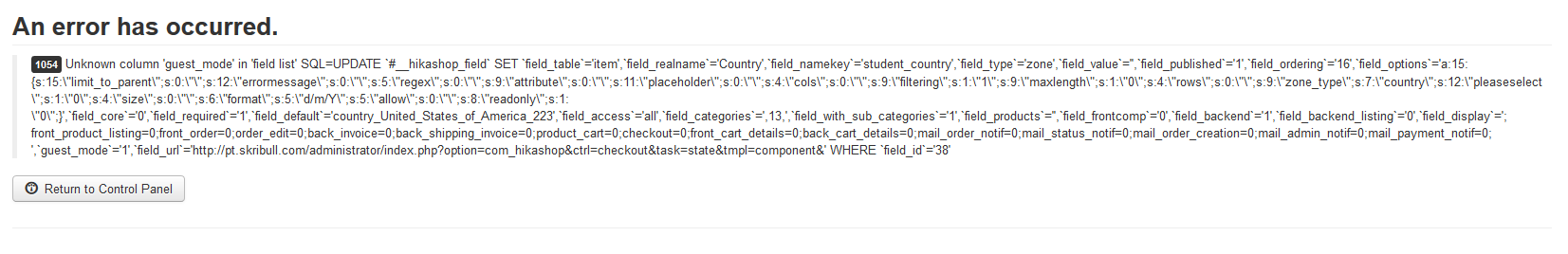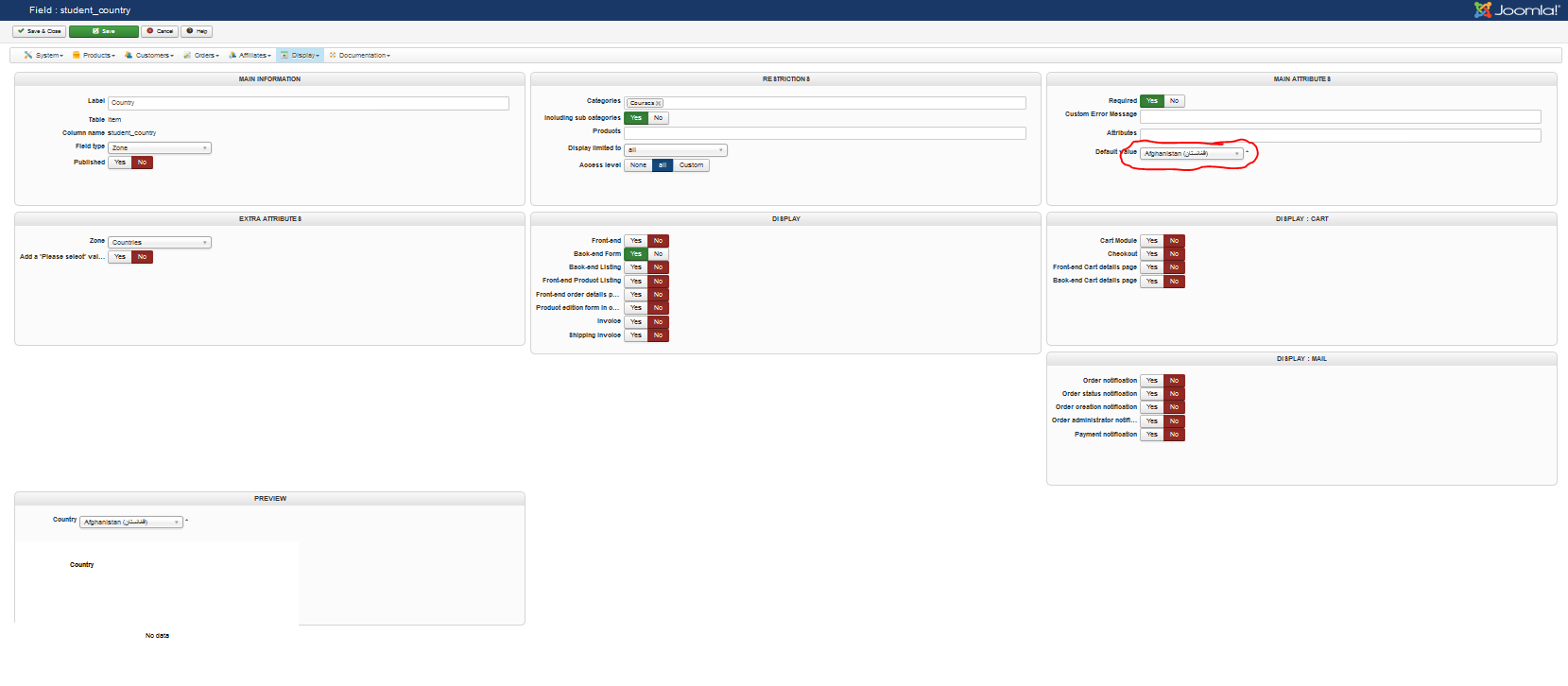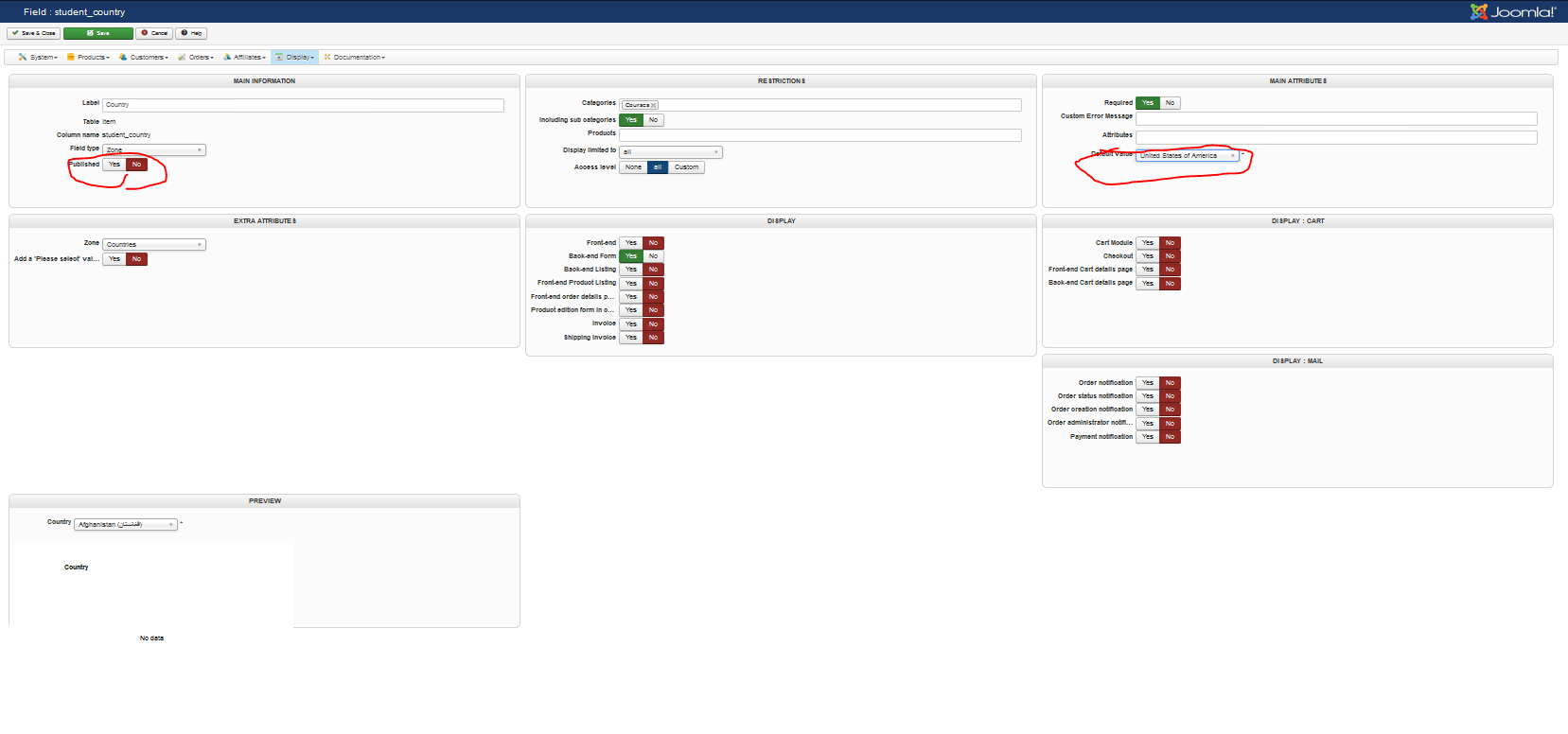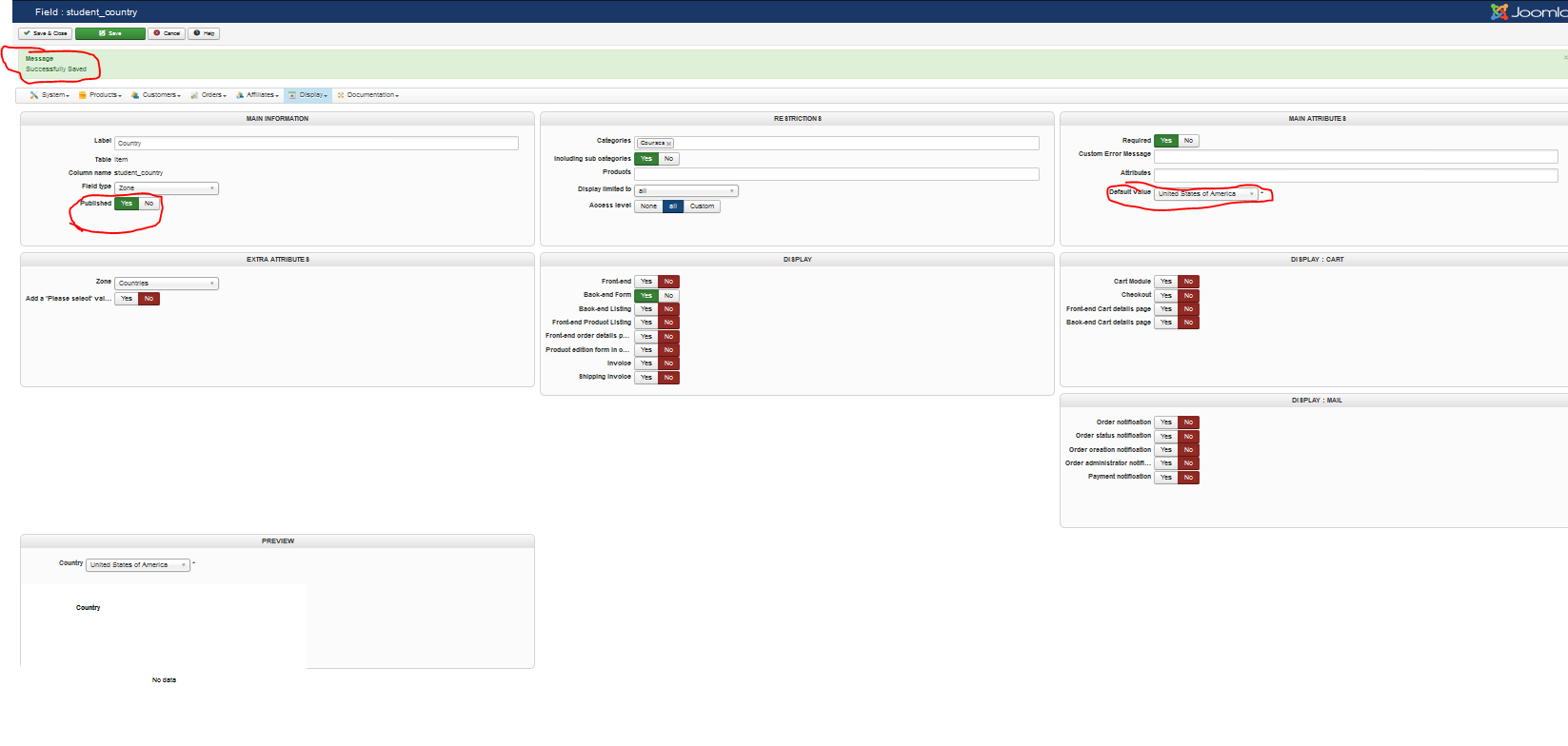First off it is working now, but it has to be published on the "Front-End" or the States do not show. If you want access to figure it out let me know and I will provide it.
Now my process of getting there was not smooth.
I made a new field and changed the type to zone and saved so the countries would show up as an option.
I was met with an error screen:
Navigating back to display custom fields shows that it was created, but I got the same error when attempting to edit it.
I was only able to get into it after unpublishing it. I thought all was well, but I would choose a default value for country and it would save, but default back to Afghanistan. This would happen no matter what country I chose.
Trying to pick USA while unpublished still.
Only after I published again was I able to also save the desired country.
Once all that was done the States do show up but only if it is also on the front-end of the site, which for me is fine. I was just attempting to make it like the registration and address page where I was able to unpublish country and the states still work.
Thank you for all the help. I am sure I will have more questions, but I will start new threads so others can search.
 HIKASHOP ESSENTIAL 60€The basic version. With the main features for a little shop.
HIKASHOP ESSENTIAL 60€The basic version. With the main features for a little shop.
 HIKAMARKETAdd-on Create a multivendor platform. Enable many vendors on your website.
HIKAMARKETAdd-on Create a multivendor platform. Enable many vendors on your website.
 HIKASERIALAdd-on Sale e-tickets, vouchers, gift certificates, serial numbers and more!
HIKASERIALAdd-on Sale e-tickets, vouchers, gift certificates, serial numbers and more!
 MARKETPLACEPlugins, modules and other kinds of integrations for HikaShop
MARKETPLACEPlugins, modules and other kinds of integrations for HikaShop