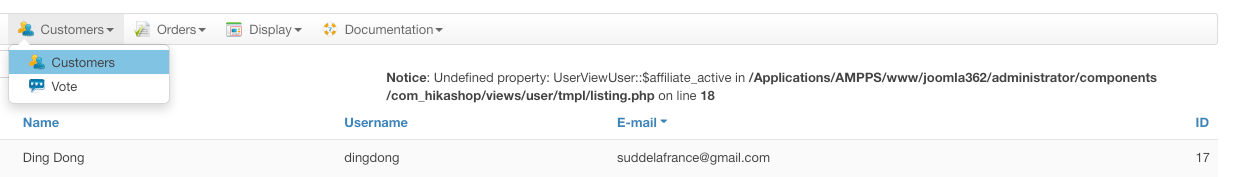Hello Nicolas,
In my test version, which is HS Starter, there seems not to be a (sub?)menu Customers->Email history, see attachment
The error code you see is because reporting is set to "Maximum".
The mail settings in User Manager were O.K.
But I was just doing a test with three different email addresses and found out that up to now only a GMail address worked as intended, but not the one I used on the test site. That address is one of many on the same domain and I do not have a problem with those since I use them for important things and would hear if there was a problem, contacts can also reach me in different ways when it"s urgent. What is more surprising is that the so-called 'blocked" email address works well when used within the Joomla sphere on the same test site; just not for HS, strange isn't it? I'll do some more tests later.
I hadn't discovered the page yet where one can set the registration fields as one needs, nice.
Thanks,
Jan
P.S. You may stumble upon a second request in your forum about the same subject, feel free to delete that request.
 HIKASHOP ESSENTIAL 60€The basic version. With the main features for a little shop.
HIKASHOP ESSENTIAL 60€The basic version. With the main features for a little shop.
 HIKAMARKETAdd-on Create a multivendor platform. Enable many vendors on your website.
HIKAMARKETAdd-on Create a multivendor platform. Enable many vendors on your website.
 HIKASERIALAdd-on Sale e-tickets, vouchers, gift certificates, serial numbers and more!
HIKASERIALAdd-on Sale e-tickets, vouchers, gift certificates, serial numbers and more!
 MARKETPLACEPlugins, modules and other kinds of integrations for HikaShop
MARKETPLACEPlugins, modules and other kinds of integrations for HikaShop