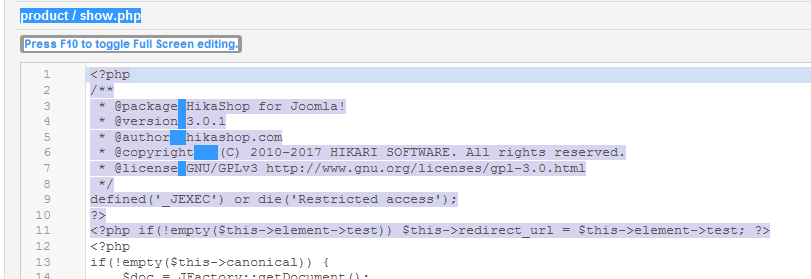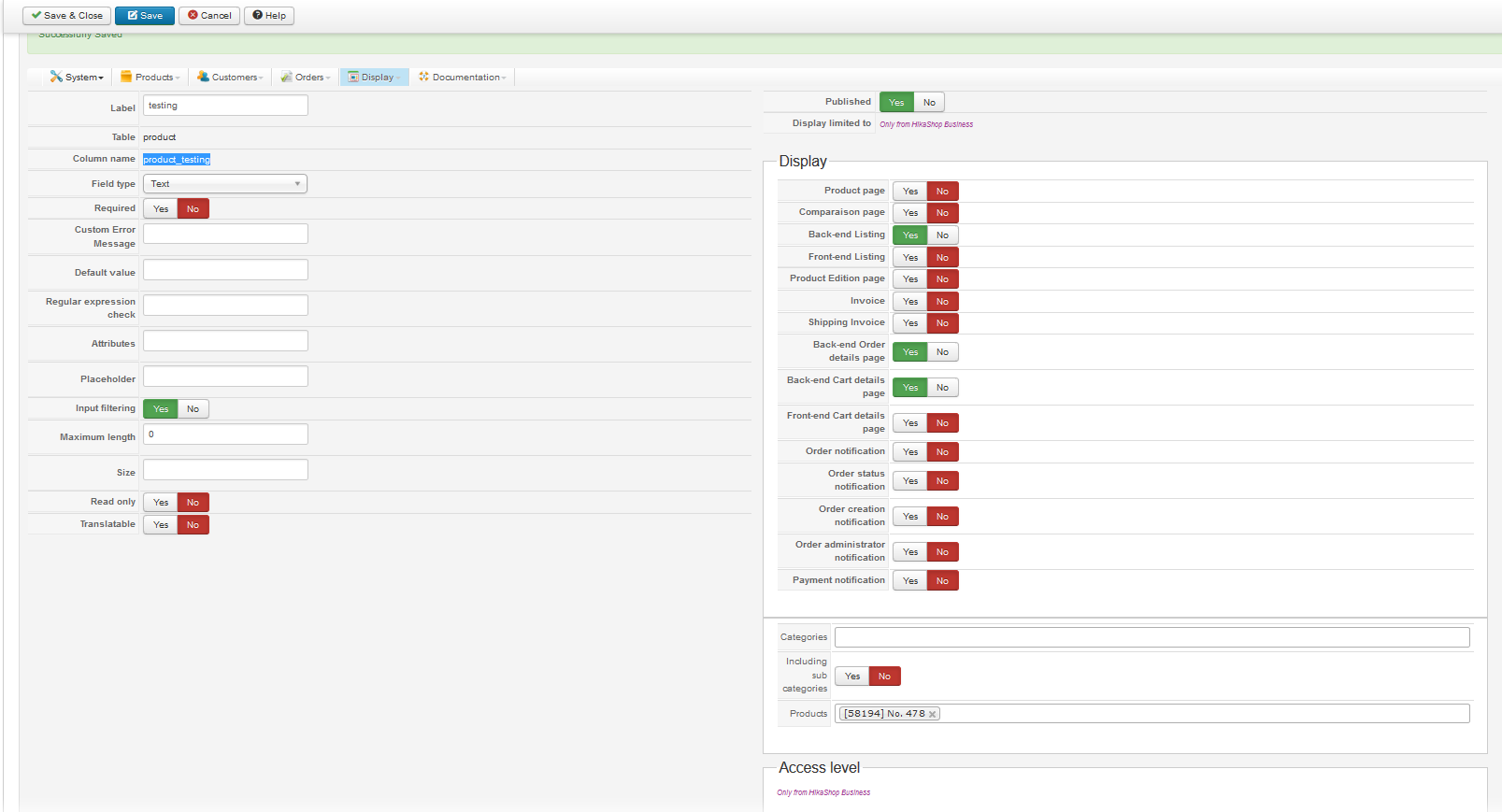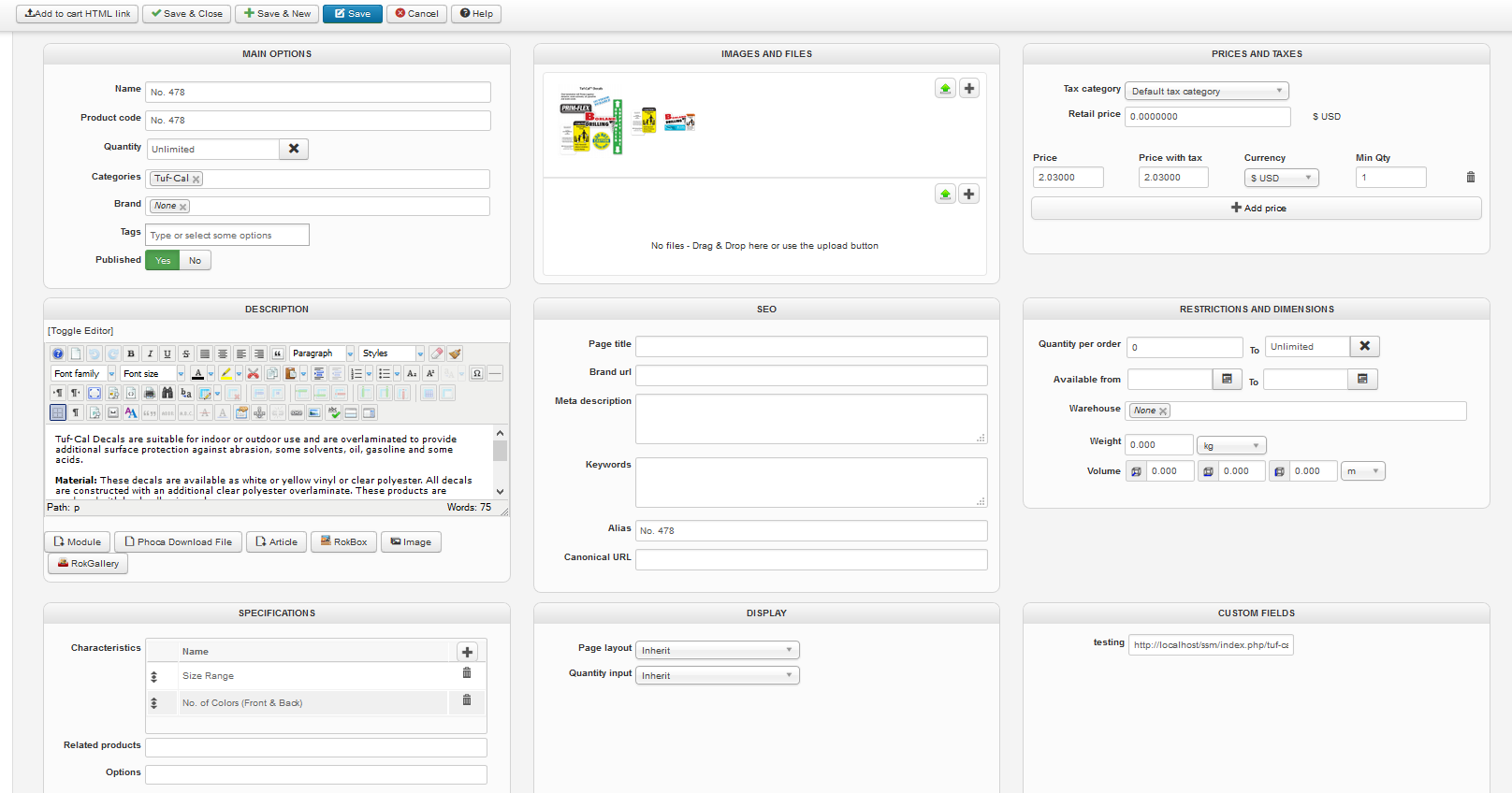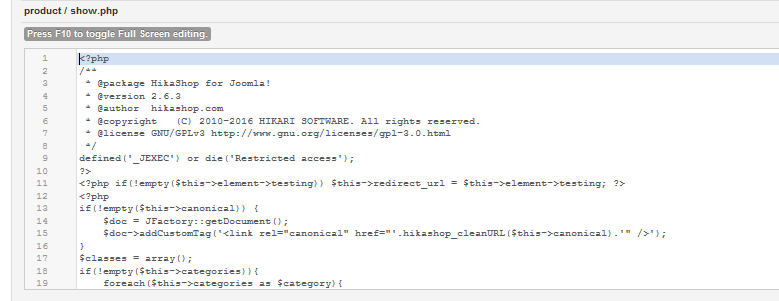Hello,
Tried variations for several hours, no luck.
Is this screenshot showing the proper file regarding "show" of the view "product"? and is the place where I inserted the line ok? " And the name of the custom field is inserted twice? in both places that you had xxx?
And also please, you said the custom field Table is product
1. what "field" type should it be?
2. what part of the custom field configuration do I enter the url for the options page?
3. what is the proper way to retrieve or find the "Options" product url? just go to product in front end and copy url in browser address field?
3. Is this custom field suppose to display on the front end Main Product page in the form of a link?
4. Or, does this custom field and added code simply show up in the backend and override the existing "Add to Cart" button and "After a product is added to the cart" setting? i.e. original "add to cart" button now redirects according to the custom order filed and added code?
5. Is that file specific to the product or will the redirect code for every product (several hundred) all be added to that same file?
Thank you in advance for you patience and help.
Michael
 HIKASHOP ESSENTIAL 60€The basic version. With the main features for a little shop.
HIKASHOP ESSENTIAL 60€The basic version. With the main features for a little shop.
 HIKAMARKETAdd-on Create a multivendor platform. Enable many vendors on your website.
HIKAMARKETAdd-on Create a multivendor platform. Enable many vendors on your website.
 HIKASERIALAdd-on Sale e-tickets, vouchers, gift certificates, serial numbers and more!
HIKASERIALAdd-on Sale e-tickets, vouchers, gift certificates, serial numbers and more!
 MARKETPLACEPlugins, modules and other kinds of integrations for HikaShop
MARKETPLACEPlugins, modules and other kinds of integrations for HikaShop