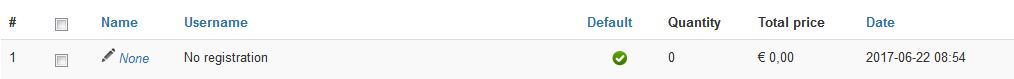-- url of the page with the problem -- :
www.dfcgrootverbruik.nl/shop
-- HikaShop version -- : 3.1.1
-- Joomla version -- : 3.7.2
-- PHP version -- : 7.0.20
Hi,
In our shop only people with an account can see prices, they are using an ACL on the price. Others would normally see a free price but we changed that to an icon and a link to another webshop.
In the shop we have hidden the add to cart button by hiding the add to cart button for free products.
For some strange reason there is somebody/something that is creating a lot of empty carts with no registration.
It looks like this :
Anyone know how to stop this from happening?
Looks like a bot but is very annoying because we monitor the carts for our customers and all the empty carts are really irritating.
Thanks for any tips.
 HIKASHOP ESSENTIAL 60€The basic version. With the main features for a little shop.
HIKASHOP ESSENTIAL 60€The basic version. With the main features for a little shop.
 HIKAMARKETAdd-on Create a multivendor platform. Enable many vendors on your website.
HIKAMARKETAdd-on Create a multivendor platform. Enable many vendors on your website.
 HIKASERIALAdd-on Sale e-tickets, vouchers, gift certificates, serial numbers and more!
HIKASERIALAdd-on Sale e-tickets, vouchers, gift certificates, serial numbers and more!
 MARKETPLACEPlugins, modules and other kinds of integrations for HikaShop
MARKETPLACEPlugins, modules and other kinds of integrations for HikaShop