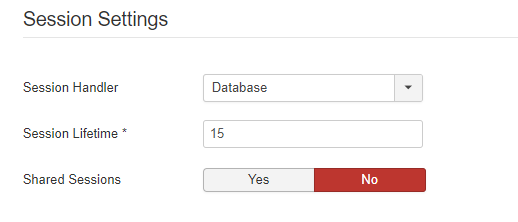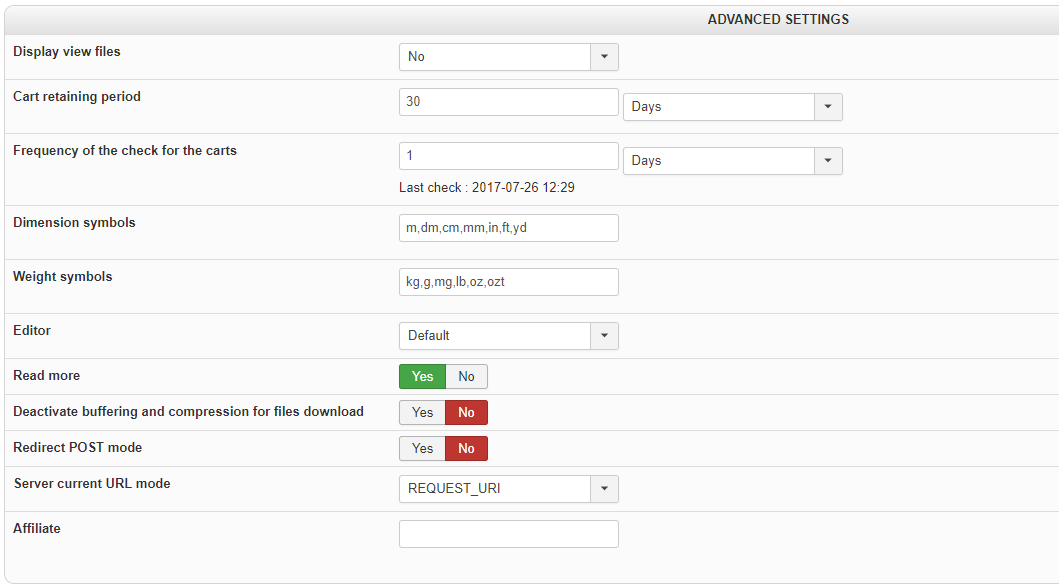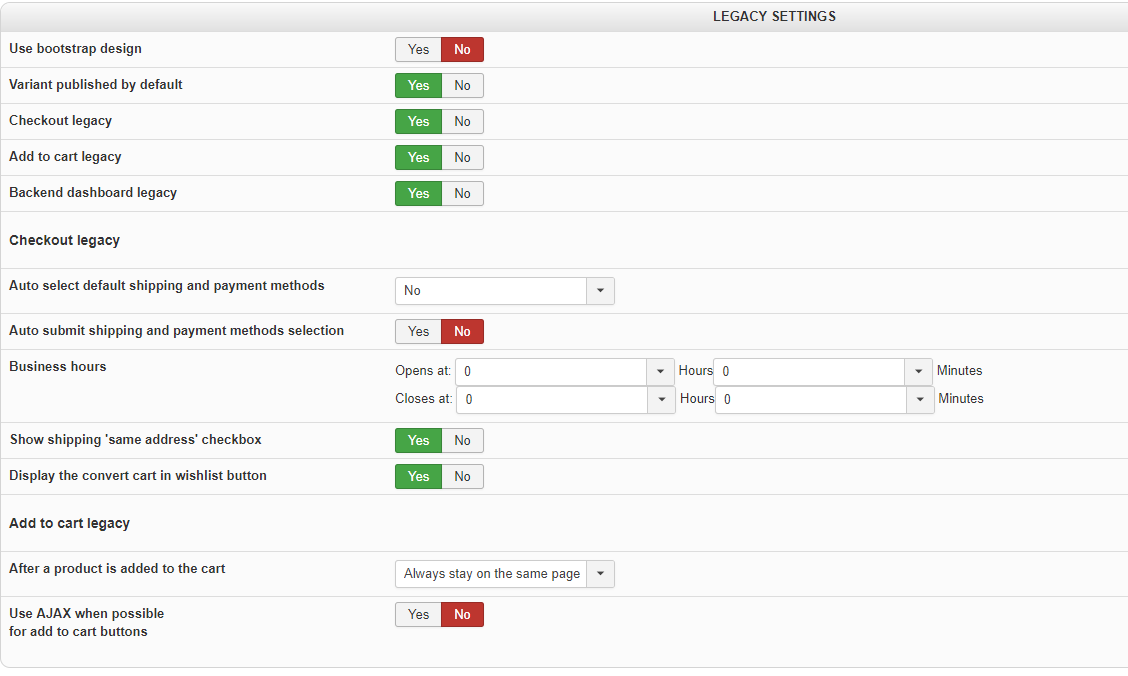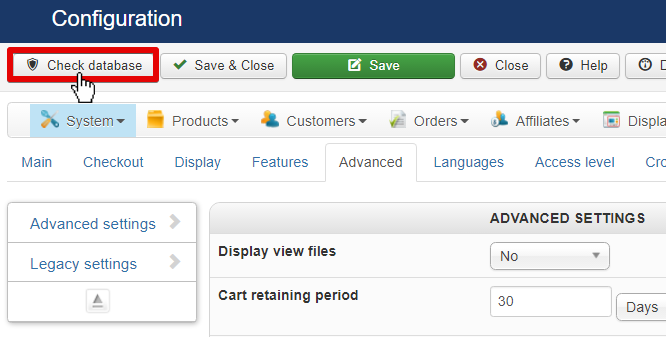Hello,
I processed some tests on your website and I have some theories, I guess it's link to your customer creation in guest mode.
Explain this step by step :
If I look to your workflow configuration the step after Cart & Fields, you have the Guest Login with Emails and Address form.
Beyond this step a guest customer have to be created in order to finish the checkout process, right ?
I feel there is something that fail after this step, because it's too long AND when you reach the shipping step, we have to see Shipping methods AND new created address, here there is no address displayed.
=> Guest account creation failed OR didn't get the address, in both case there is no address ! And the checkout process can't be finished, and so HikaShop go back to complete this missing element.
Now, in order to be sure of it can you :
- Have a look in HikaShop Configuration on Customers dropdown => Customer ?
There, either you haven't guest creation (sine the issue appear) OR Guest account are created but all without Address...
- Try to make a "Check database" process, and try again see if that change something
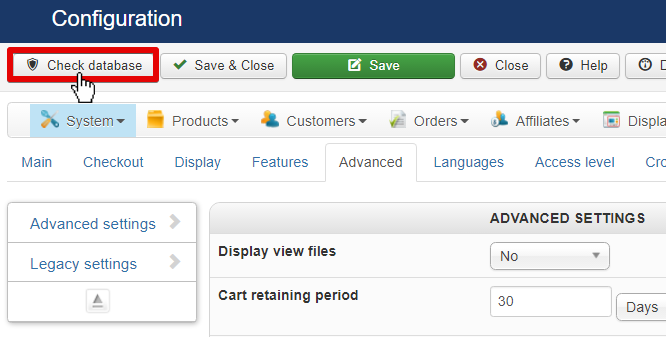
- Last way to progress, do you have a
plugin that can interfere with HikaShop customer (user) managing ?...
A good way to get it, is to switch off
one by one plugin and each time process a test.
Awaiting news from you in order to better understand situation.
Regards
 HIKASHOP ESSENTIAL 60€The basic version. With the main features for a little shop.
HIKASHOP ESSENTIAL 60€The basic version. With the main features for a little shop.
 HIKAMARKETAdd-on Create a multivendor platform. Enable many vendors on your website.
HIKAMARKETAdd-on Create a multivendor platform. Enable many vendors on your website.
 HIKASERIALAdd-on Sale e-tickets, vouchers, gift certificates, serial numbers and more!
HIKASERIALAdd-on Sale e-tickets, vouchers, gift certificates, serial numbers and more!
 MARKETPLACEPlugins, modules and other kinds of integrations for HikaShop
MARKETPLACEPlugins, modules and other kinds of integrations for HikaShop