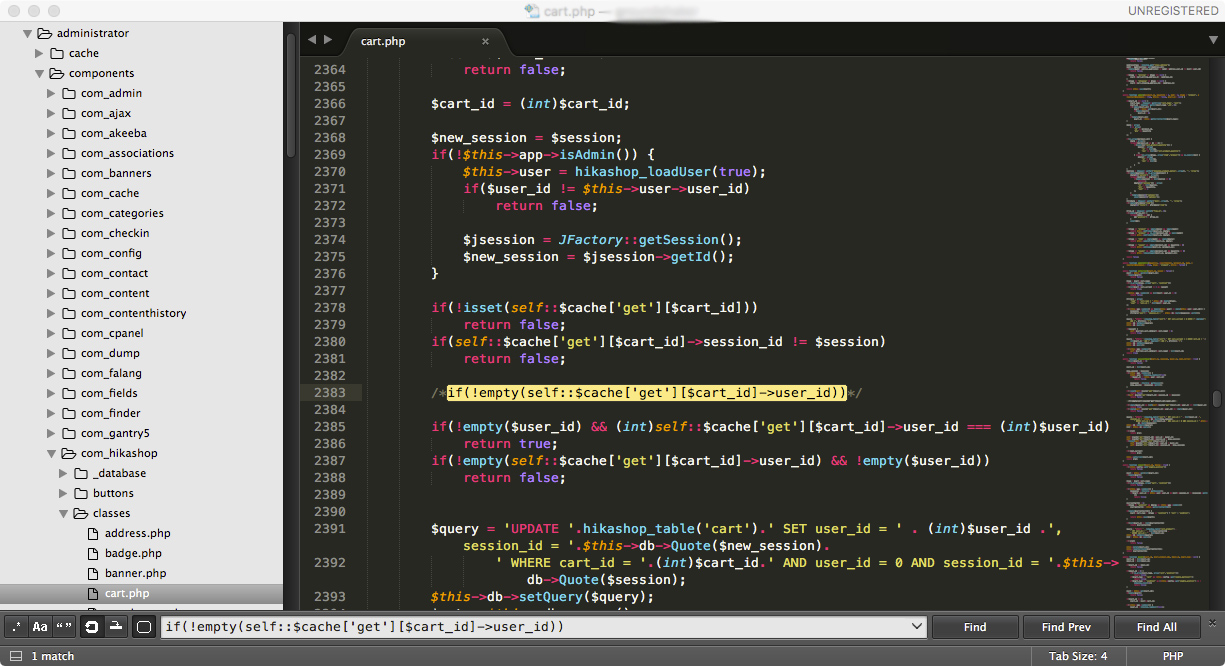Jerome and Nicolas, this is embarrassing to me, I have to declare that I made some wrong tests.
I have two instances of my online store for testing, the one that have this issue was running an outdated version of hikashop (3.0.1). And the issue is actually solved with your code changes.
Nevertheless, I have repeated the tests, without any patch, in the website instance running the latest hikashop 3.1.1 and I was unable to replicate the issue. Maybe I have some others different configurations, I guess.
I really don't know if you replicated the issue some how, or if the patch will have a benefit for others cases, but if not, I am really sorry, If I made you waste your time.
Best regards.
 HIKASHOP ESSENTIAL 60€The basic version. With the main features for a little shop.
HIKASHOP ESSENTIAL 60€The basic version. With the main features for a little shop.
 HIKAMARKETAdd-on Create a multivendor platform. Enable many vendors on your website.
HIKAMARKETAdd-on Create a multivendor platform. Enable many vendors on your website.
 HIKASERIALAdd-on Sale e-tickets, vouchers, gift certificates, serial numbers and more!
HIKASERIALAdd-on Sale e-tickets, vouchers, gift certificates, serial numbers and more!
 MARKETPLACEPlugins, modules and other kinds of integrations for HikaShop
MARKETPLACEPlugins, modules and other kinds of integrations for HikaShop