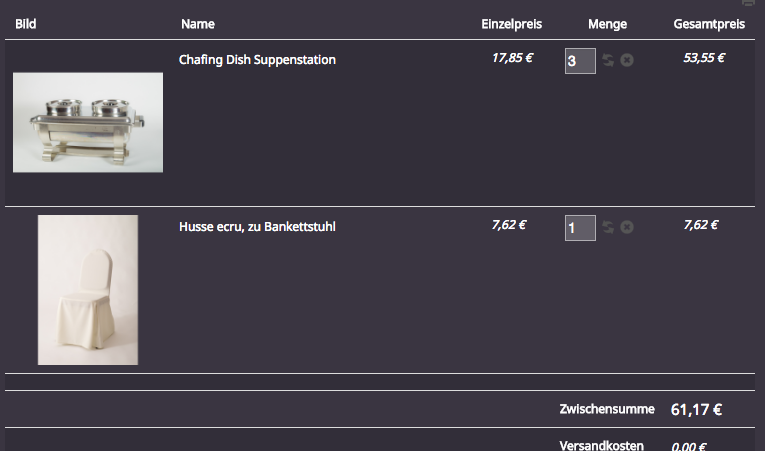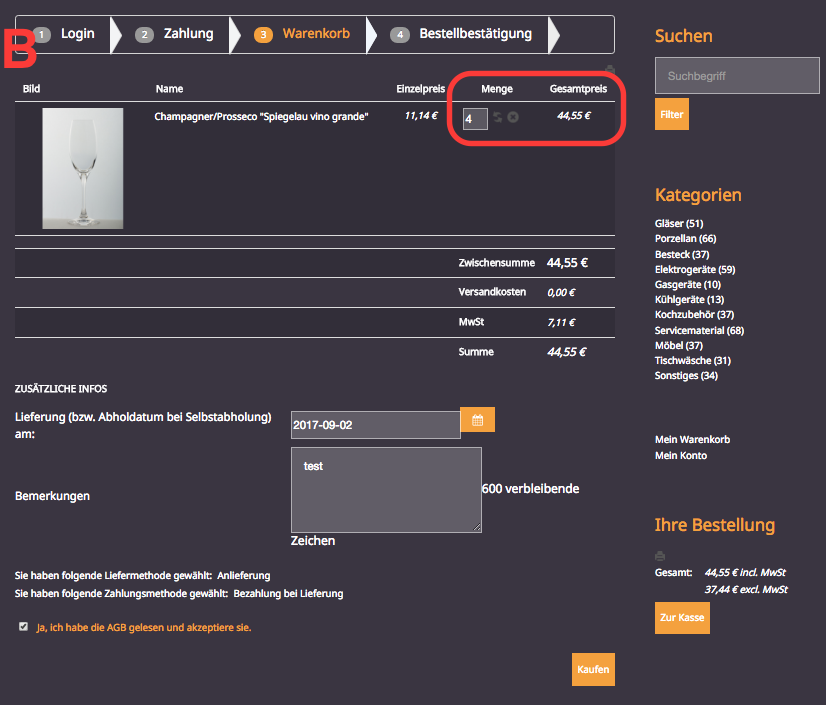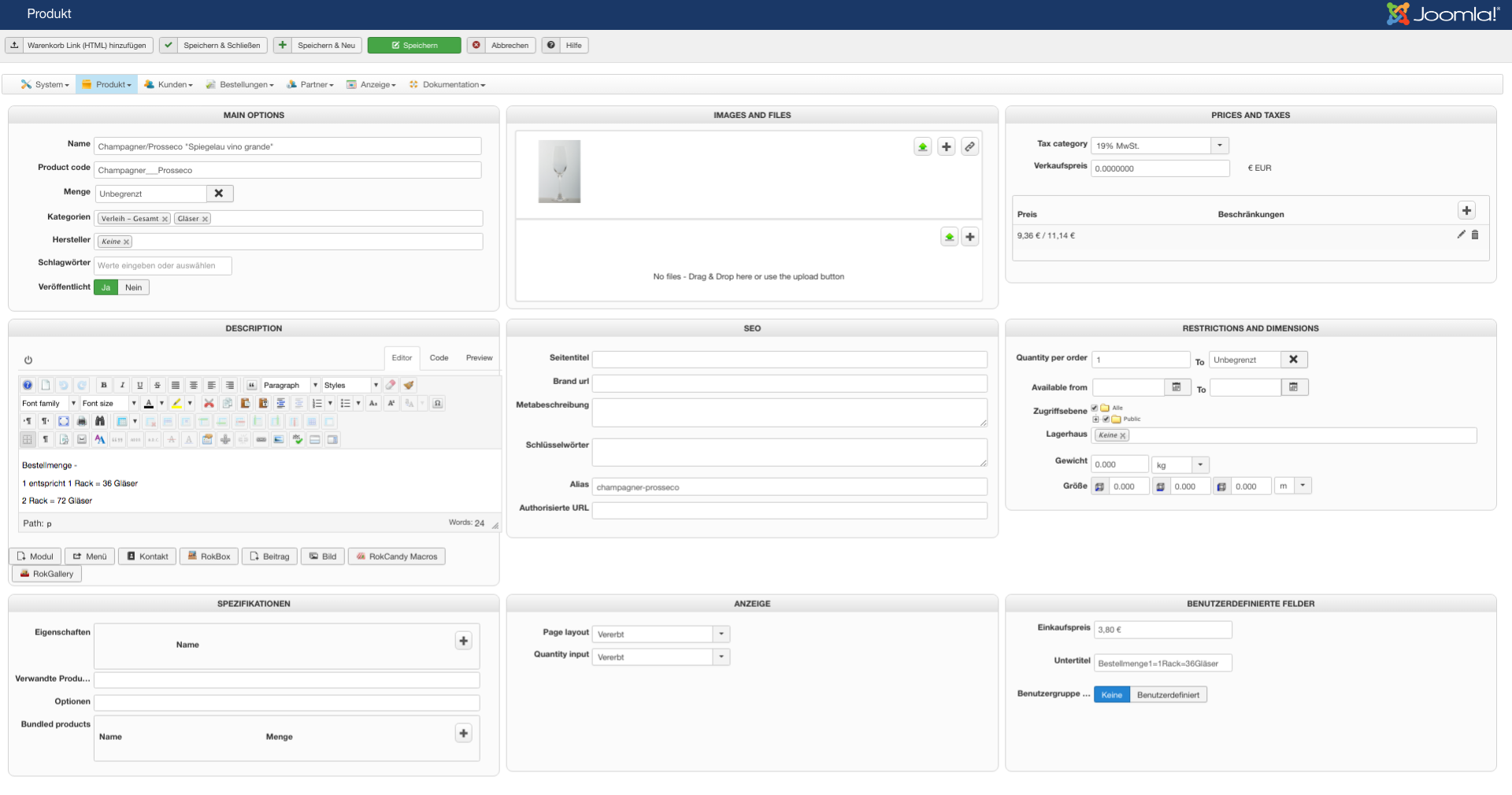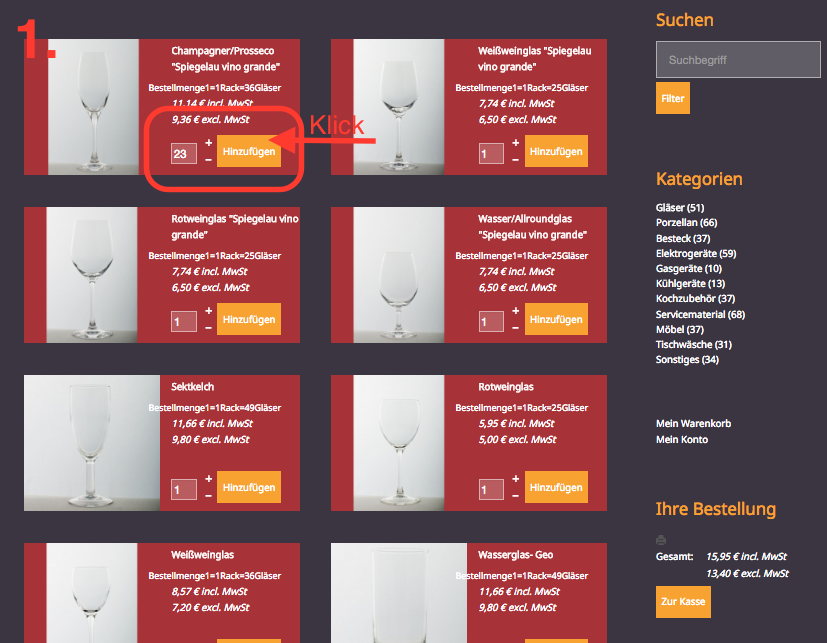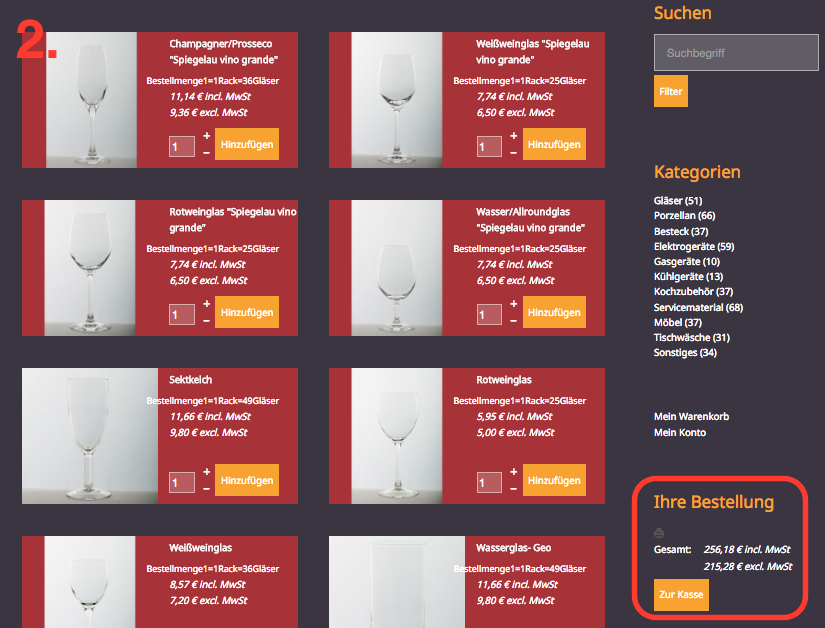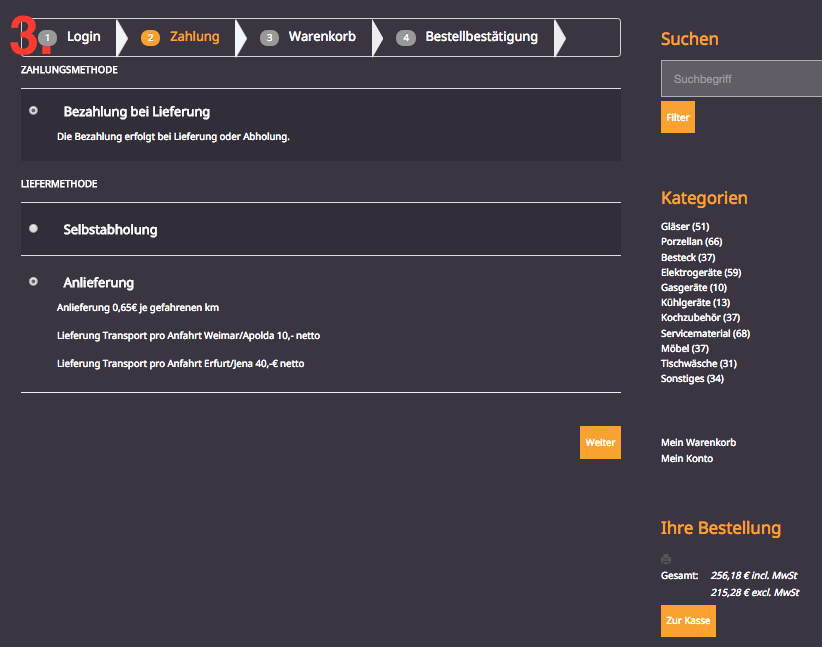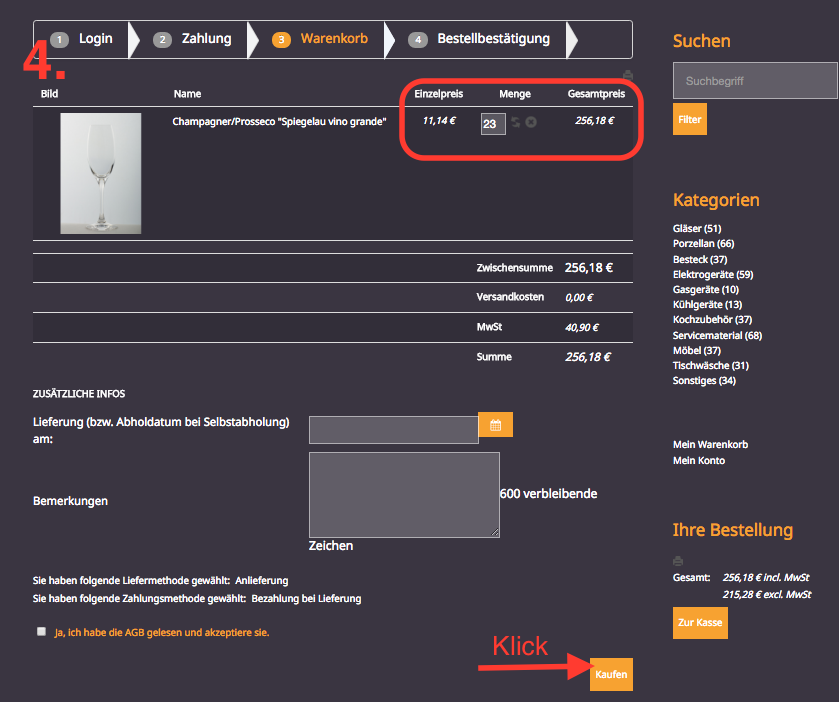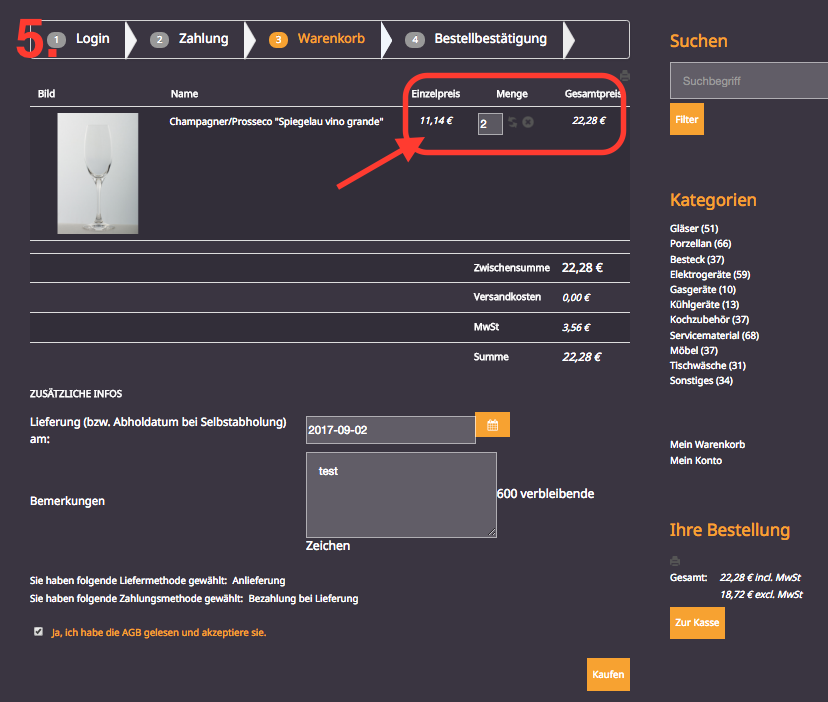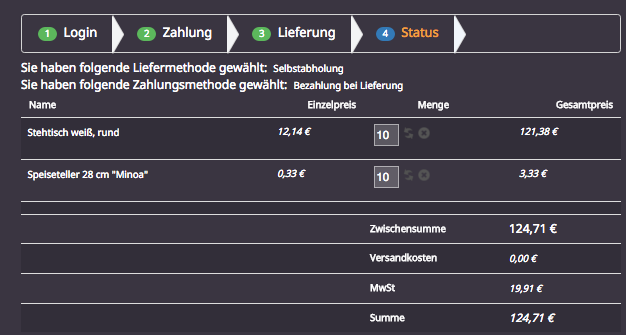Hi,
I suppose that in your product, you've set a price of 0.33333 and not 0.33. Thus, the calculation goes like this: round(0.33333*10, 2) = round(3.3333,2) = 3.33. So the calculation is not wrong. Just not what you expected.
You should either set a price of 0.33 in your product, or turn on the "round prices during calculations" setting of the HikaShop configuration if you want the system to use the rounded unit price for the multiplication of the quantity.
Note that you should first contact your accountant regarding that. Based on the laws of your country, rounding (or not) during the calculations might be required.
 HIKASHOP ESSENTIAL 60€The basic version. With the main features for a little shop.
HIKASHOP ESSENTIAL 60€The basic version. With the main features for a little shop.
 HIKAMARKETAdd-on Create a multivendor platform. Enable many vendors on your website.
HIKAMARKETAdd-on Create a multivendor platform. Enable many vendors on your website.
 HIKASERIALAdd-on Sale e-tickets, vouchers, gift certificates, serial numbers and more!
HIKASERIALAdd-on Sale e-tickets, vouchers, gift certificates, serial numbers and more!
 MARKETPLACEPlugins, modules and other kinds of integrations for HikaShop
MARKETPLACEPlugins, modules and other kinds of integrations for HikaShop