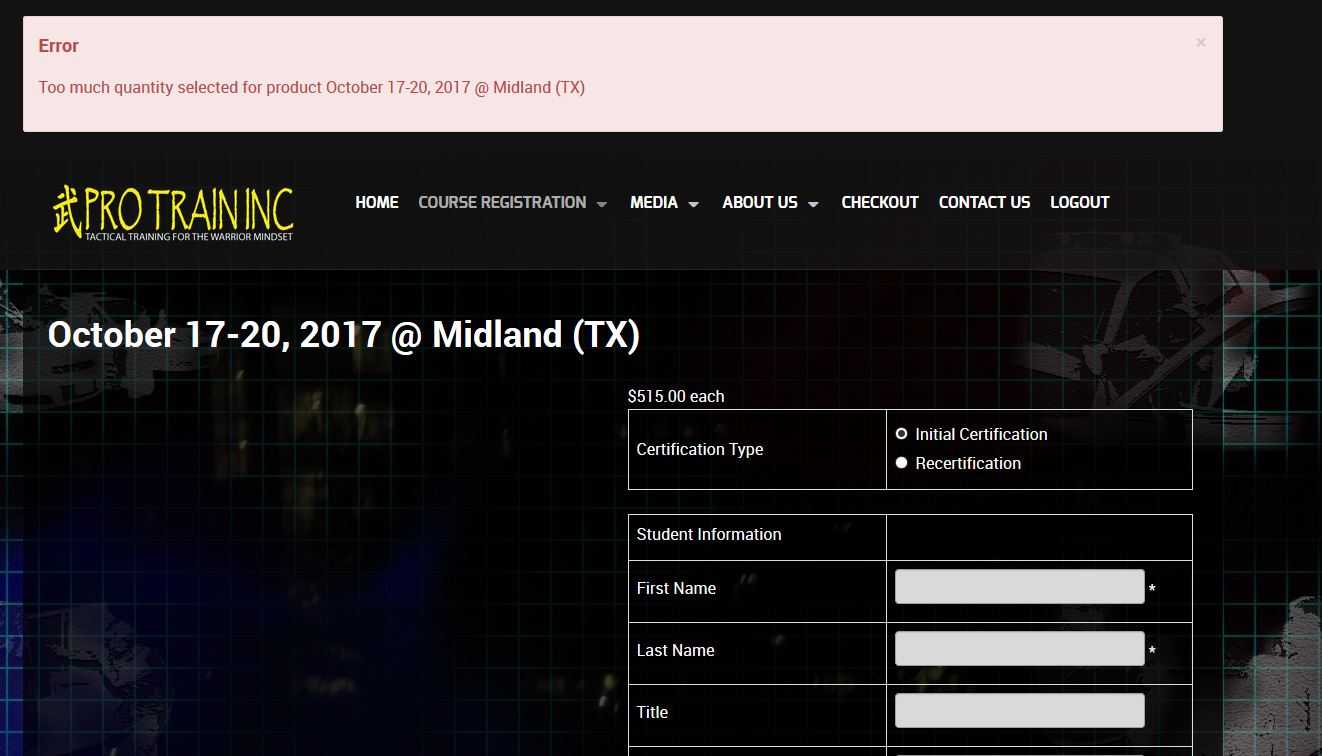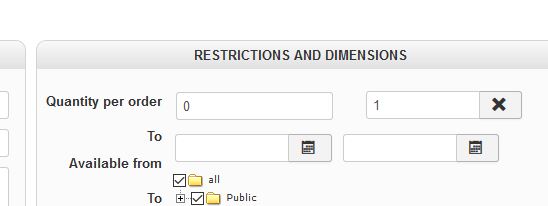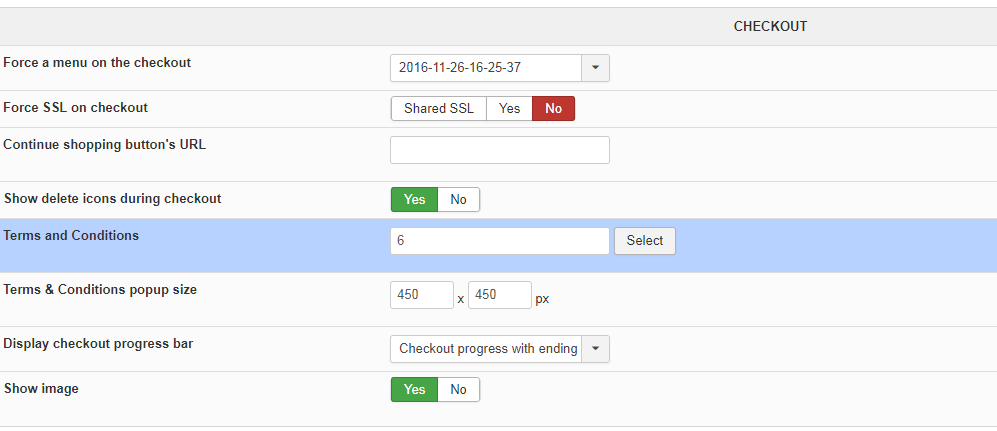nicolas wrote: I also don't see what you mean by "is there anyway when user click on the product (course in my case) , he get the error that you need to continue previous check out then he redirect to cart". Could you illustrate your needs with some screenshots ?
thank you Nikolas and it seems i have that problem again.please hear my problem and give me a solution:
i have some product that they don't need to buy more than one time.means when you want a video you not need to buy 2 time. also i want remove basket or cart system. means i want implement simple buying workflow without basket or cart, simply i want my user can click on product and paying that. for prevent buy more than one time for each product, i limited product set quantity per order 0/1 as you say.
i have an other problem. some of my user inter in the workflow and continue to half of way, then go out of my site or want to start again from begin of workflow for any reason. but when they want start again they get "too much quantity" error. this is not hikashop bug, i need to better UX for this method of selling. are you any suggest or advise?
i want do something for this problem: if user left workflow of his buying in the midway, and come back to buy, he don't get too mush quantity and can simply buy that product.
 HIKASHOP ESSENTIAL 60€The basic version. With the main features for a little shop.
HIKASHOP ESSENTIAL 60€The basic version. With the main features for a little shop.
 HIKAMARKETAdd-on Create a multivendor platform. Enable many vendors on your website.
HIKAMARKETAdd-on Create a multivendor platform. Enable many vendors on your website.
 HIKASERIALAdd-on Sale e-tickets, vouchers, gift certificates, serial numbers and more!
HIKASERIALAdd-on Sale e-tickets, vouchers, gift certificates, serial numbers and more!
 MARKETPLACEPlugins, modules and other kinds of integrations for HikaShop
MARKETPLACEPlugins, modules and other kinds of integrations for HikaShop