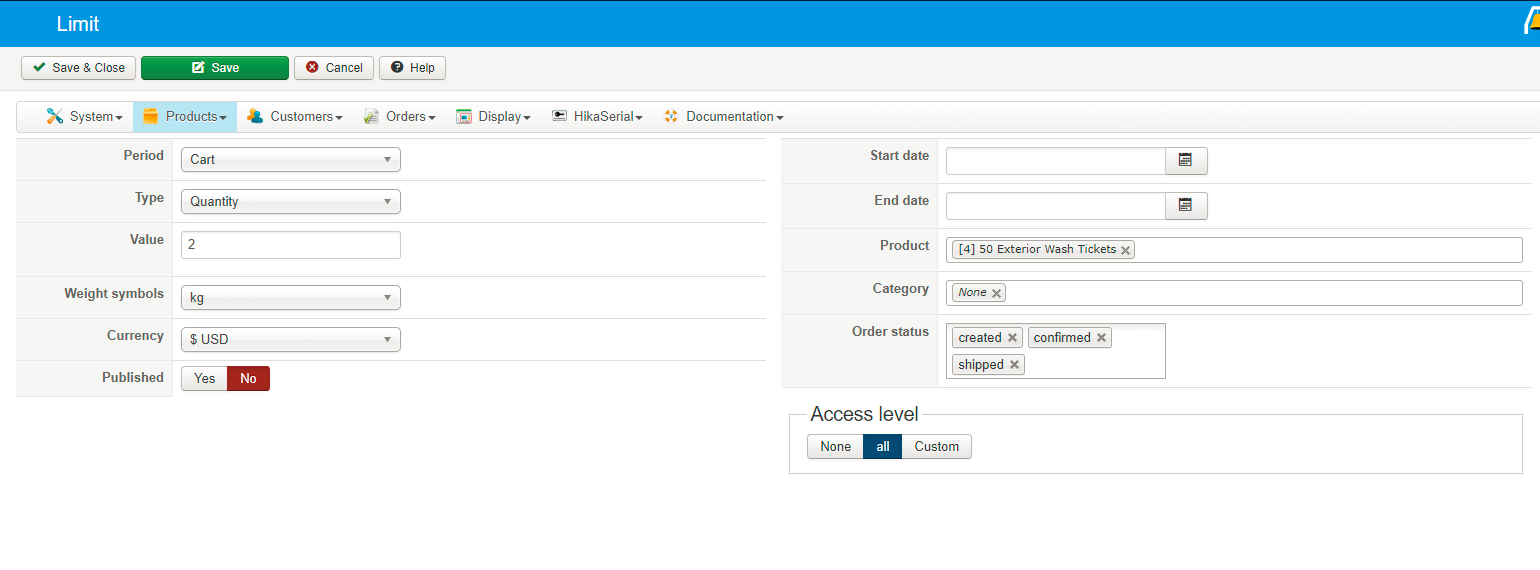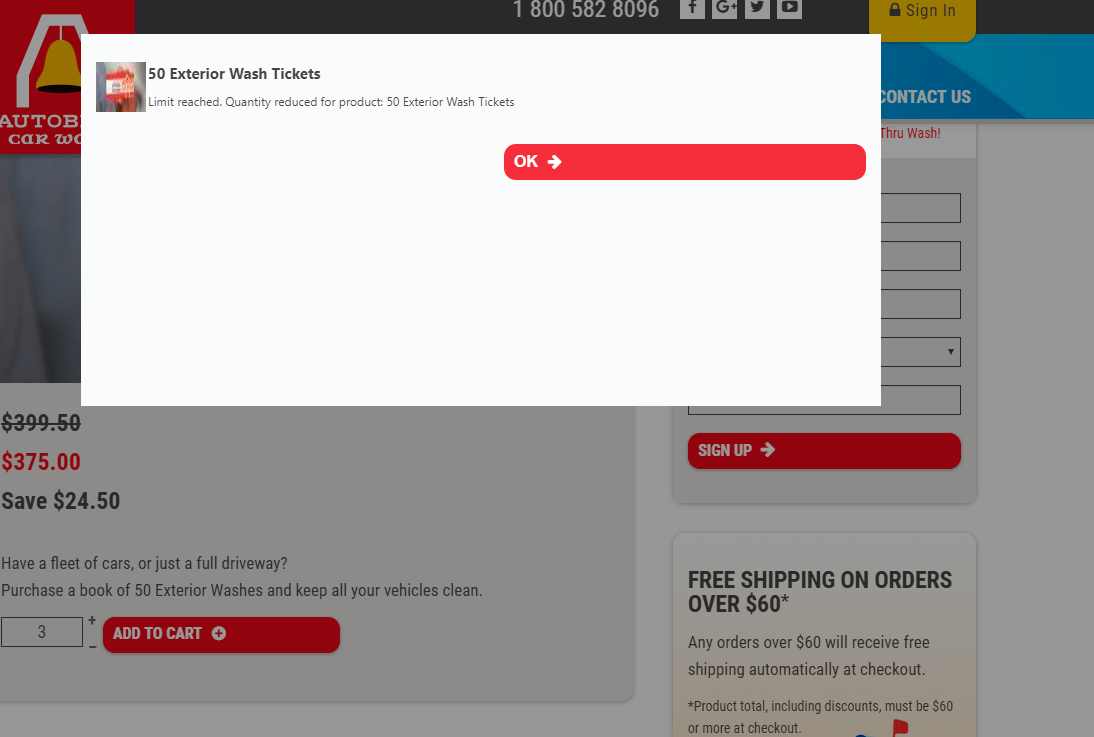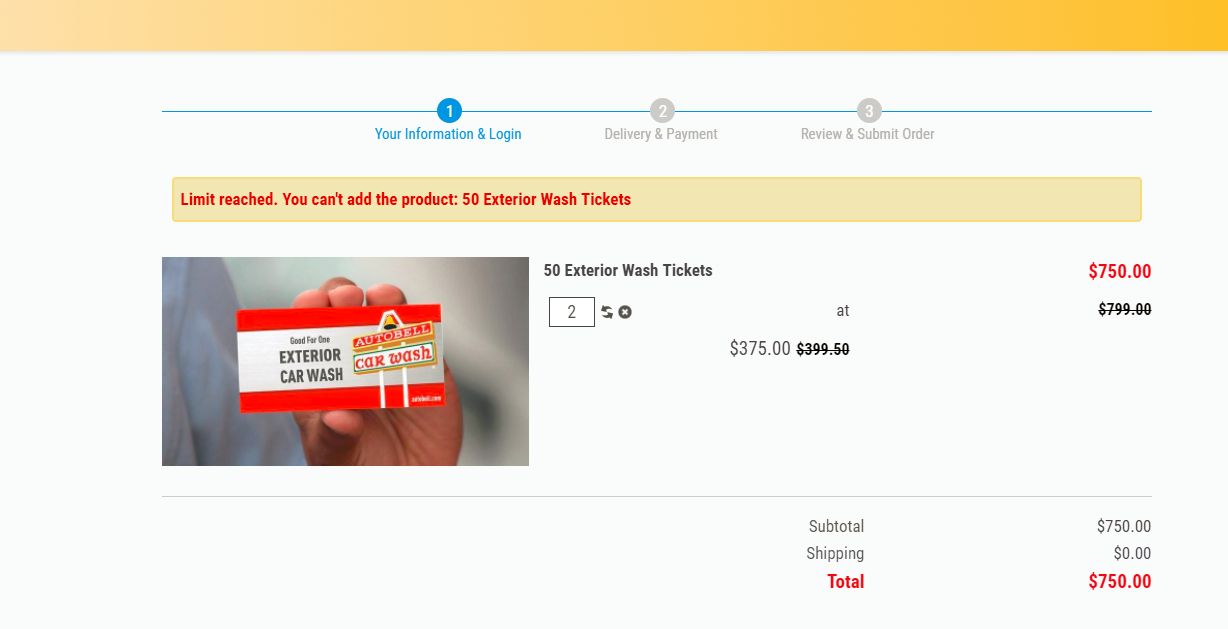Hello,
Thanks for your return ! The bug for reduce the quantity is very interesting !
We were able to reproduce it, and so we will investigate about this, and provide as quick as possible a solution !
For your first part of your message, some information, it's not a bug, it's a change of behavior chosen and wanted.
Let's explain why, before as you said when a customer try to add 10 product, when there is a limit quantity of 2, only 2 products where added to cart, but if the shop don't display product quantity in cart, that wasn't really understandable for customer, especially if after added customer continue his shopping and discover at the end the results...
Regards
 HIKASHOP ESSENTIAL 60€The basic version. With the main features for a little shop.
HIKASHOP ESSENTIAL 60€The basic version. With the main features for a little shop.
 HIKAMARKETAdd-on Create a multivendor platform. Enable many vendors on your website.
HIKAMARKETAdd-on Create a multivendor platform. Enable many vendors on your website.
 HIKASERIALAdd-on Sale e-tickets, vouchers, gift certificates, serial numbers and more!
HIKASERIALAdd-on Sale e-tickets, vouchers, gift certificates, serial numbers and more!
 MARKETPLACEPlugins, modules and other kinds of integrations for HikaShop
MARKETPLACEPlugins, modules and other kinds of integrations for HikaShop