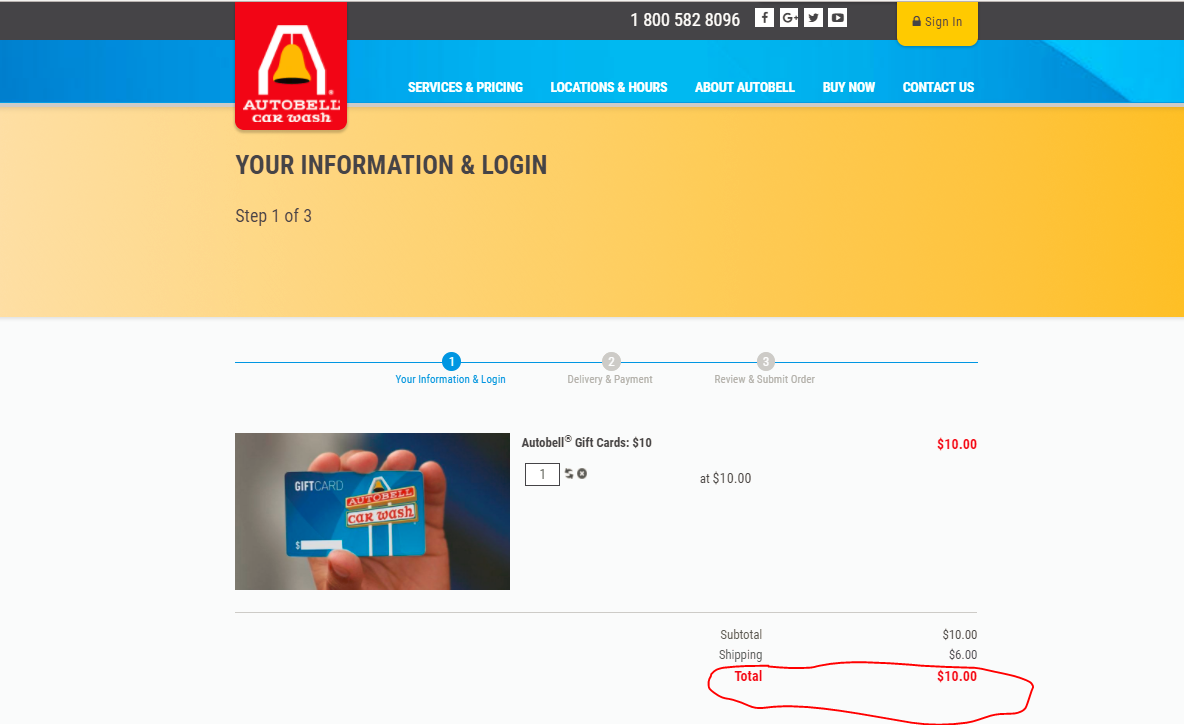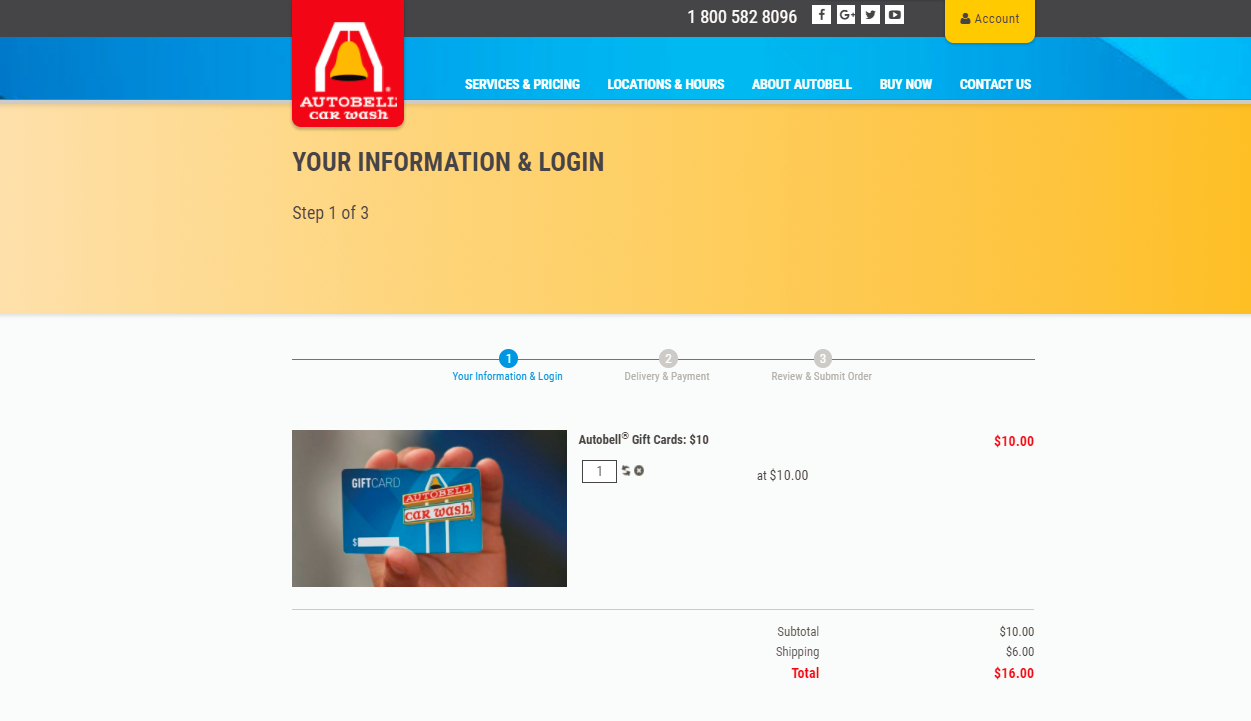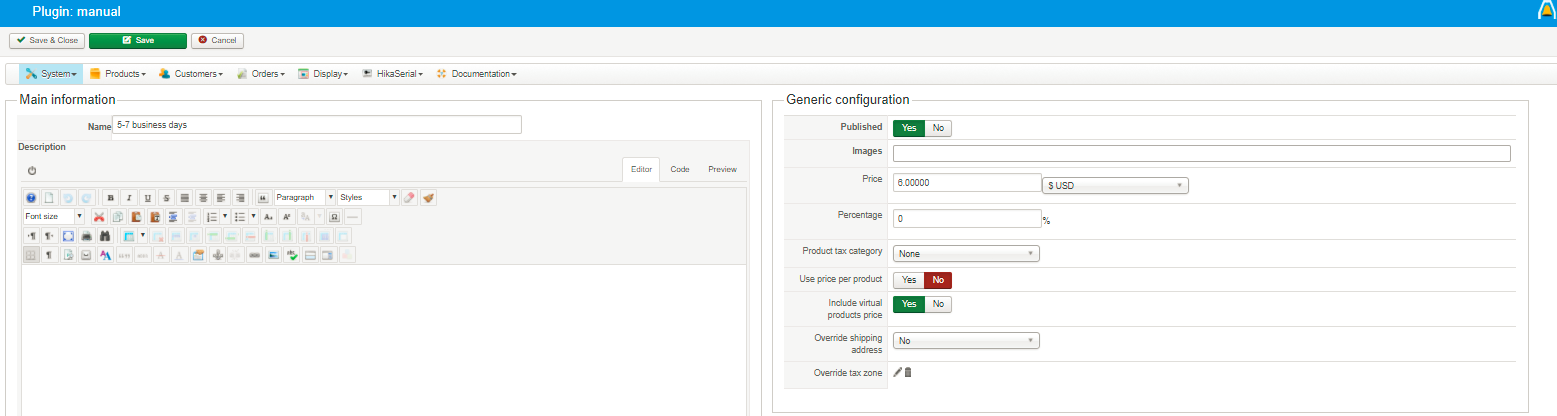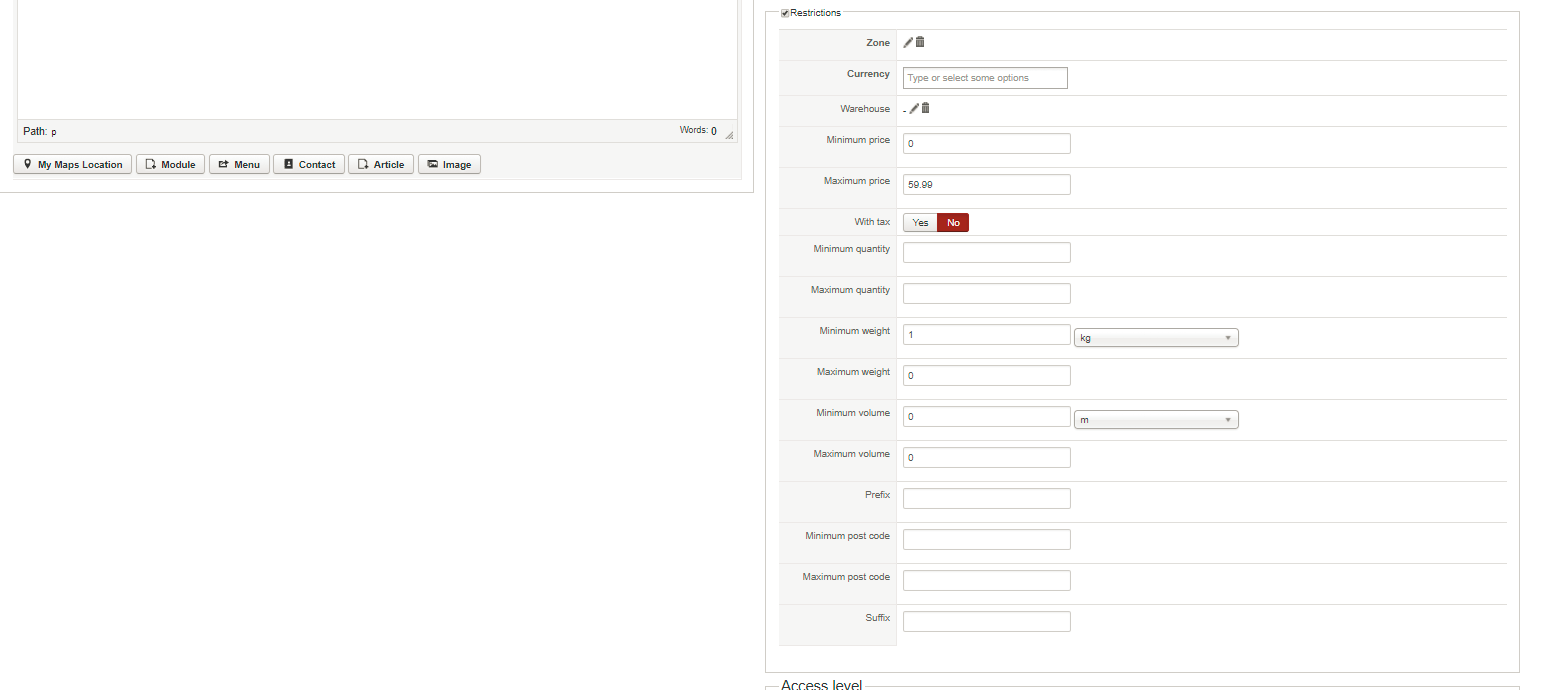-- HikaShop version -- : 3.2.0
-- Joomla version -- : 3.8.1
-- PHP version -- : 7.0.24
Hi, I am using the manual shipping method in the cart and adding this product to the cart
This message contains confidential information
However, I believe I have discovered a bug in the cart. If you are not logged into the cart and you place an product in the cart the shipping is not added to the cart total. If you are logged into the cart however, the cart total is correct and includes the shipping in the total. I removed all layout overrides from the cart and installed the latest version of the cart from today. However, whether all customization's or not are removed this still happens. Attached are my manual shipping coupon settings as well as a screenshot of the correct total that shows when logged into the cart and one from when I am not logged into the cart and the incorrect total shows.
Please let me know how to fix this.
This message contains confidential information
Thanks,
Josh
 HIKASHOP ESSENTIAL 60€The basic version. With the main features for a little shop.
HIKASHOP ESSENTIAL 60€The basic version. With the main features for a little shop.
 HIKAMARKETAdd-on Create a multivendor platform. Enable many vendors on your website.
HIKAMARKETAdd-on Create a multivendor platform. Enable many vendors on your website.
 HIKASERIALAdd-on Sale e-tickets, vouchers, gift certificates, serial numbers and more!
HIKASERIALAdd-on Sale e-tickets, vouchers, gift certificates, serial numbers and more!
 MARKETPLACEPlugins, modules and other kinds of integrations for HikaShop
MARKETPLACEPlugins, modules and other kinds of integrations for HikaShop