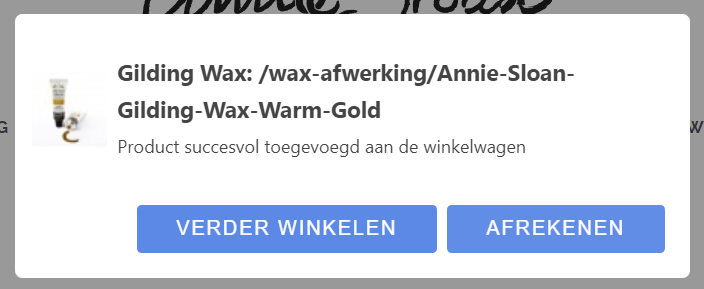-- HikaShop version -- : 3.2.1
-- Joomla version -- : 3.8.2
-- PHP version -- : 7
Hi Support team,
I found out that the code for the vex-content is here:
plugins/hikashop/cartnotify/cartnotify.php
But when I look at the code I see only one class vex-dialog-button-primary which I can replace.
window.cartNotifyParams.cart_params = {buttons:[
{text:"'.JText::_('PROCEED_TO_CHECKOUT', true).'",type:"button",className:"vex-dialog-button-primary",click:function proceedClick(){window.location="'.$url_checkout.'";}},
{text:"'.JText::_('CONTINUE_SHOPPING', true).'",type:"submit",className:"vex-dialog-button-primary",click:function continueClick(){}}
]};';
But when I inspect the code I see also the class
vex-dialog-button but I can't find that class in the code above.
Hope you can help me.
Kind regards,
Lumiga
 HIKASHOP ESSENTIAL 60€The basic version. With the main features for a little shop.
HIKASHOP ESSENTIAL 60€The basic version. With the main features for a little shop.
 HIKAMARKETAdd-on Create a multivendor platform. Enable many vendors on your website.
HIKAMARKETAdd-on Create a multivendor platform. Enable many vendors on your website.
 HIKASERIALAdd-on Sale e-tickets, vouchers, gift certificates, serial numbers and more!
HIKASERIALAdd-on Sale e-tickets, vouchers, gift certificates, serial numbers and more!
 MARKETPLACEPlugins, modules and other kinds of integrations for HikaShop
MARKETPLACEPlugins, modules and other kinds of integrations for HikaShop