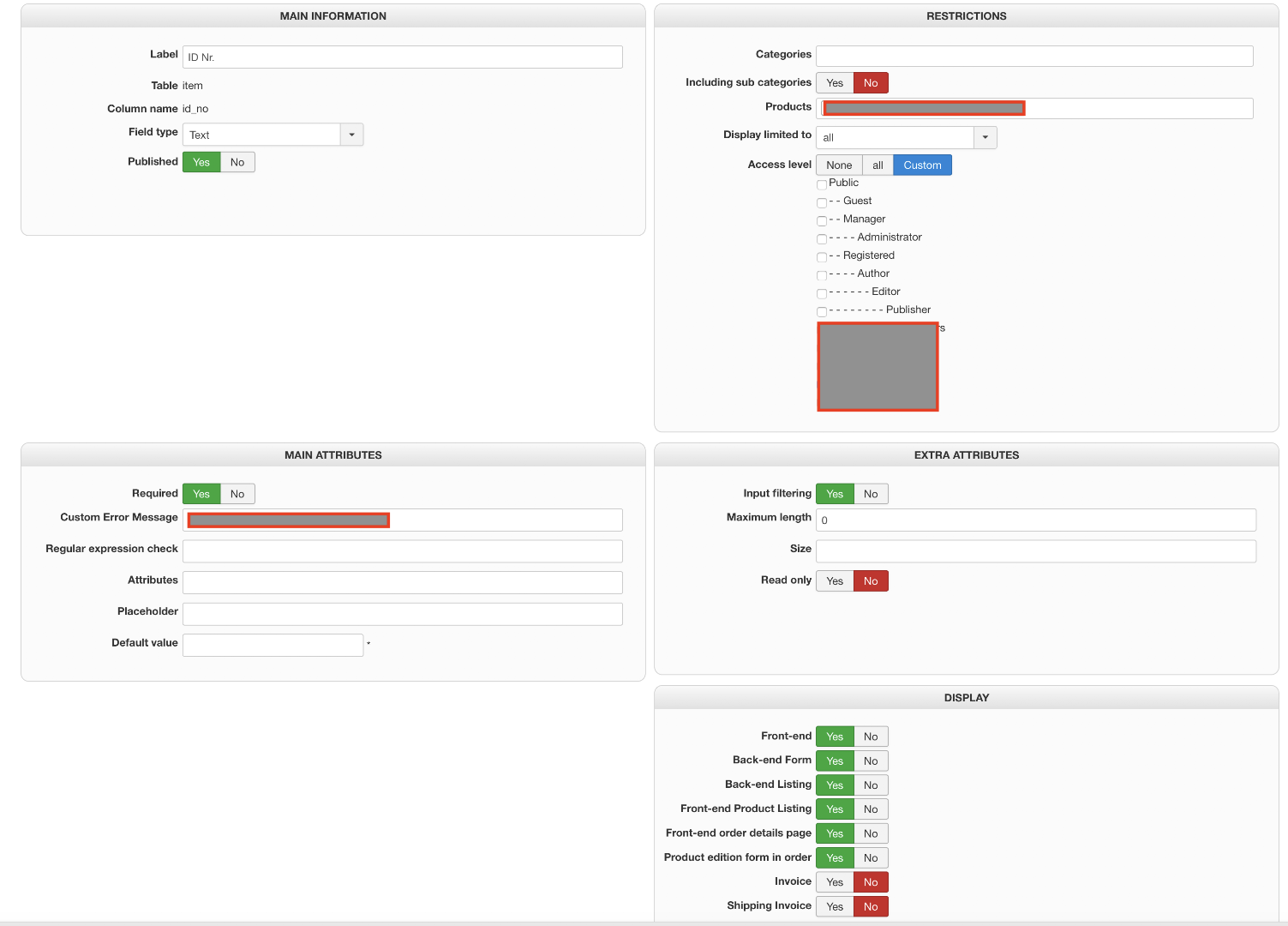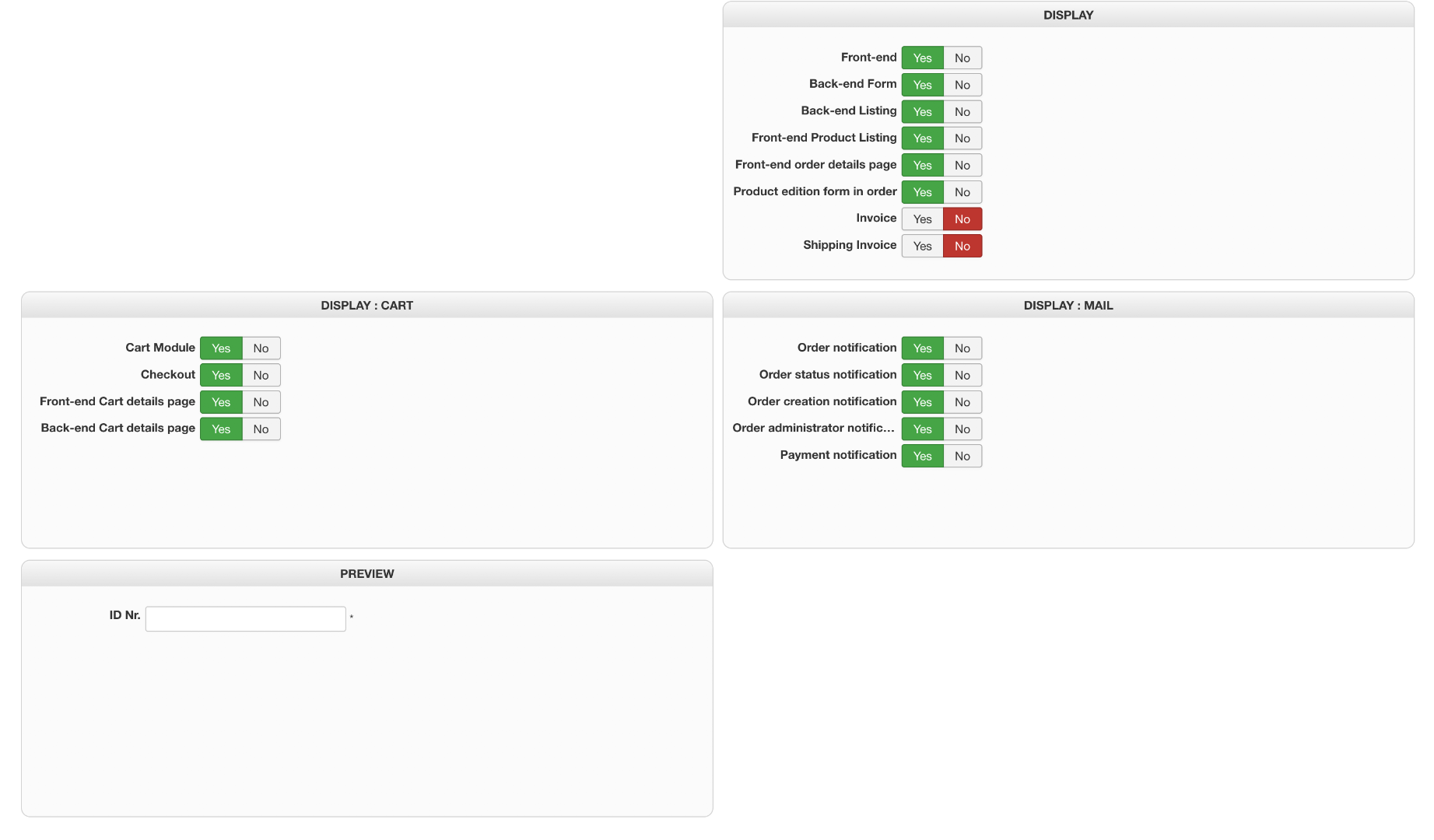1. After i activated "HikaShop cart notify" plugin problem solved.
2. I've downloaded and updated to this new version, but item fields is still in invoice. And yes, i'm using a very old hikashop instalation, but updated it to recent version, so i have more problems with that, f.e. Dashboard is not working. But how can i fix this? I can give you admin login, so you can check.
3. attached. I can find where to look for custom fields values in backend.
4. After i activated "HikaShop cart notify" plugin problem solved, and it stays in the same window, in which all custom item fields are filled, si if i press "continue shopping" button i can add another product to cart, but first i need to clear all custom item fields manually. I i need to add to my cart lots of the same products, but with different custom item fields, so every time i need to clear and enter new text.
 HIKASHOP ESSENTIAL 60€The basic version. With the main features for a little shop.
HIKASHOP ESSENTIAL 60€The basic version. With the main features for a little shop.
 HIKAMARKETAdd-on Create a multivendor platform. Enable many vendors on your website.
HIKAMARKETAdd-on Create a multivendor platform. Enable many vendors on your website.
 HIKASERIALAdd-on Sale e-tickets, vouchers, gift certificates, serial numbers and more!
HIKASERIALAdd-on Sale e-tickets, vouchers, gift certificates, serial numbers and more!
 MARKETPLACEPlugins, modules and other kinds of integrations for HikaShop
MARKETPLACEPlugins, modules and other kinds of integrations for HikaShop