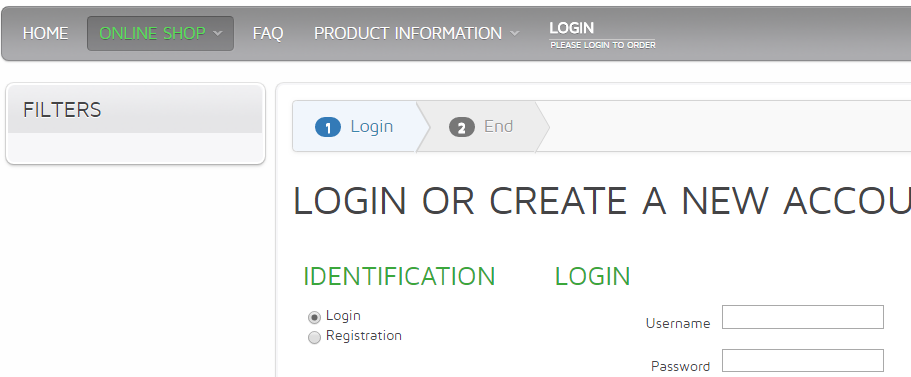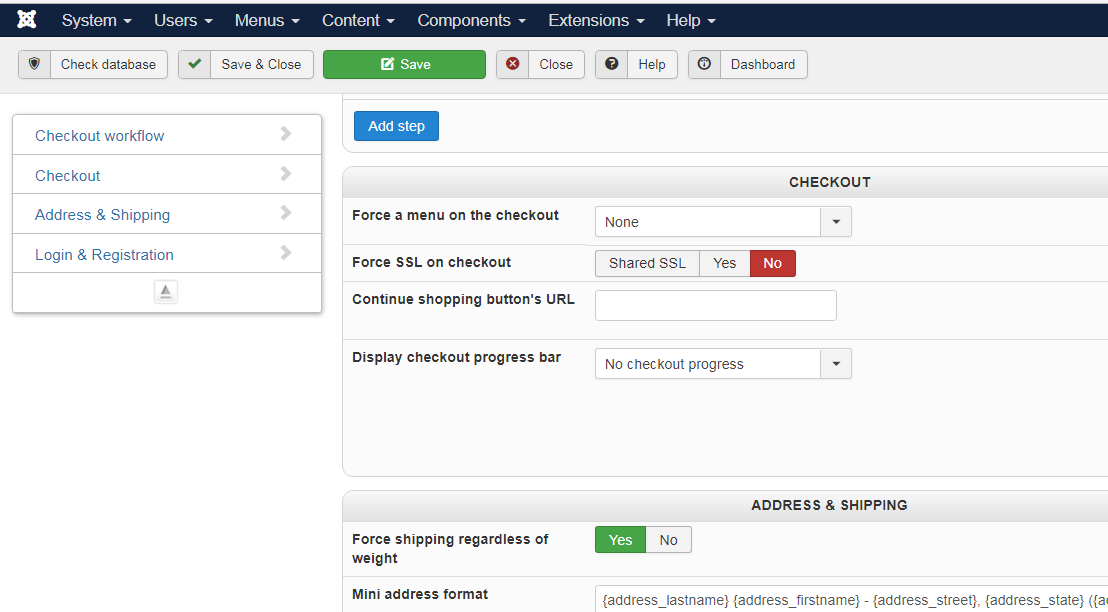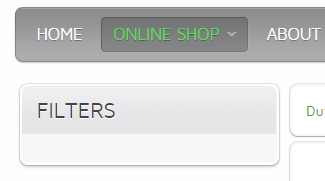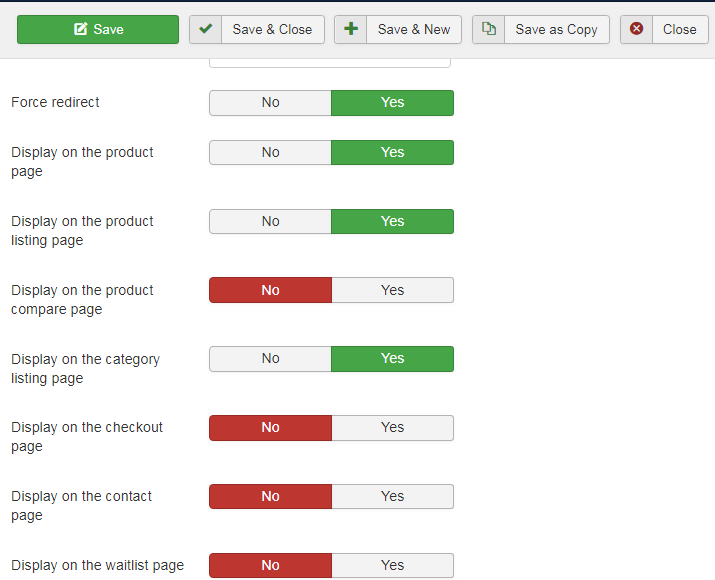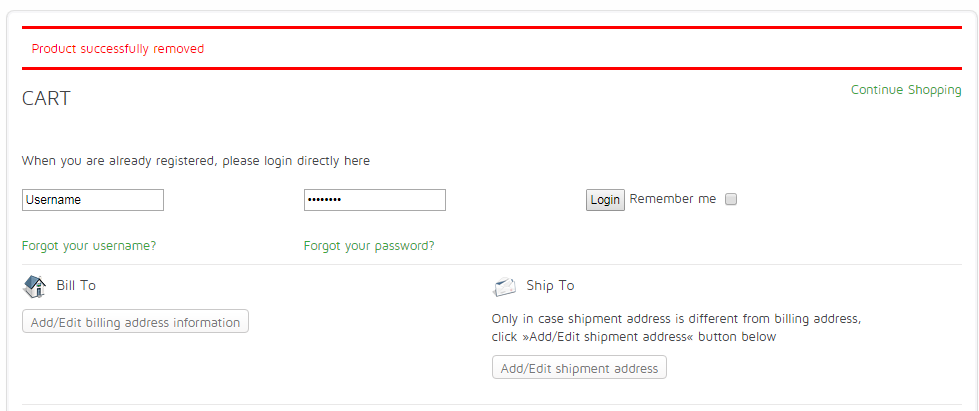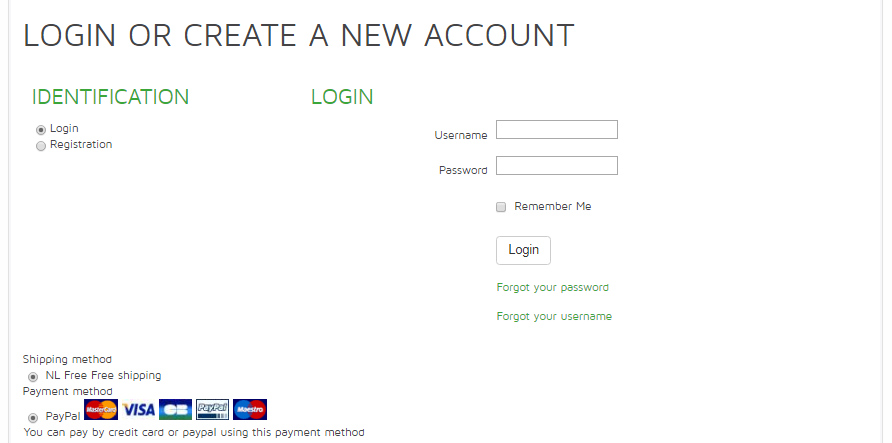-- HikaShop version -- : 3.4.0
-- Joomla version -- : 3.8.6
-- PHP version -- : 5.6.35
Hi, I have a few questions regarding check out.
1. I want to redirect customer to check out page after they click on add to cart button.
May I know where can I set this setting?
2. At check out page, I want to display total price only instead of showing tax price. Like in the picture.
How to disable it? I have tried everything but nothing can disable it.
3. How to remove the header bar (filter) at check out page?
Please give me a solution how to do that. Thank you.
 HIKASHOP ESSENTIAL 60€The basic version. With the main features for a little shop.
HIKASHOP ESSENTIAL 60€The basic version. With the main features for a little shop.
 HIKAMARKETAdd-on Create a multivendor platform. Enable many vendors on your website.
HIKAMARKETAdd-on Create a multivendor platform. Enable many vendors on your website.
 HIKASERIALAdd-on Sale e-tickets, vouchers, gift certificates, serial numbers and more!
HIKASERIALAdd-on Sale e-tickets, vouchers, gift certificates, serial numbers and more!
 MARKETPLACEPlugins, modules and other kinds of integrations for HikaShop
MARKETPLACEPlugins, modules and other kinds of integrations for HikaShop