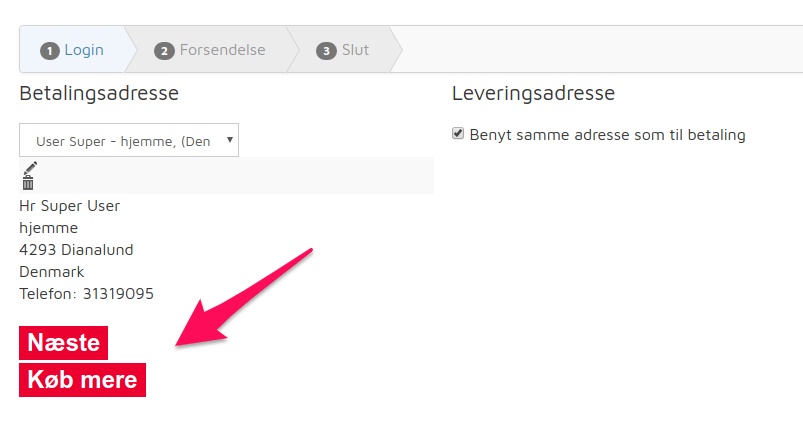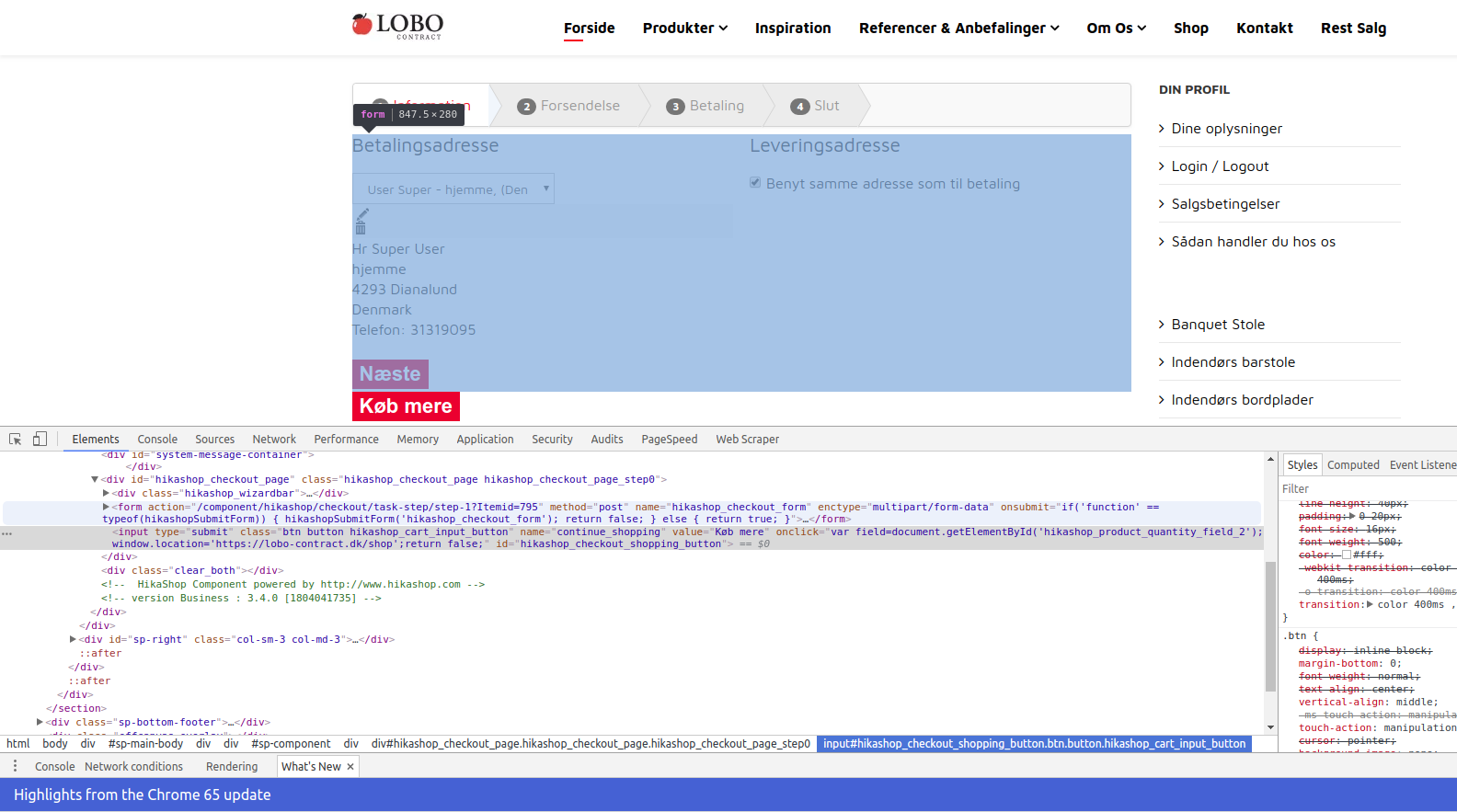Hello,
I don't think it's required to edit directly the view to have what you asked, for me add some Css command in your Frontend css file.
Some code like this may do the trick :
button_class_1,
button_class_2 {
// To able button to be side by side :
display: inline-block;
// To vertical-align both buttons to the top :
vertical-align: top;
}
See
this tutorial
in order to see how to add Css command.
Note : For easily find view that proceed display, be aware that you can use this option, in
Main HikaShop Configuration and
Advanced tab.
Hope this will fit your needs.
Regards
 HIKASHOP ESSENTIAL 60€The basic version. With the main features for a little shop.
HIKASHOP ESSENTIAL 60€The basic version. With the main features for a little shop.
 HIKAMARKETAdd-on Create a multivendor platform. Enable many vendors on your website.
HIKAMARKETAdd-on Create a multivendor platform. Enable many vendors on your website.
 HIKASERIALAdd-on Sale e-tickets, vouchers, gift certificates, serial numbers and more!
HIKASERIALAdd-on Sale e-tickets, vouchers, gift certificates, serial numbers and more!
 MARKETPLACEPlugins, modules and other kinds of integrations for HikaShop
MARKETPLACEPlugins, modules and other kinds of integrations for HikaShop