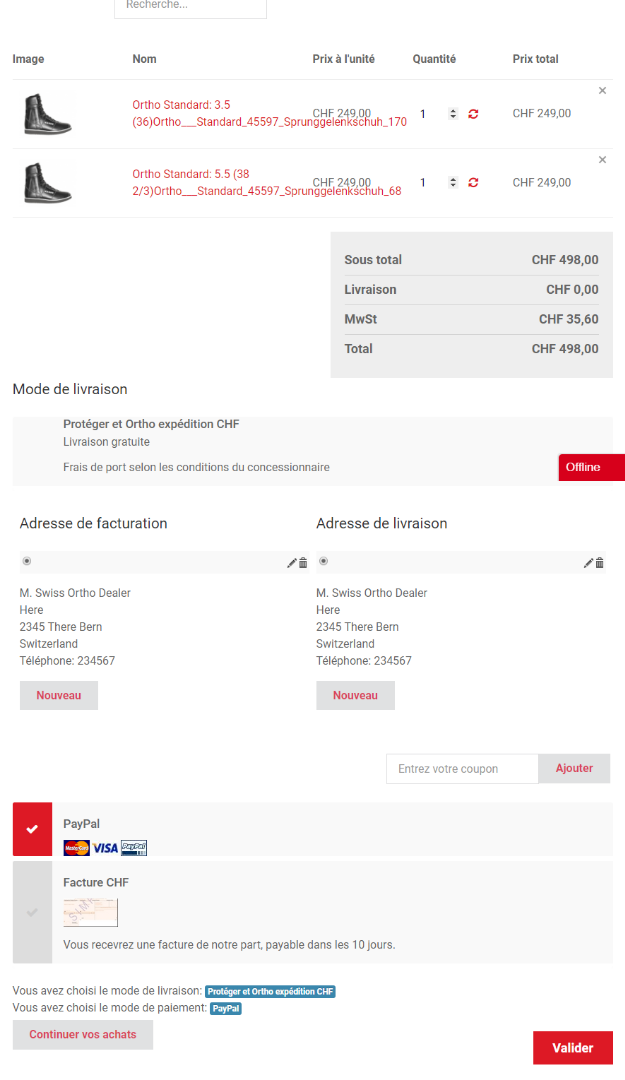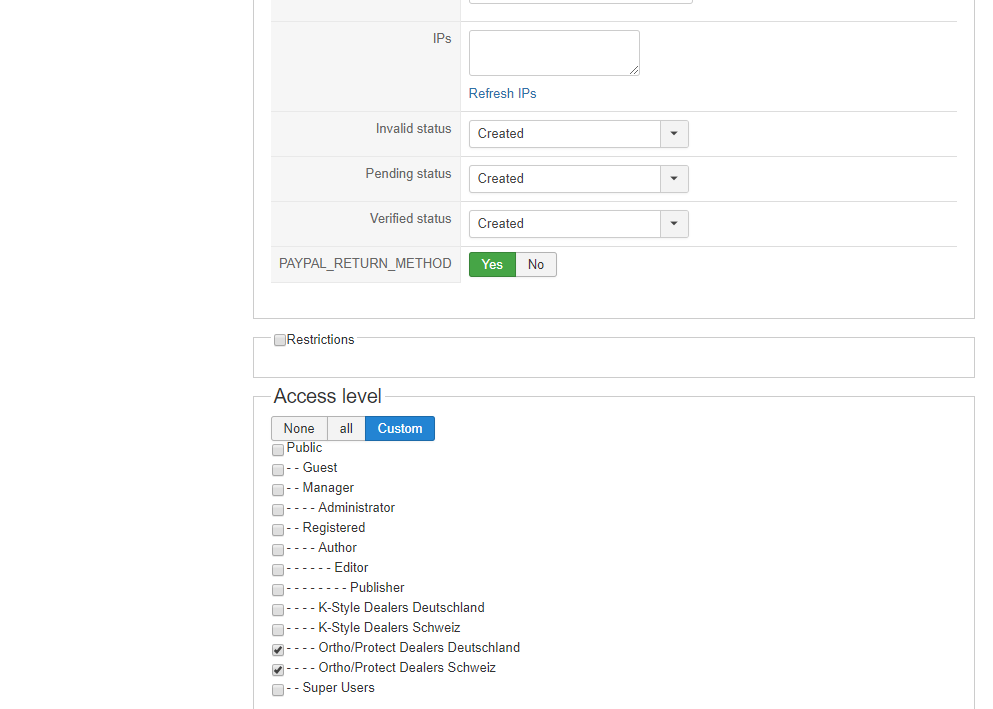-- HikaShop version -- : 3.4.0
-- Joomla version -- : 3.8.8
-- PHP version -- : 7.1
Hi
This site is really giving me a headache. The requirements now are:
- 4 main categories
- User groups - Public/Guest for all 4 categories - German dealers for 2 main categories -and Swiss dealers for same 2 main categories - German dealers for 1 other main category -and Swiss dealers for the same 1 main category - no dealers for the 4th category
- The dealers for the 2 main categories have different prices, depending on country (Euro or CHF)
- The dealers for the 2 main categories are only allowed to pay via invoice; all other groups can also use paypal
- The dealers for the 2 main categories do not have defined shipping and should be referred to a PDF document for Sales conditions
- The dealers for the 1 main categories can choose payment method and post is calculated based on minimum and maximum prices
For the group with only 1 category, everything functions as it should. When a dealer from that group logs in, they see the dealer prices for that category. When adding to the cart, the shipping cost is correct and they have a choice of payment methods.
For the 2 Category group, that does not happen. They don't see the dealer prices, just the normal prices. The shipping costs are shown as free and they have the choice of both payment methods.
In addition, when in the cart, they are still required to add address, although they are registered (manually added to the users) and an address is available.
I've set everything up the same way (I believe) and have gone over it xxx times, but can't see where/how to fix this. I'd be grateful for help, including paid help.
Regards
David
 HIKASHOP ESSENTIAL 60€The basic version. With the main features for a little shop.
HIKASHOP ESSENTIAL 60€The basic version. With the main features for a little shop.
 HIKAMARKETAdd-on Create a multivendor platform. Enable many vendors on your website.
HIKAMARKETAdd-on Create a multivendor platform. Enable many vendors on your website.
 HIKASERIALAdd-on Sale e-tickets, vouchers, gift certificates, serial numbers and more!
HIKASERIALAdd-on Sale e-tickets, vouchers, gift certificates, serial numbers and more!
 MARKETPLACEPlugins, modules and other kinds of integrations for HikaShop
MARKETPLACEPlugins, modules and other kinds of integrations for HikaShop