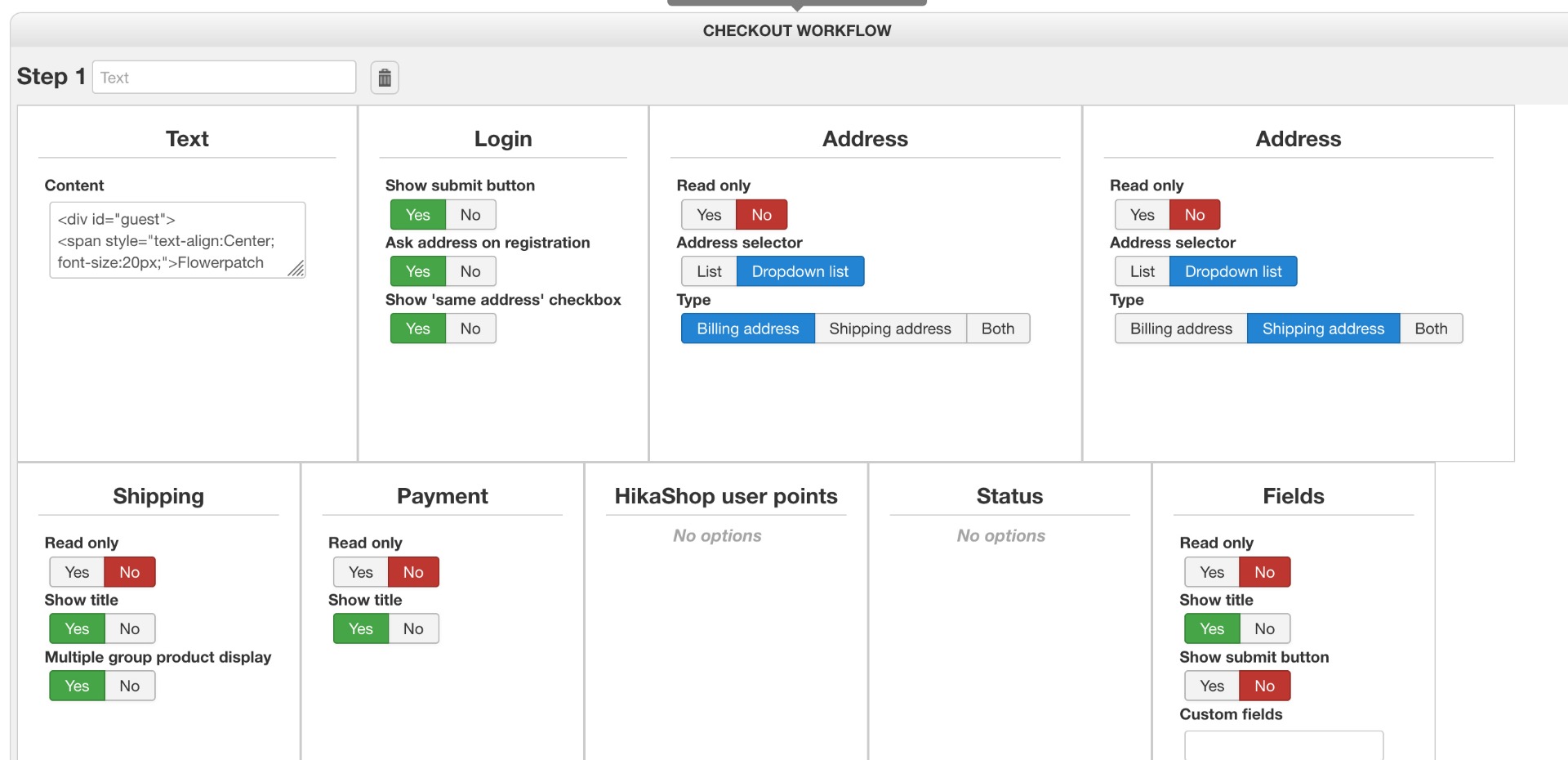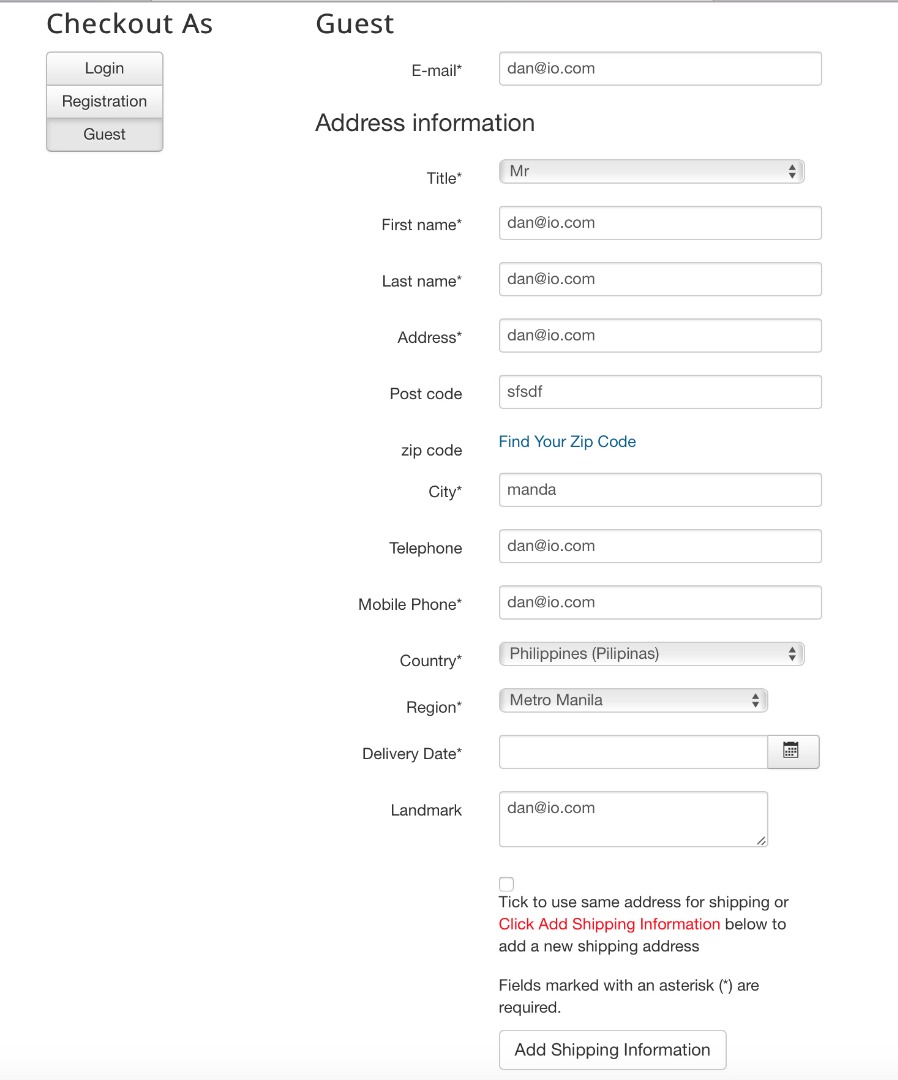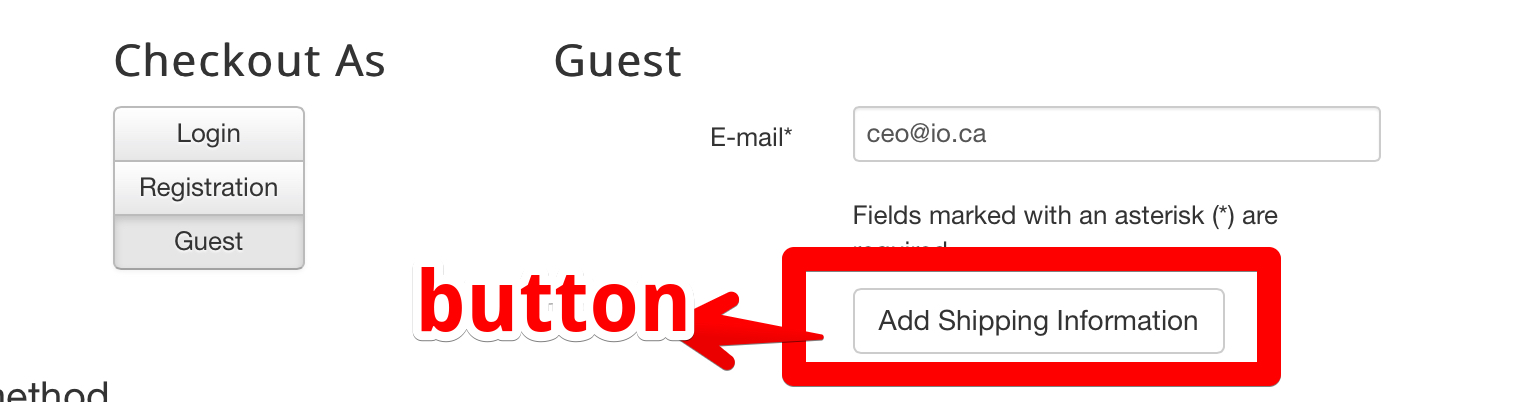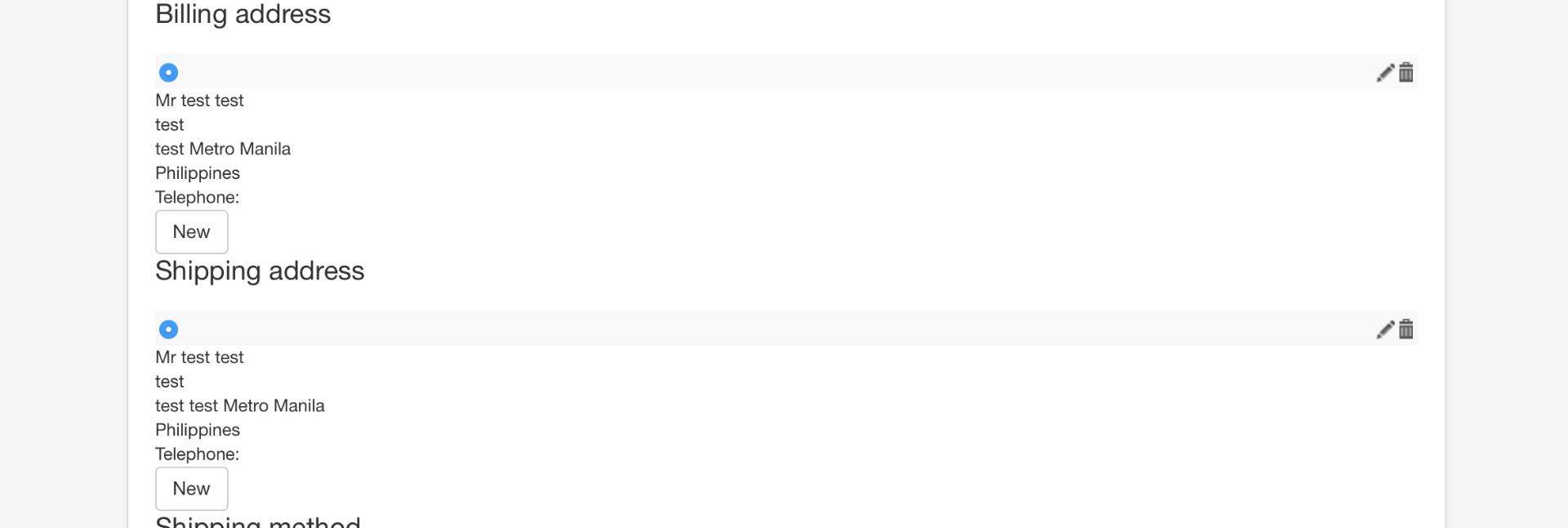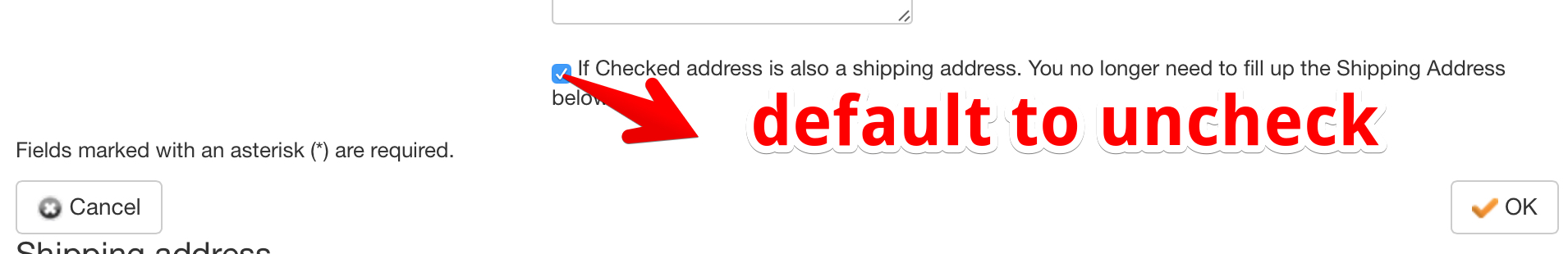HI
when i followed the instructions both billing and shipping disappeared and a button appeared.
1. When clicking the button that is when both billing and shipping appears. If i remove the button the billing and shipping will appear after clicking finish. My questions is would it be possible to make this a smooth checkout? Upon checkout, billing and shipping address, shipping method and billing method will appear in one page. when buyer is done with his selection simply click finish and his done.
2. if i select the option with show submit button = of
shipping and billing address does not appear, what i can see is the shipping and payment method. after clicking finish the billing and shipping address appears. after filling this up another scenario presents itself. to click save or not. if he clicks save no new page appears but if not he goes straight to finish, a new page will load. So these is a bit confusing and is no longer a one page checkout. if i choose this setting can these be a one page checkout with everything already out?
3. if i select the option with show submit button = on
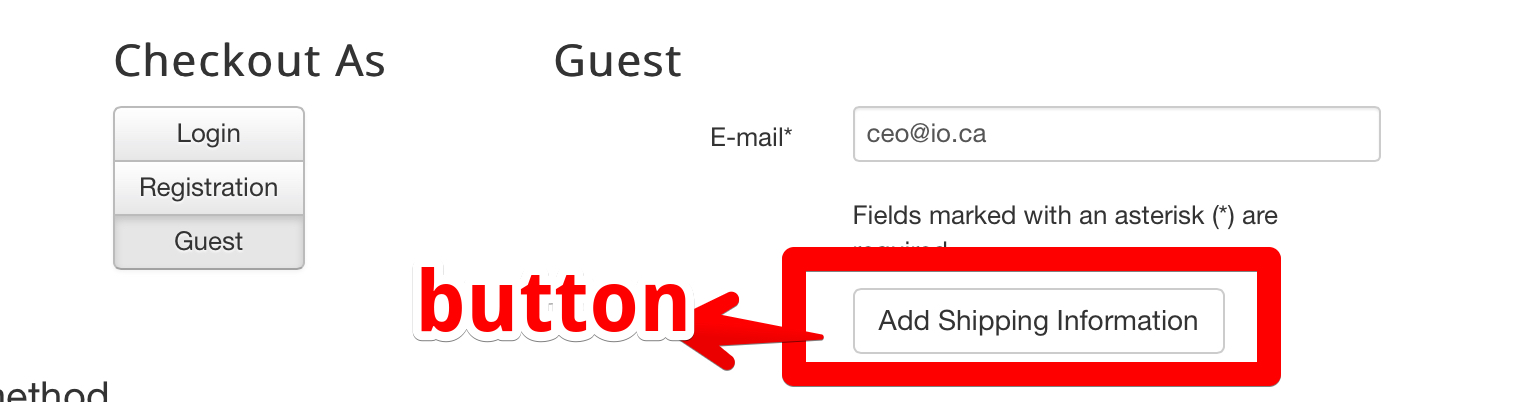
clicking the button will display the shipping and billing address but if buyer does not click ok button he will be presented with a new page as shown below.
so my next question is can we have a smooth checkout without the extra buttons? after filling up the forms and clicking the desired payment method the buyer clicks finish and his done. Maybe i just need to configure it correctly.
4. BTW when i followed your suggested configuration the radio button informing the buyer that address is same with shipping,
Same address for shipping, is no longer working. so uncheck or check doesn't matter and buyer needs to fill up both billing and shipping. how can we fix this? please
5. Also how do i set the check boxes to uncheck. So that the buyer will have to check it if he wants the billing and shipping to be as one.
i tried different configurations to check if i can get a smooth one page checkout but i cant make it work. please assist
thanks
[Moderator : ] Don't edit your message a long time after had posted it, if you have something to add or correct post a new message, thanks for your attention.
 HIKASHOP ESSENTIAL 60€The basic version. With the main features for a little shop.
HIKASHOP ESSENTIAL 60€The basic version. With the main features for a little shop.
 HIKAMARKETAdd-on Create a multivendor platform. Enable many vendors on your website.
HIKAMARKETAdd-on Create a multivendor platform. Enable many vendors on your website.
 HIKASERIALAdd-on Sale e-tickets, vouchers, gift certificates, serial numbers and more!
HIKASERIALAdd-on Sale e-tickets, vouchers, gift certificates, serial numbers and more!
 MARKETPLACEPlugins, modules and other kinds of integrations for HikaShop
MARKETPLACEPlugins, modules and other kinds of integrations for HikaShop