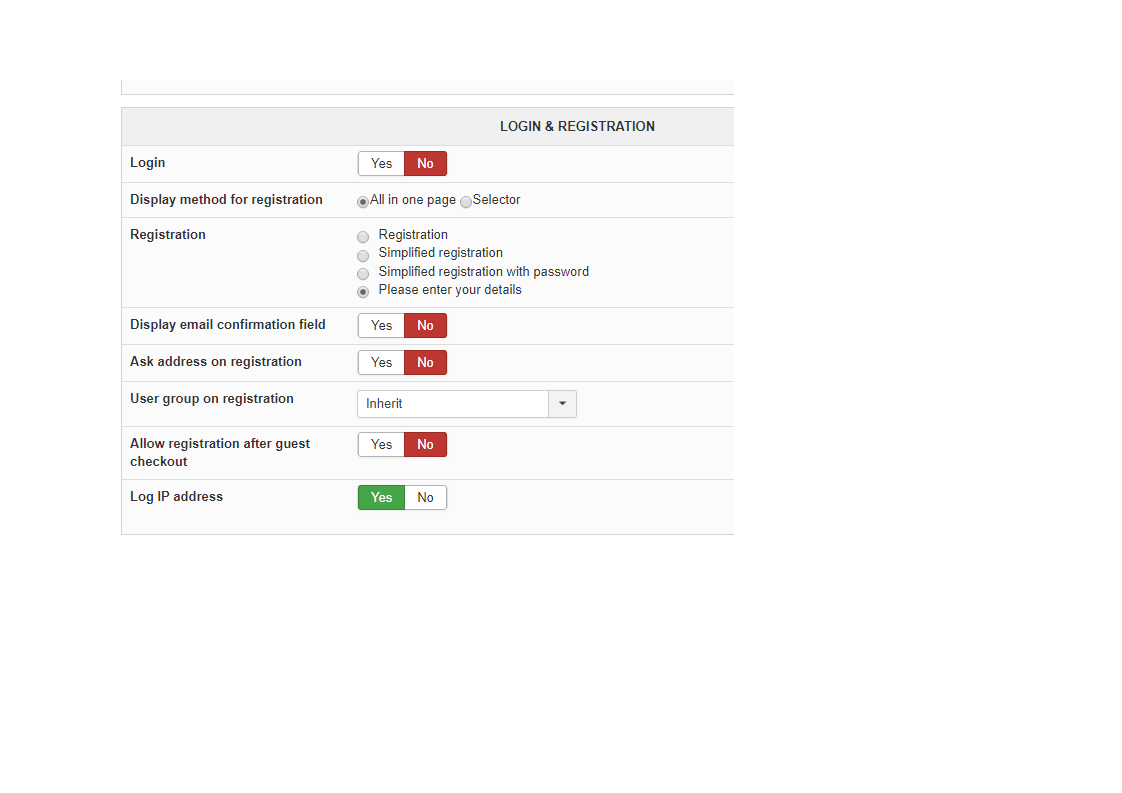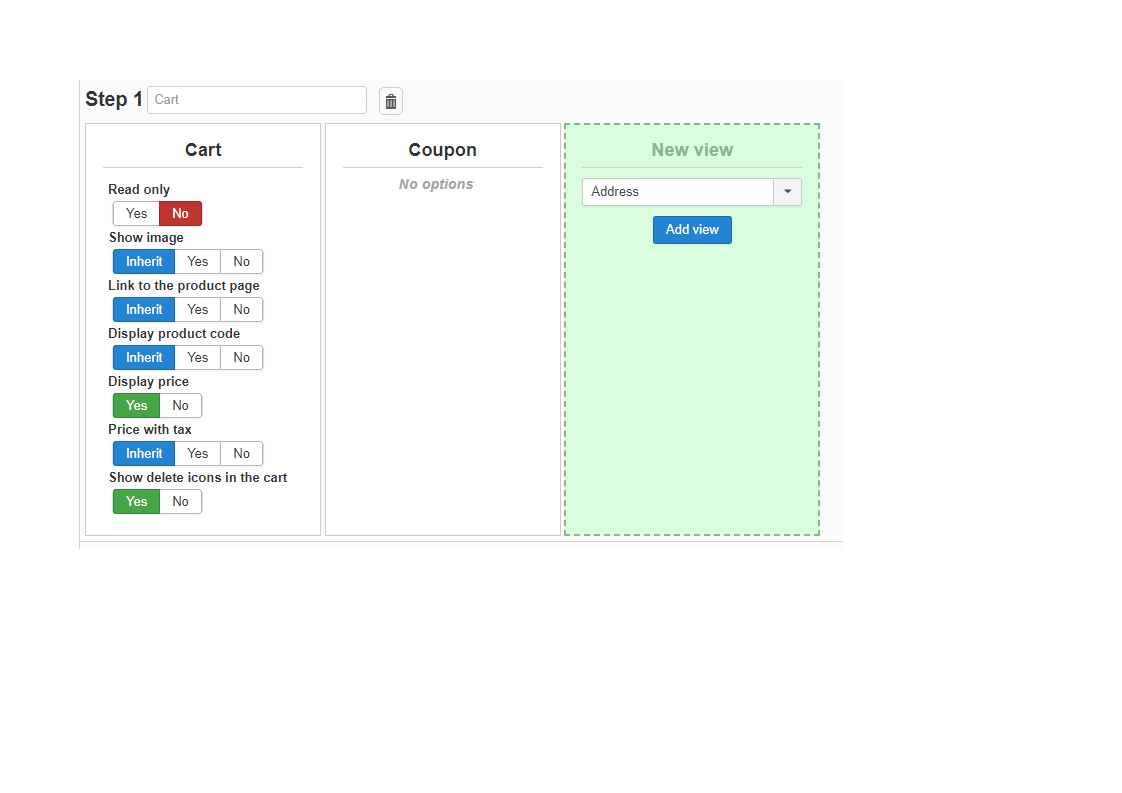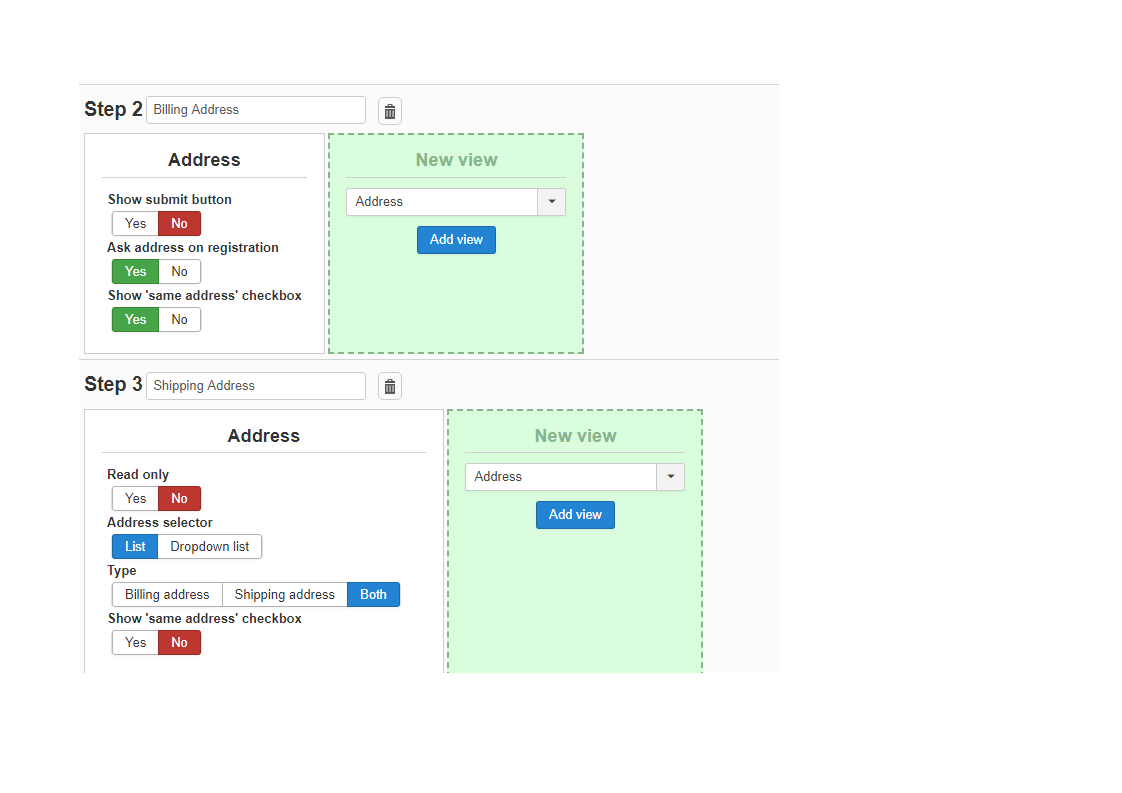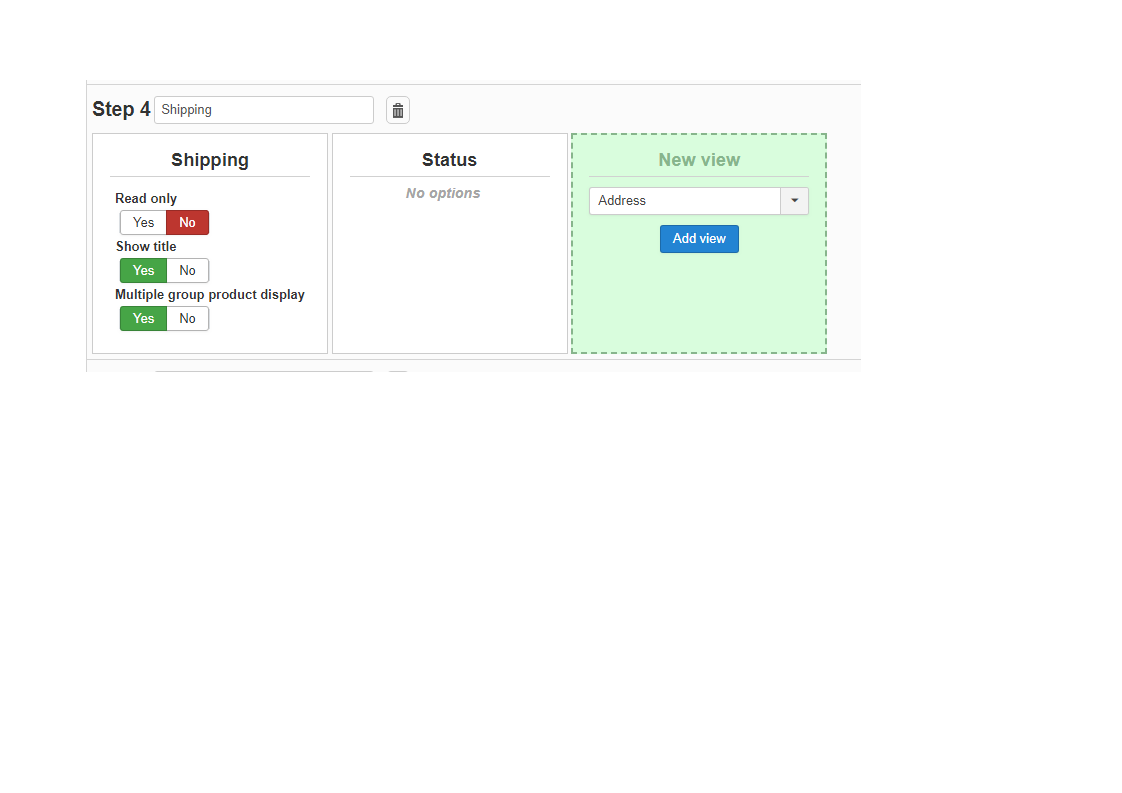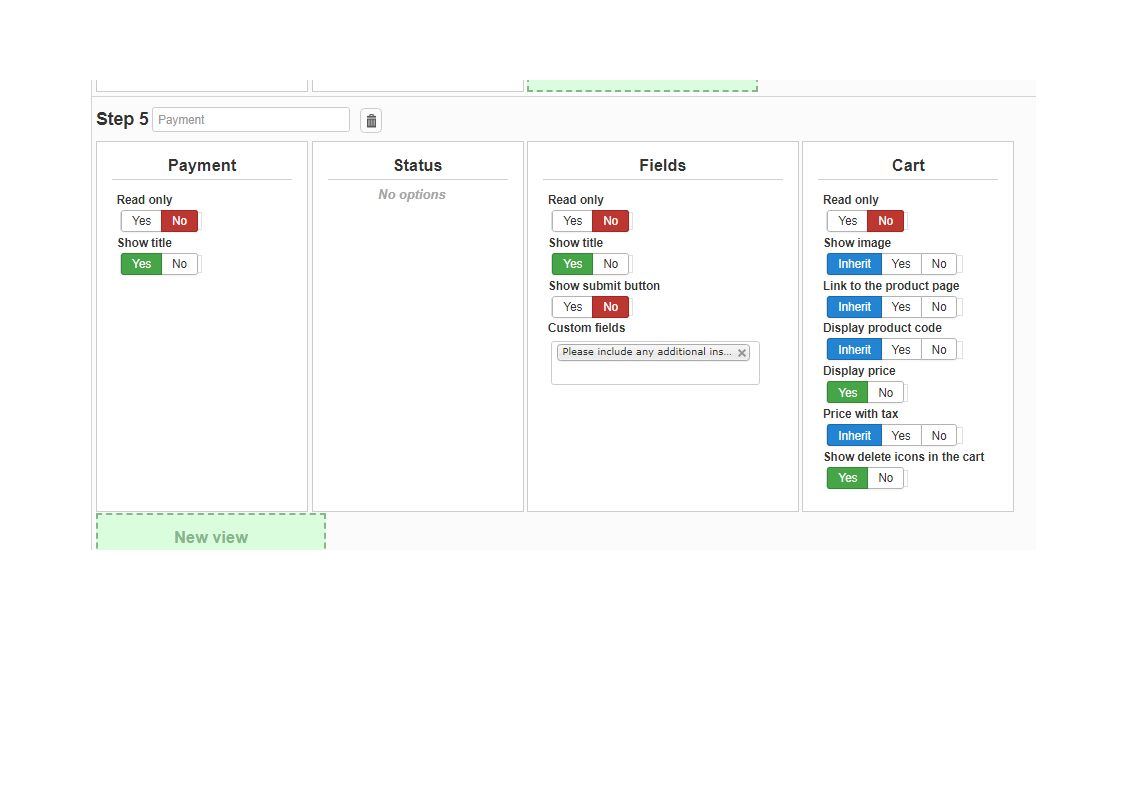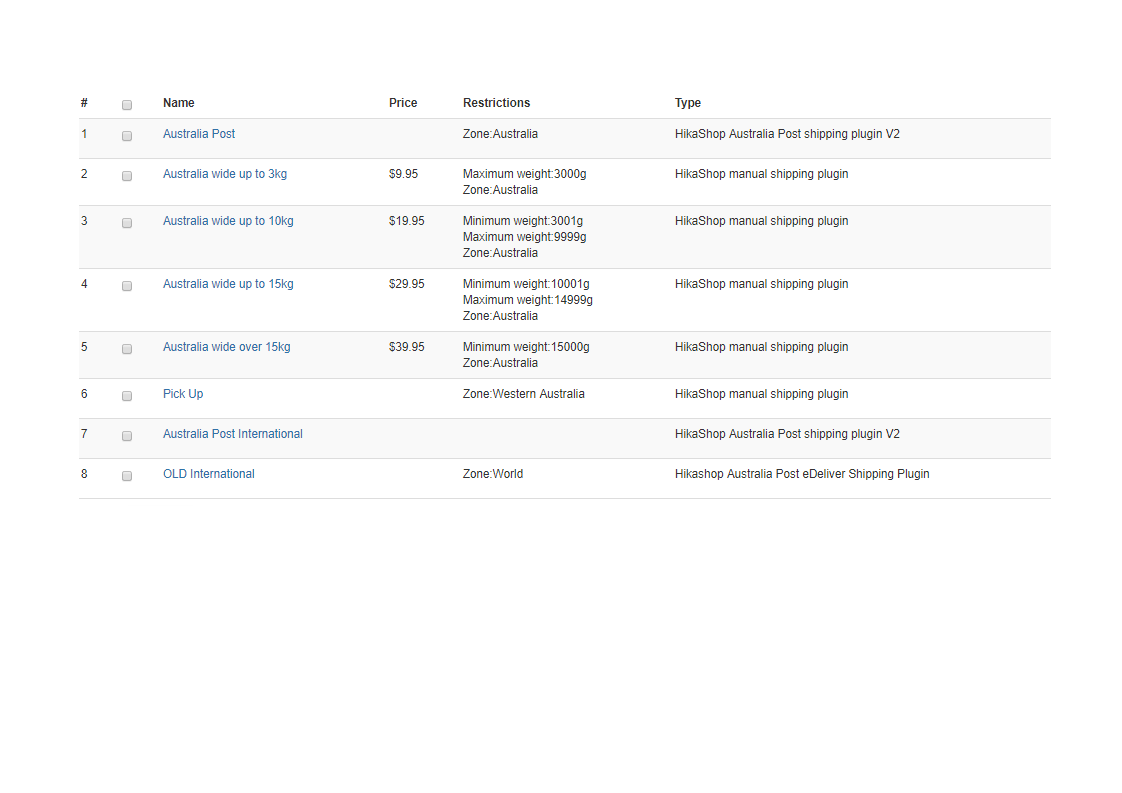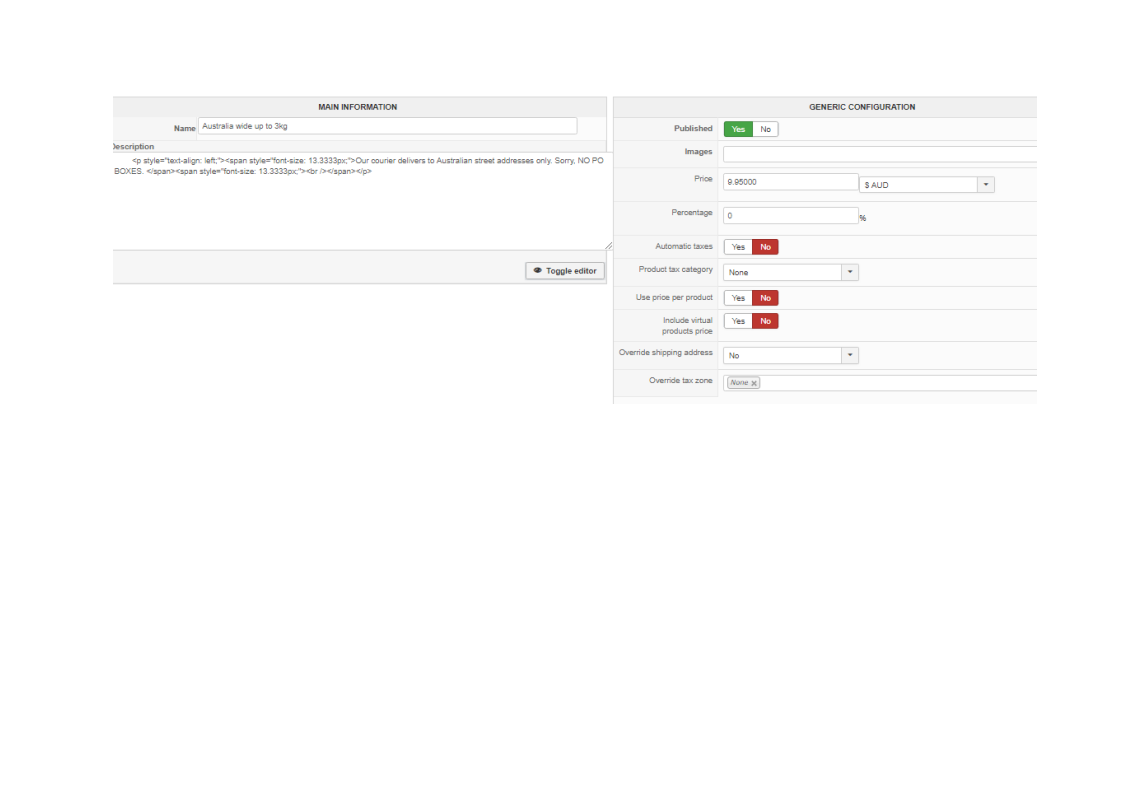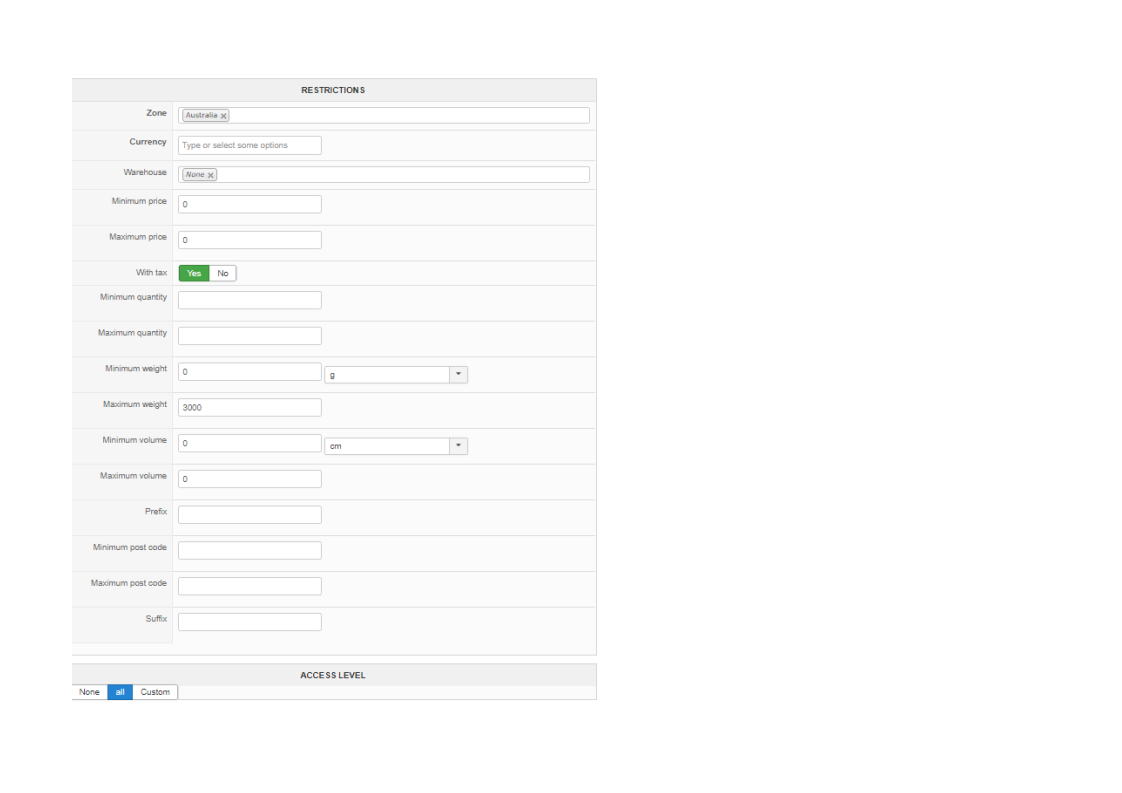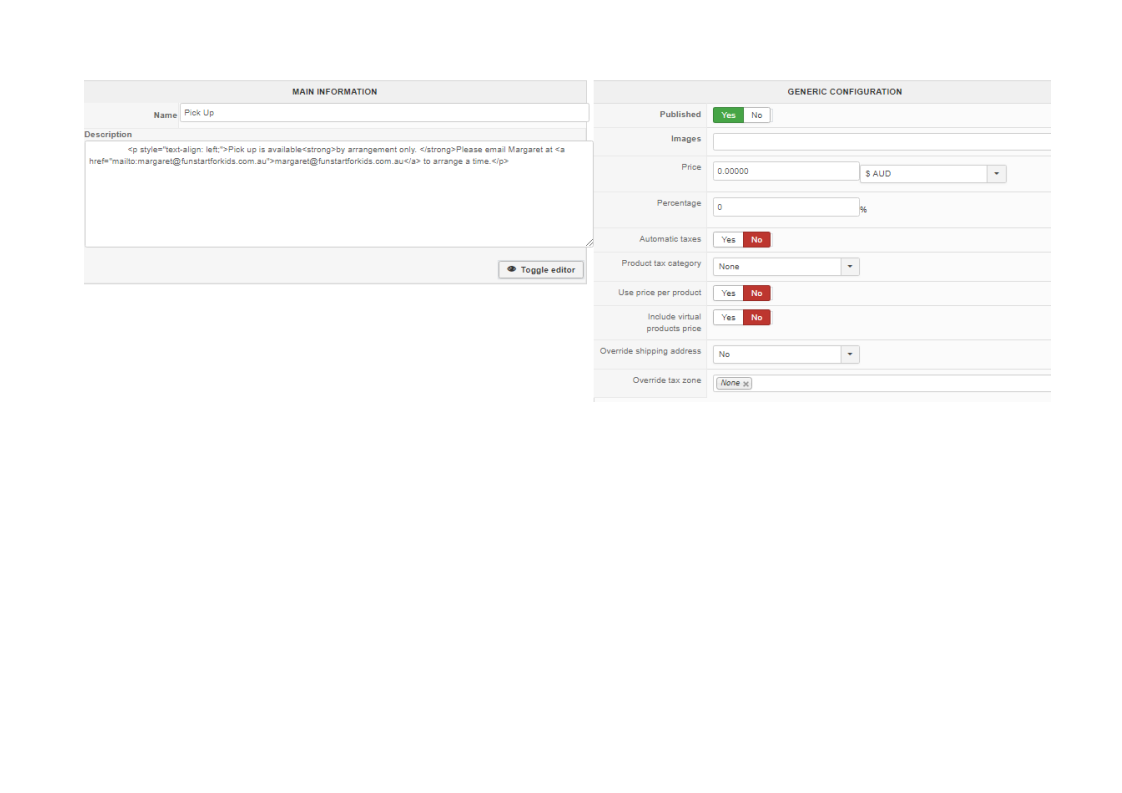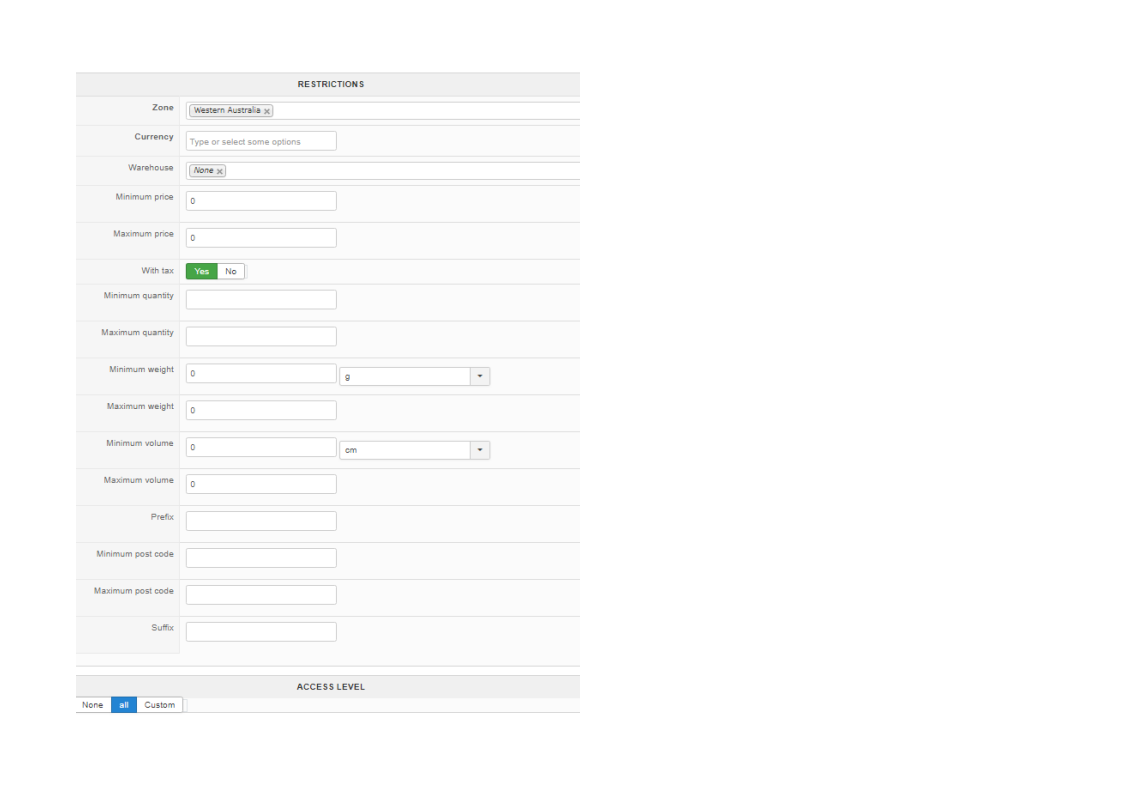Hello Marisa,
I just tested it with both the "Pick Up" and "Australia Post v2" shipping methods and it worked fine, can you test it after cleaning your browser cache/session to see if you're still having your issue ?
If that's the case we'll need step by step instructions to reproduce it.
If a solution can't be found, is it possible to have a cart workflow configuration option that just shows a cart summary without the shipping costs that can be used in the first checkout step?
The solution will either be to directly edit the code of the "Show_block_cart" file of the "Checkout" view of your front-end template via "Hikashop->Display->Views" or to set the "Display price" option to NO through the "cart" step via "Hikashop->System->Configuration->Checkout".
Kind regards,
Mohamed Thelji.
 HIKASHOP ESSENTIAL 60€The basic version. With the main features for a little shop.
HIKASHOP ESSENTIAL 60€The basic version. With the main features for a little shop.
 HIKAMARKETAdd-on Create a multivendor platform. Enable many vendors on your website.
HIKAMARKETAdd-on Create a multivendor platform. Enable many vendors on your website.
 HIKASERIALAdd-on Sale e-tickets, vouchers, gift certificates, serial numbers and more!
HIKASERIALAdd-on Sale e-tickets, vouchers, gift certificates, serial numbers and more!
 MARKETPLACEPlugins, modules and other kinds of integrations for HikaShop
MARKETPLACEPlugins, modules and other kinds of integrations for HikaShop