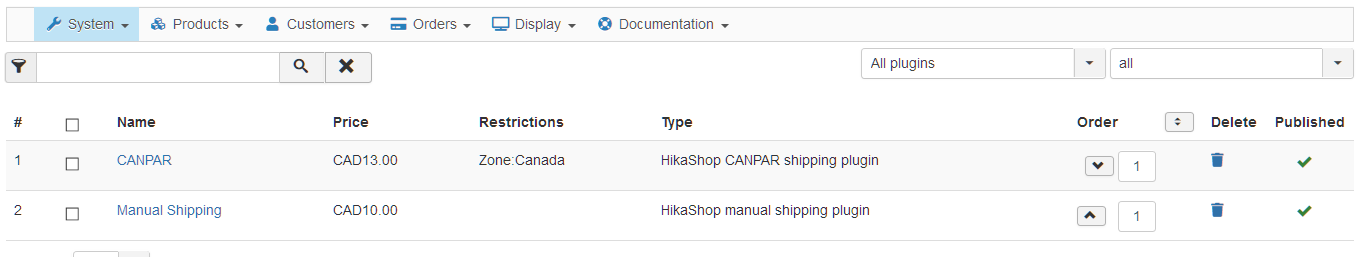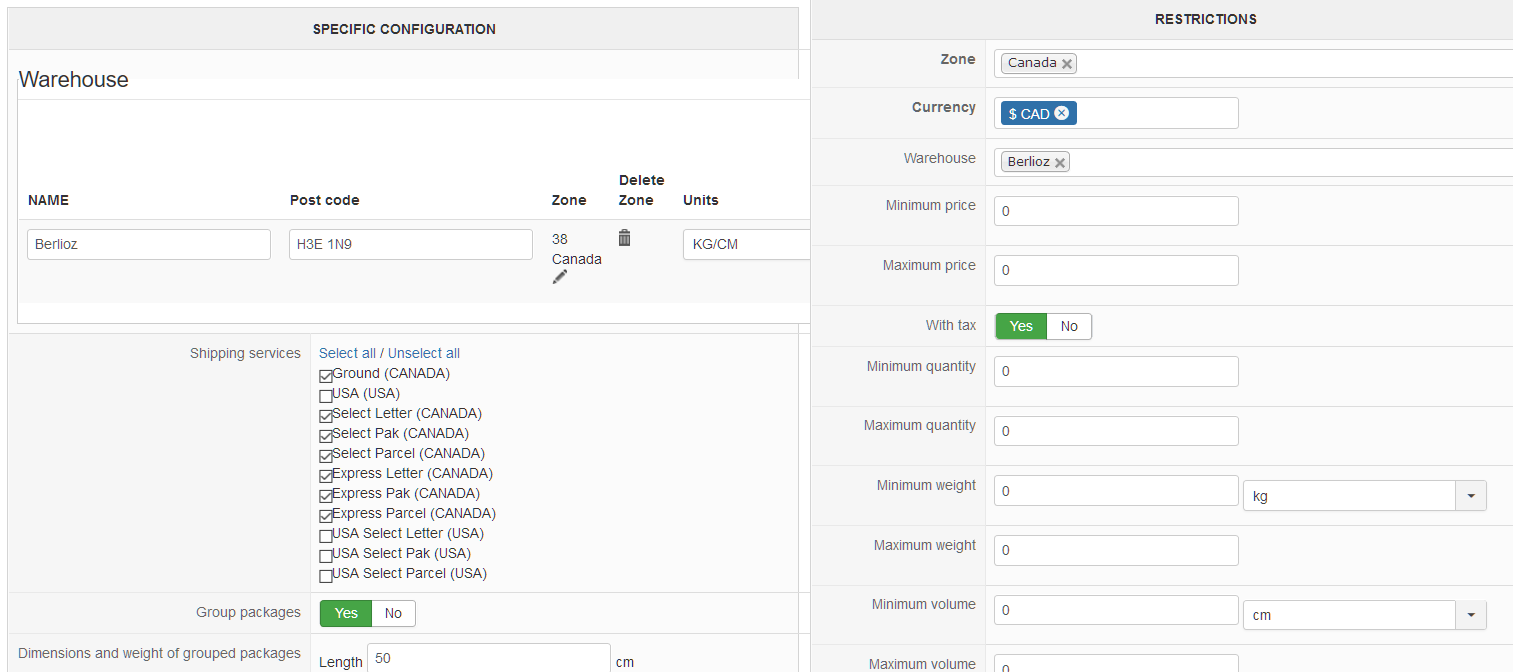Something I do not understand, 3 day ago you said:
Hello,
Note that you should actually make sure that you have at least 1 row configured through the "warehouse" tab of the "Specific configuration" area.
I just tested it on my end and it worked fine, can you test it with the "Group package" option set to YES ? Thank you.
Kind regards,
Mohamed Thelji.
On what version of Joomla and HIKASHOP did you test it?
As you can see I have the latest versions of HIKASHOP and Joomla and using PHP 7.x
If it worked at your end under those versions, there is no reason it should work on my server.
 HIKASHOP ESSENTIAL 60€The basic version. With the main features for a little shop.
HIKASHOP ESSENTIAL 60€The basic version. With the main features for a little shop.
 HIKAMARKETAdd-on Create a multivendor platform. Enable many vendors on your website.
HIKAMARKETAdd-on Create a multivendor platform. Enable many vendors on your website.
 HIKASERIALAdd-on Sale e-tickets, vouchers, gift certificates, serial numbers and more!
HIKASERIALAdd-on Sale e-tickets, vouchers, gift certificates, serial numbers and more!
 MARKETPLACEPlugins, modules and other kinds of integrations for HikaShop
MARKETPLACEPlugins, modules and other kinds of integrations for HikaShop