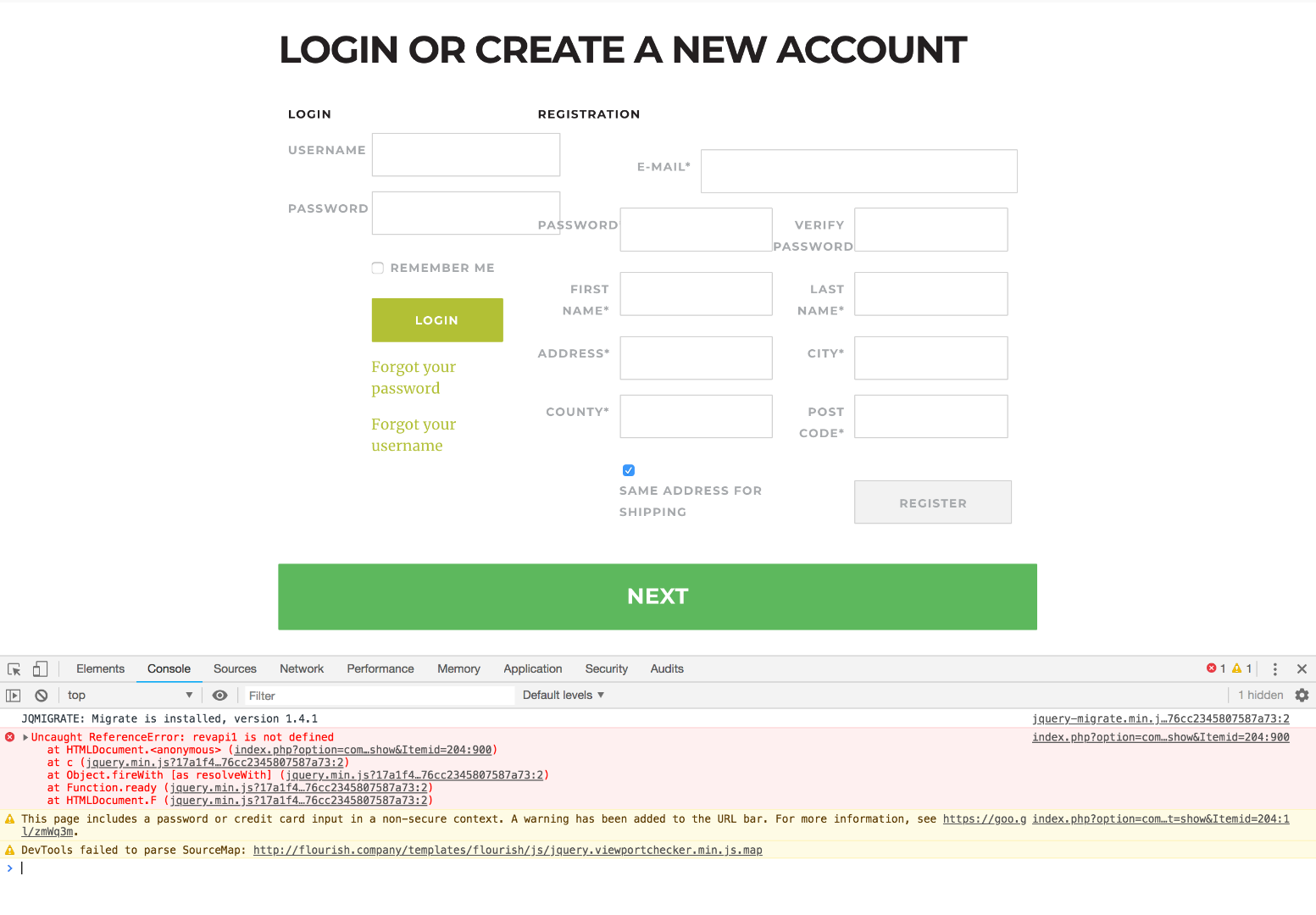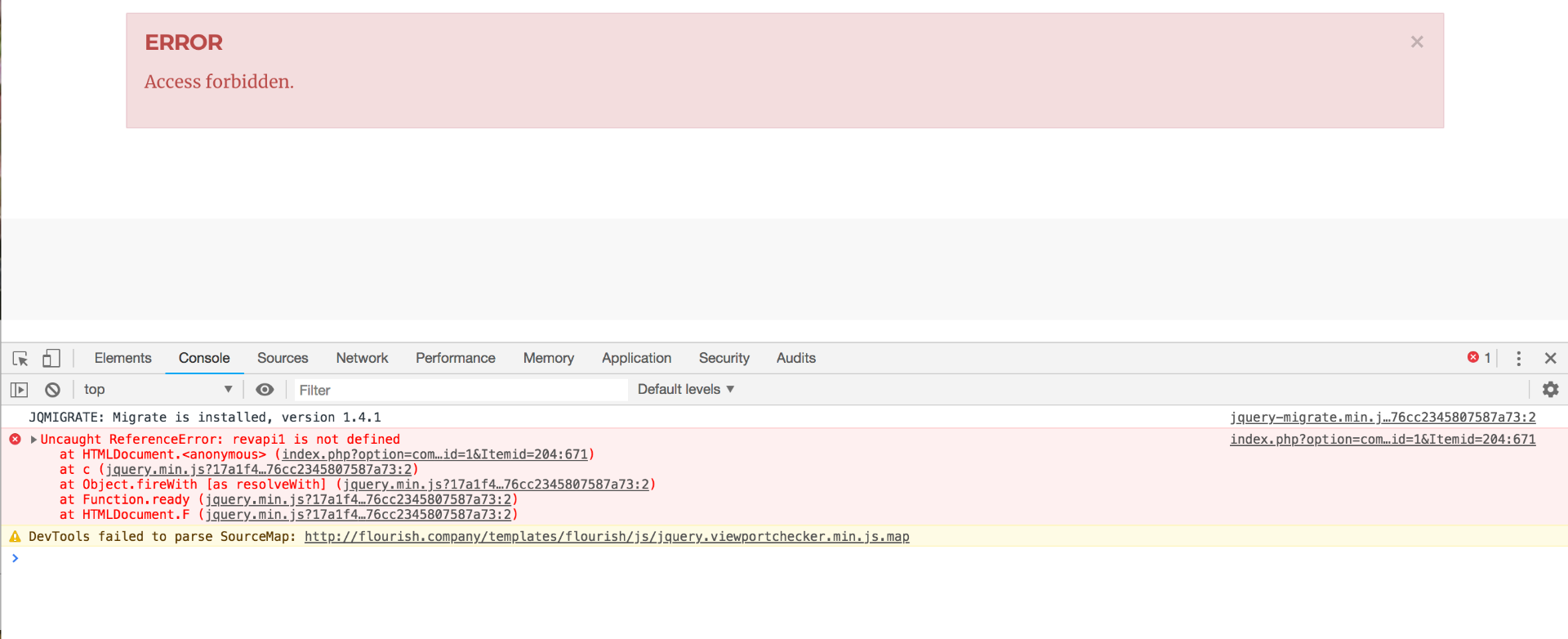-- HikaShop version -- : 4.0.2
-- Joomla version -- : 3.9.2
-- PHP version -- : 7
-- Browser(s) name and version -- : Chrome 71.0.3578.98
-- Error-message(debug-mod must be tuned on) -- : Error: Access Forbidden
Hi,
I get an "Error: Access Forbidden" during the checkout process. These are the steps I take:
Add a product to the cart, go to the checkout page (log in or register, they both get the same error) then click Next.
I get this error message
Here are my admin settings (as attachments)
This menu item is the new checkout menu item NOT the legacy one.
It has been updated from a Hikashop 3 version to Hikashop 4
Thanks
 HIKASHOP ESSENTIAL 60€The basic version. With the main features for a little shop.
HIKASHOP ESSENTIAL 60€The basic version. With the main features for a little shop.
 HIKAMARKETAdd-on Create a multivendor platform. Enable many vendors on your website.
HIKAMARKETAdd-on Create a multivendor platform. Enable many vendors on your website.
 HIKASERIALAdd-on Sale e-tickets, vouchers, gift certificates, serial numbers and more!
HIKASERIALAdd-on Sale e-tickets, vouchers, gift certificates, serial numbers and more!
 MARKETPLACEPlugins, modules and other kinds of integrations for HikaShop
MARKETPLACEPlugins, modules and other kinds of integrations for HikaShop