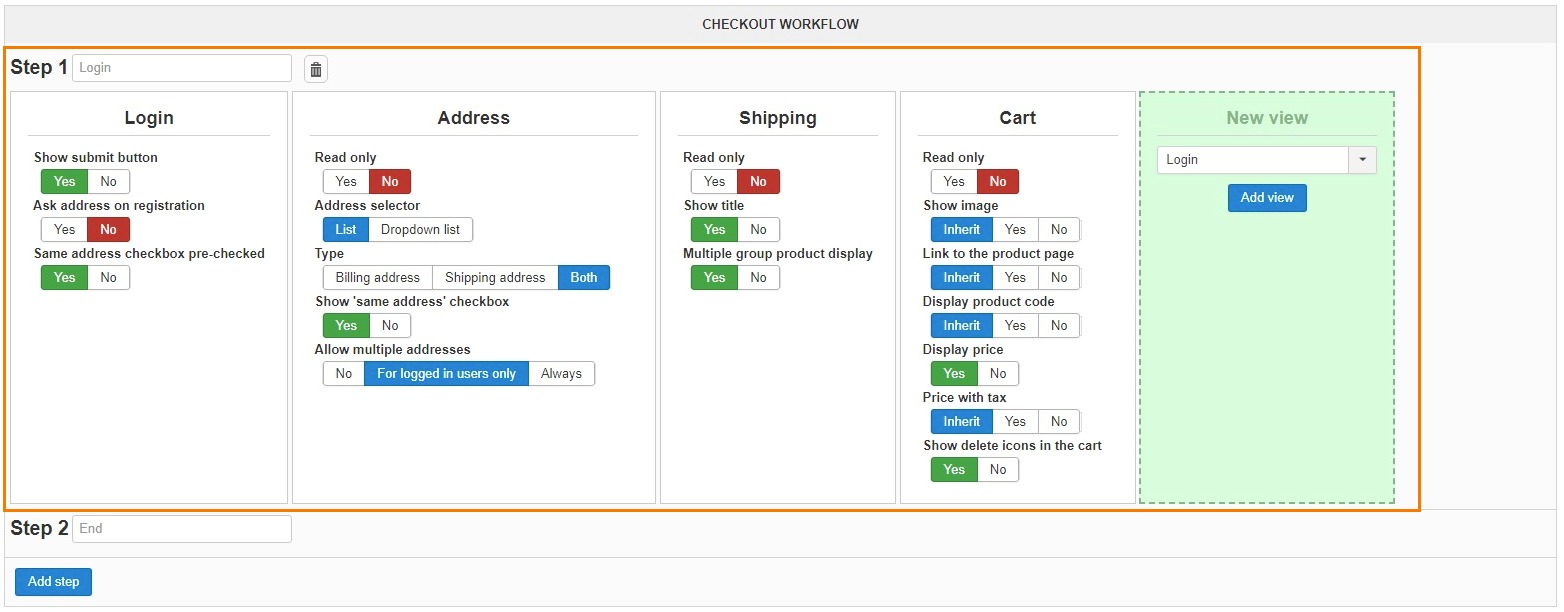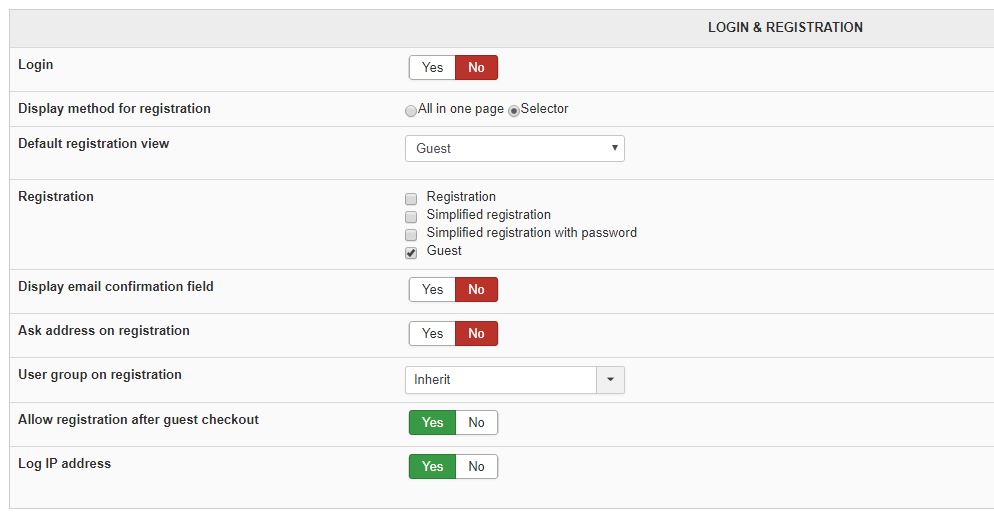oxido wrote: In Administrator go to: Hikashop > System > Configuration > Checkout (tab).
At the bottom of the page you will find "Login & Registration", you will set this to allow your users to checkout as Guest, like this:
And what to do with those who are registered on the site? I set up now on the site so that in the first step a person either passes authorization or comes as a guest, and when he gets to the second step, the registered person simply chooses the method of payment and delivery and that's it. But if the guest there and there was a bunch of buttons, entered the address press enter data press the button again. how do you turn on all these buttons? here is a link to my site
nailattribute.ru/
, it is true in Russian, but try to add products to the cart and start making as a guest and you will understand what I'm talking about. However, the site is very slow at the stage of registration
 HIKASHOP ESSENTIAL 60€The basic version. With the main features for a little shop.
HIKASHOP ESSENTIAL 60€The basic version. With the main features for a little shop.
 HIKAMARKETAdd-on Create a multivendor platform. Enable many vendors on your website.
HIKAMARKETAdd-on Create a multivendor platform. Enable many vendors on your website.
 HIKASERIALAdd-on Sale e-tickets, vouchers, gift certificates, serial numbers and more!
HIKASERIALAdd-on Sale e-tickets, vouchers, gift certificates, serial numbers and more!
 MARKETPLACEPlugins, modules and other kinds of integrations for HikaShop
MARKETPLACEPlugins, modules and other kinds of integrations for HikaShop