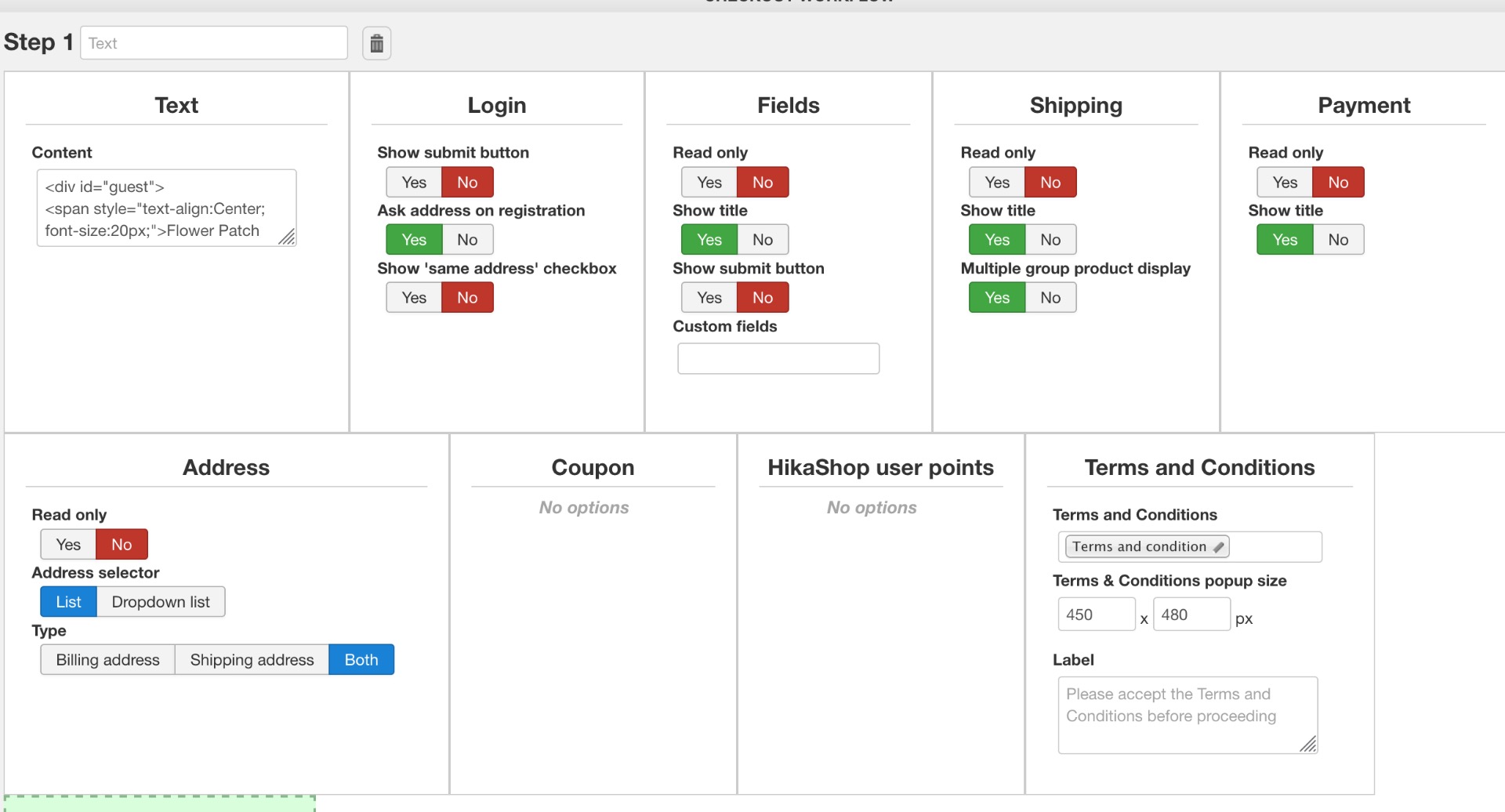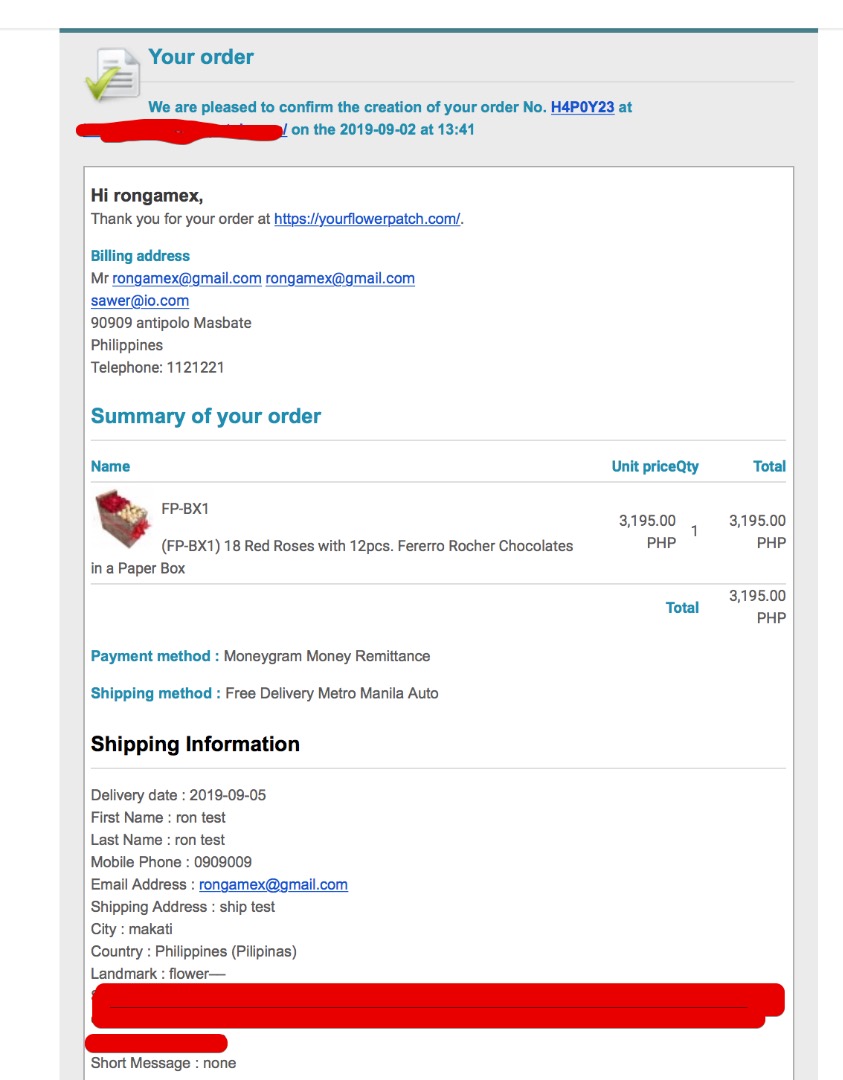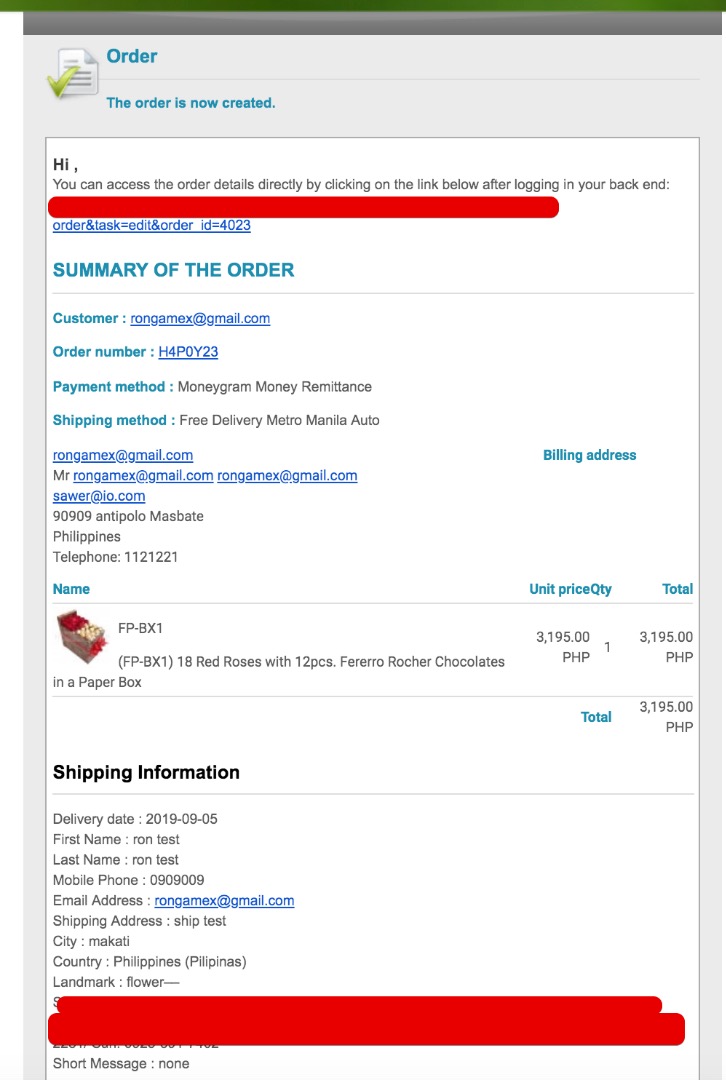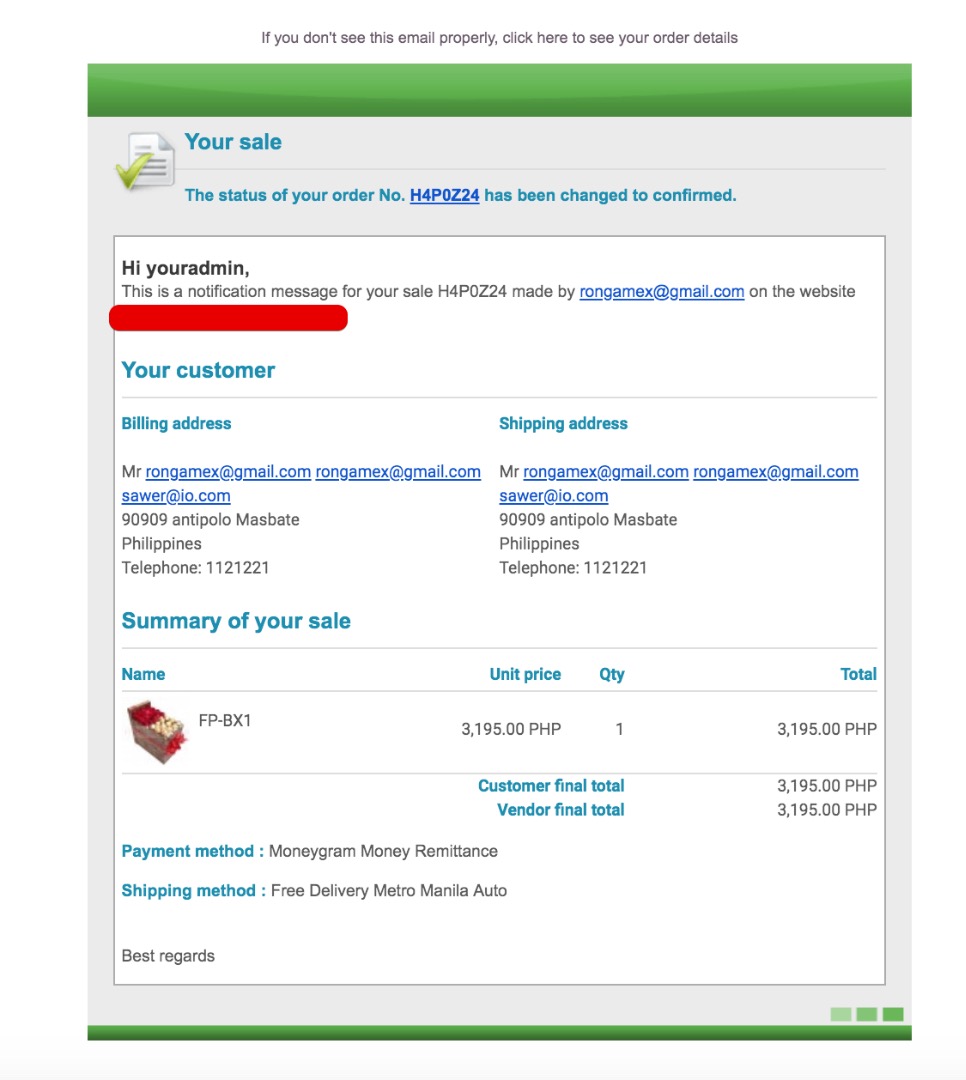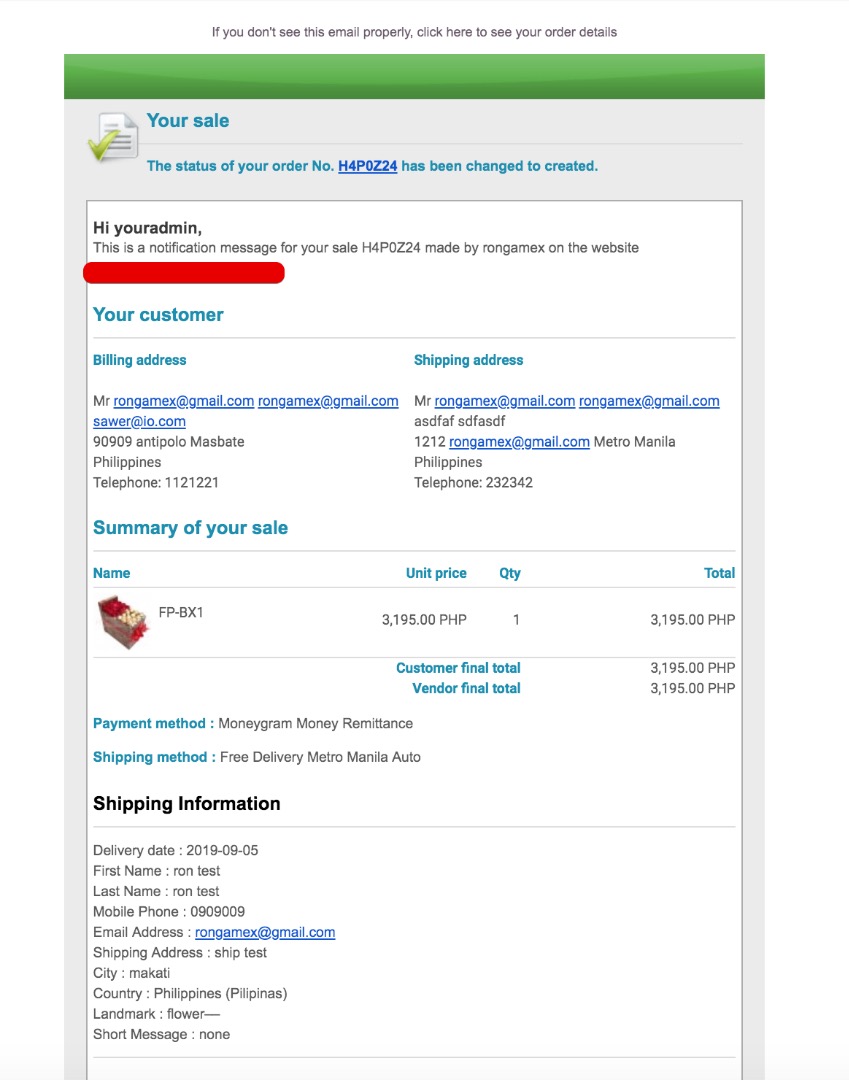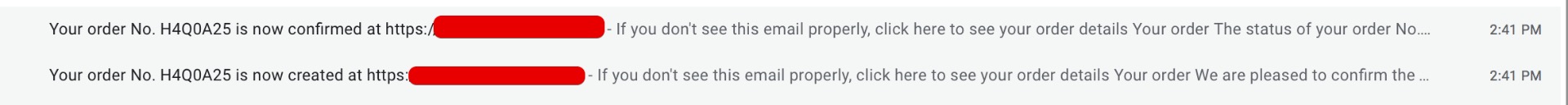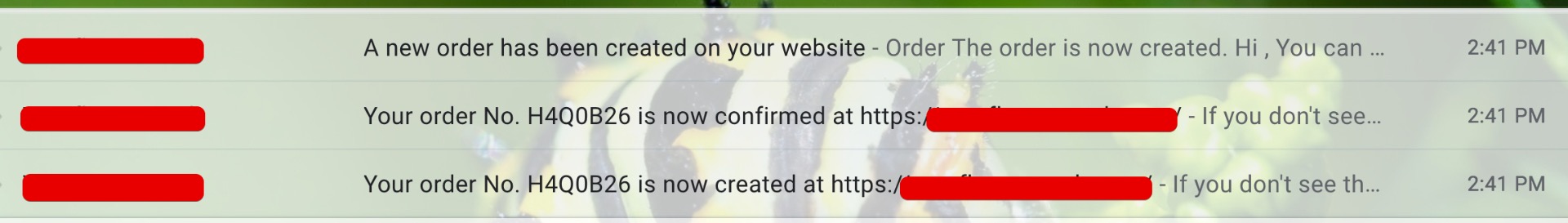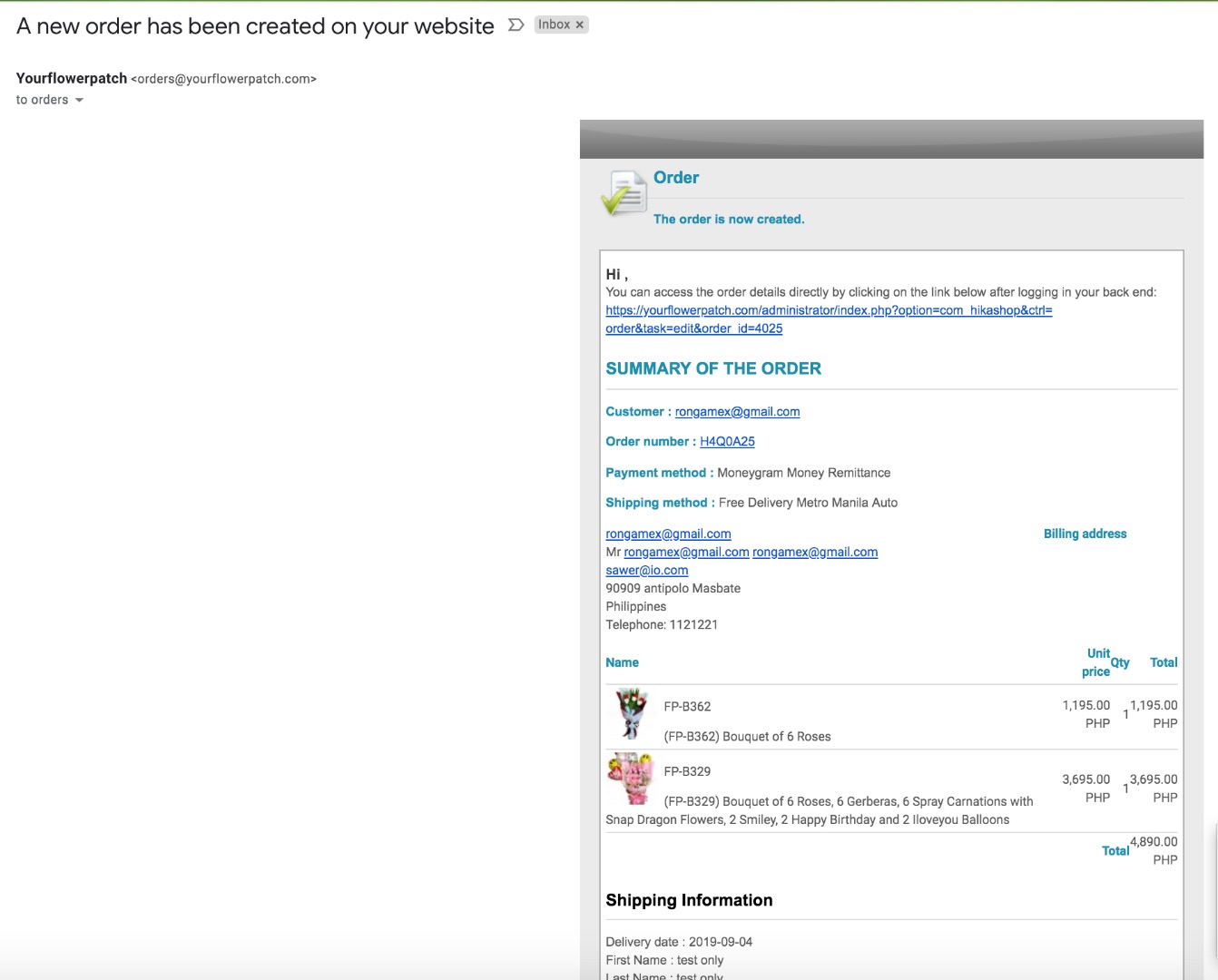-- HikaShop version -- : HikaShop Business 3.5.0
-- Joomla version -- : 3.8
-- PHP version -- : 7
-- Error-message(debug-mod must be tuned on) -- : none
hi
after checkout the billing and shipping address is not the same.
please check the photos
1. configuration
2. this photo is correct which was received by the buyer
3. this is the summary order received by the admins. Billing looks missing but intact it is not aligned
4. this is the confirmed email and the shipping is wrong. this is a previously saved shipping address. not the one filled up aby the client
5. this one is another email sent to admin. the shipping address is wrong. The correct one is the shipping information
6. in addition how can we maximise the space for the email? it is forced on a small area cramping the contents?
7. how do we add labels on the billing and shipping address?
thanks
 HIKASHOP ESSENTIAL 60€The basic version. With the main features for a little shop.
HIKASHOP ESSENTIAL 60€The basic version. With the main features for a little shop.
 HIKAMARKETAdd-on Create a multivendor platform. Enable many vendors on your website.
HIKAMARKETAdd-on Create a multivendor platform. Enable many vendors on your website.
 HIKASERIALAdd-on Sale e-tickets, vouchers, gift certificates, serial numbers and more!
HIKASERIALAdd-on Sale e-tickets, vouchers, gift certificates, serial numbers and more!
 MARKETPLACEPlugins, modules and other kinds of integrations for HikaShop
MARKETPLACEPlugins, modules and other kinds of integrations for HikaShop