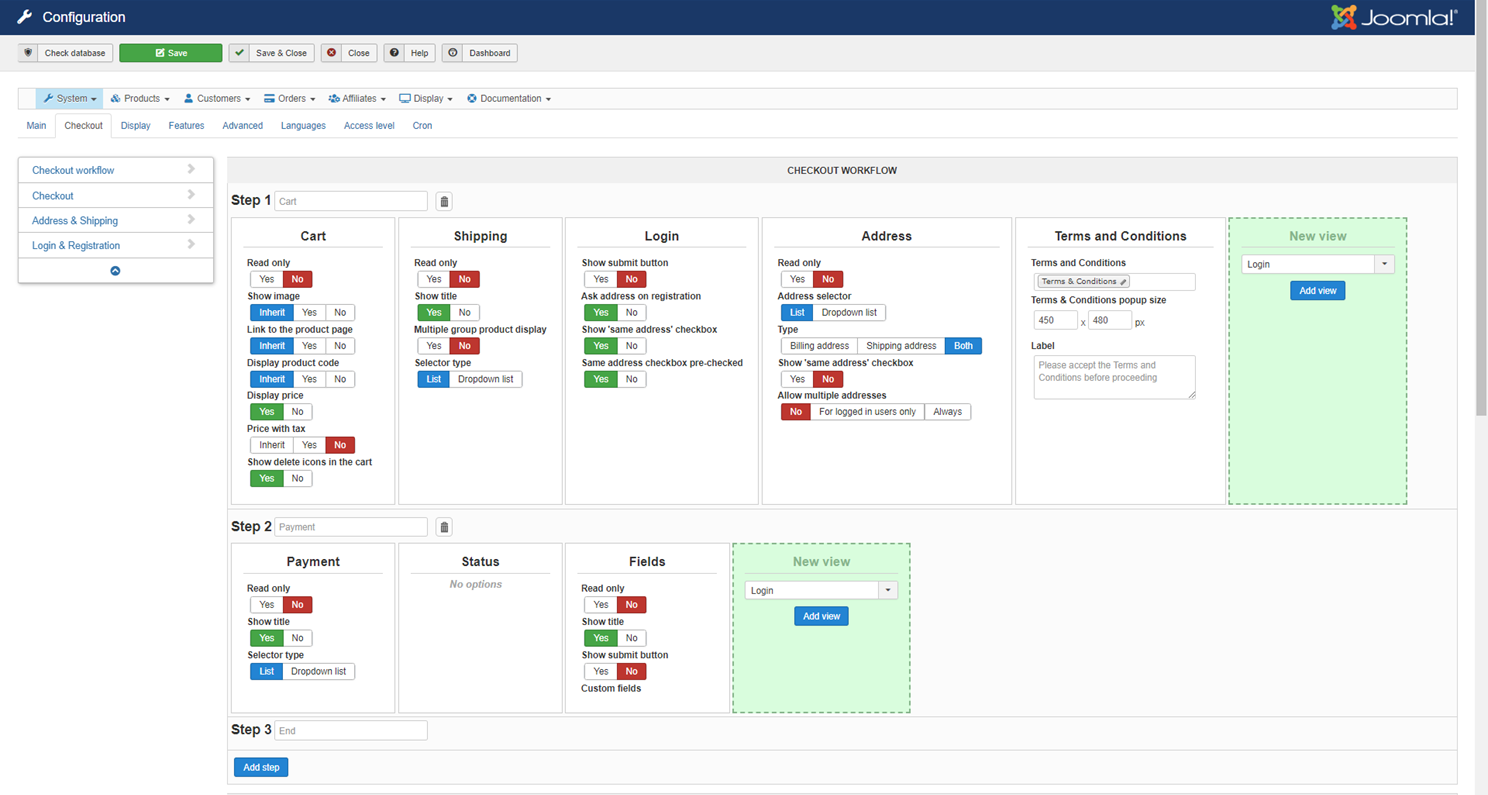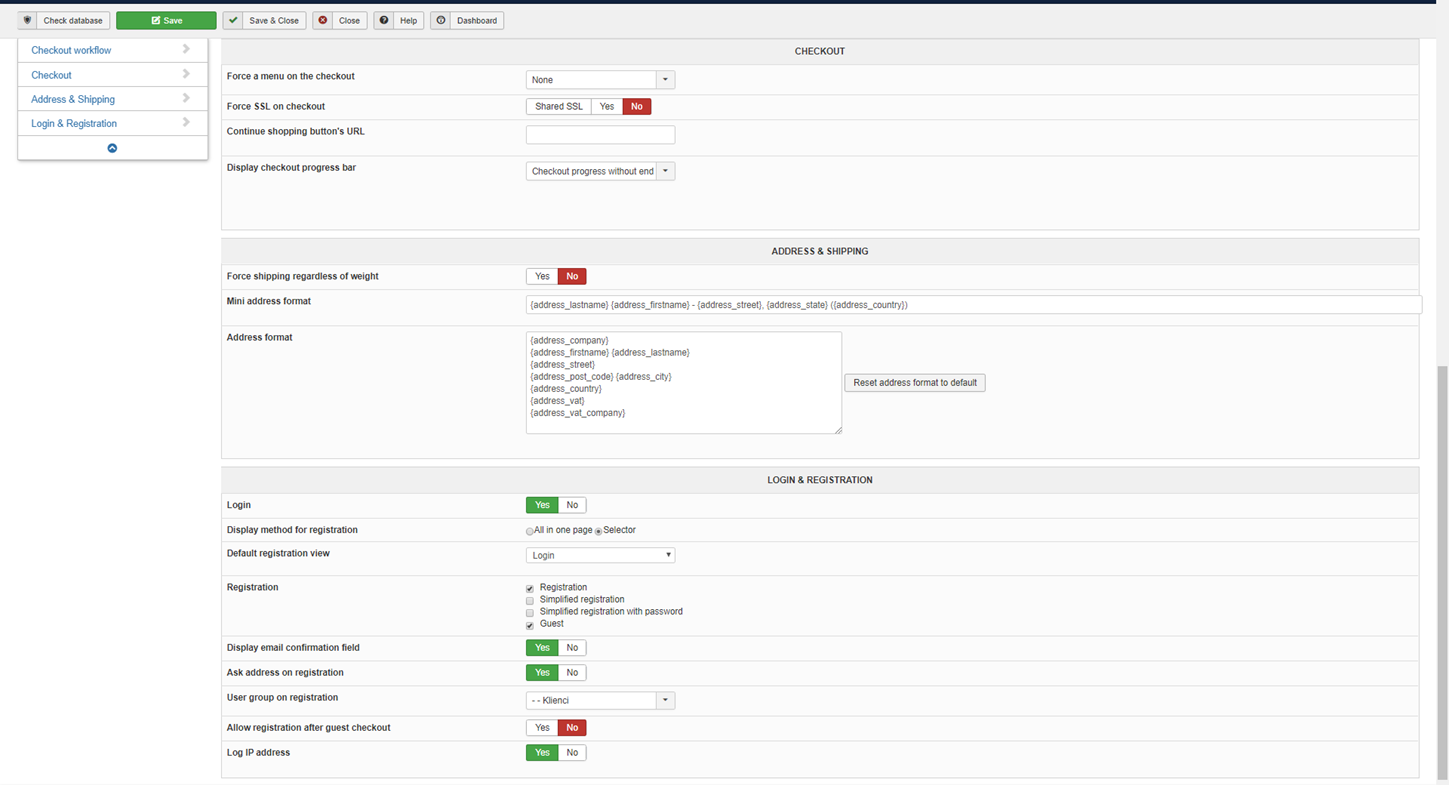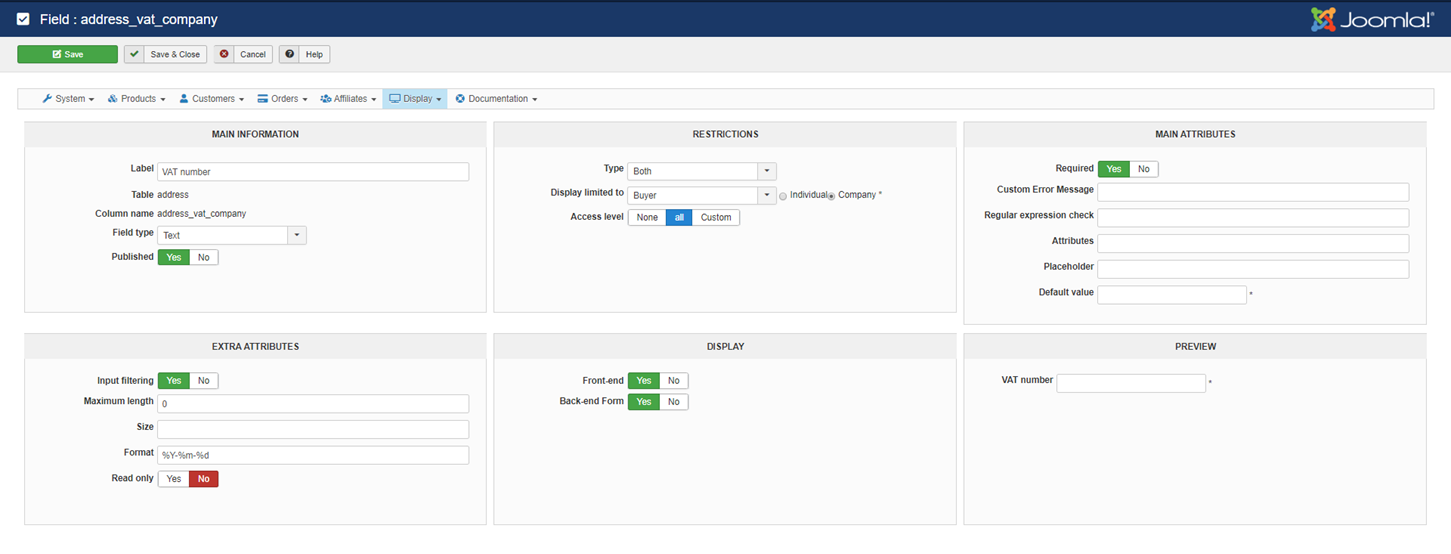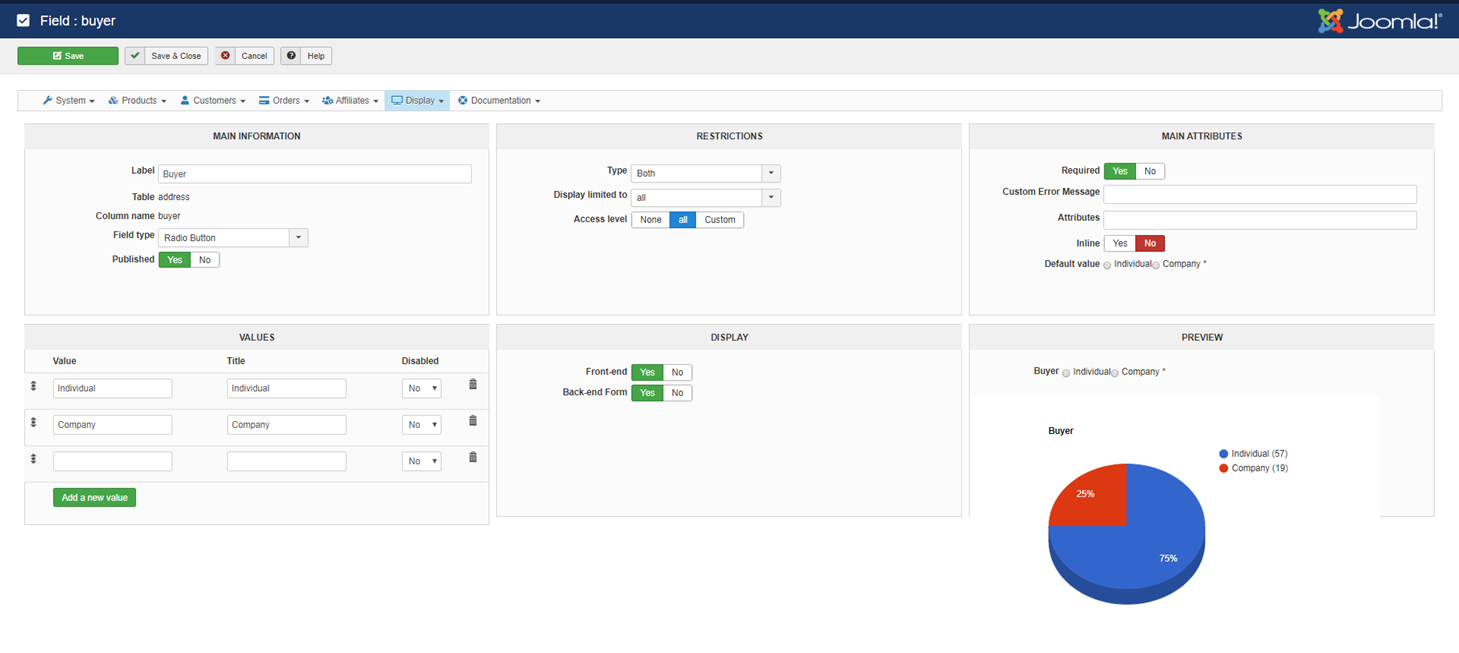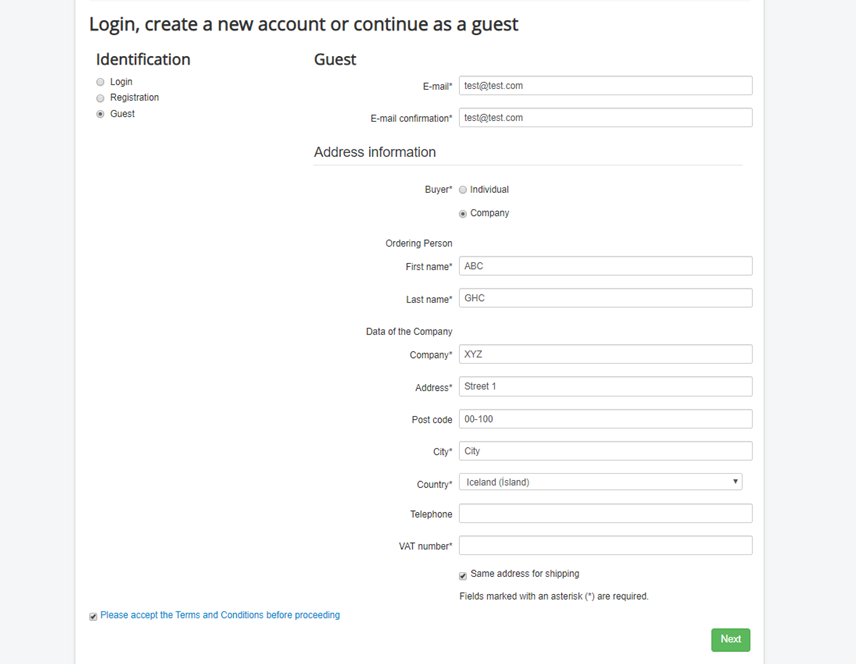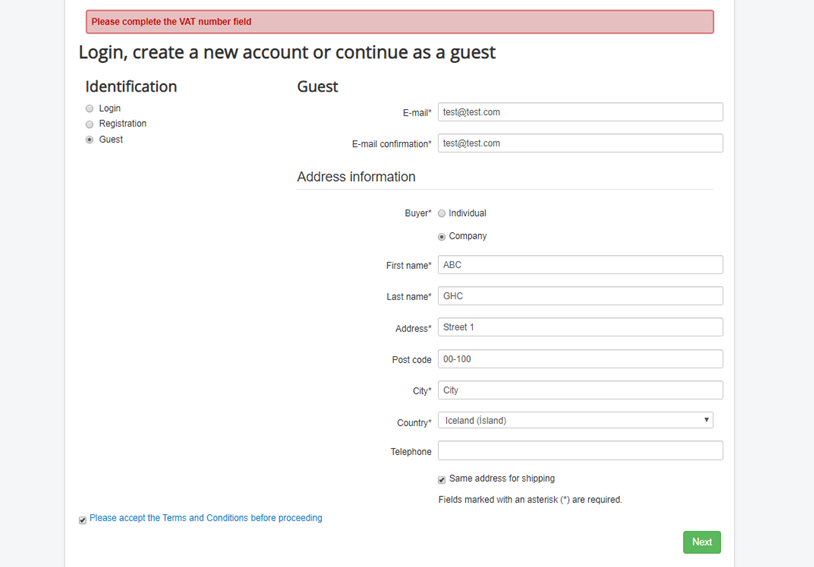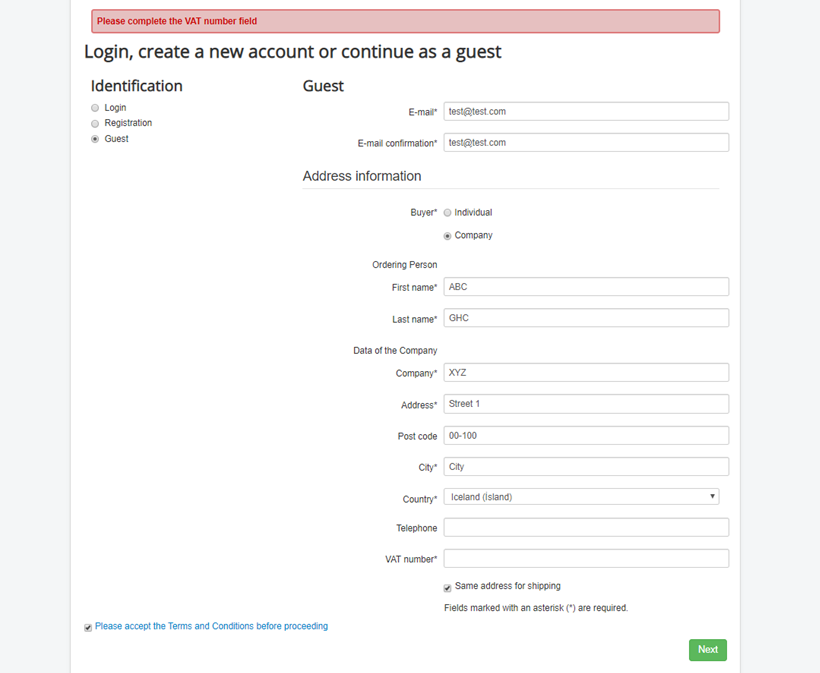Hi Mohamed, ok, please find below screenshots
1. Configuration – checkout
2. Custom Field – address_vat_company
3. Custom Field – Buyer
4. Form – all required data filled in except VAT number – before Next button is submitted
5. Form – after Next button is submitted – Error Message to complete the VAT number Field but VAT number (and Company Name is not Visible) – in fact only fields, which are linked to Individual Buyer are visible
6. Form – after change Buyer from Company to Individual and back again to Company
Regards,
Greg
 HIKASHOP ESSENTIAL 60€The basic version. With the main features for a little shop.
HIKASHOP ESSENTIAL 60€The basic version. With the main features for a little shop.
 HIKAMARKETAdd-on Create a multivendor platform. Enable many vendors on your website.
HIKAMARKETAdd-on Create a multivendor platform. Enable many vendors on your website.
 HIKASERIALAdd-on Sale e-tickets, vouchers, gift certificates, serial numbers and more!
HIKASERIALAdd-on Sale e-tickets, vouchers, gift certificates, serial numbers and more!
 MARKETPLACEPlugins, modules and other kinds of integrations for HikaShop
MARKETPLACEPlugins, modules and other kinds of integrations for HikaShop