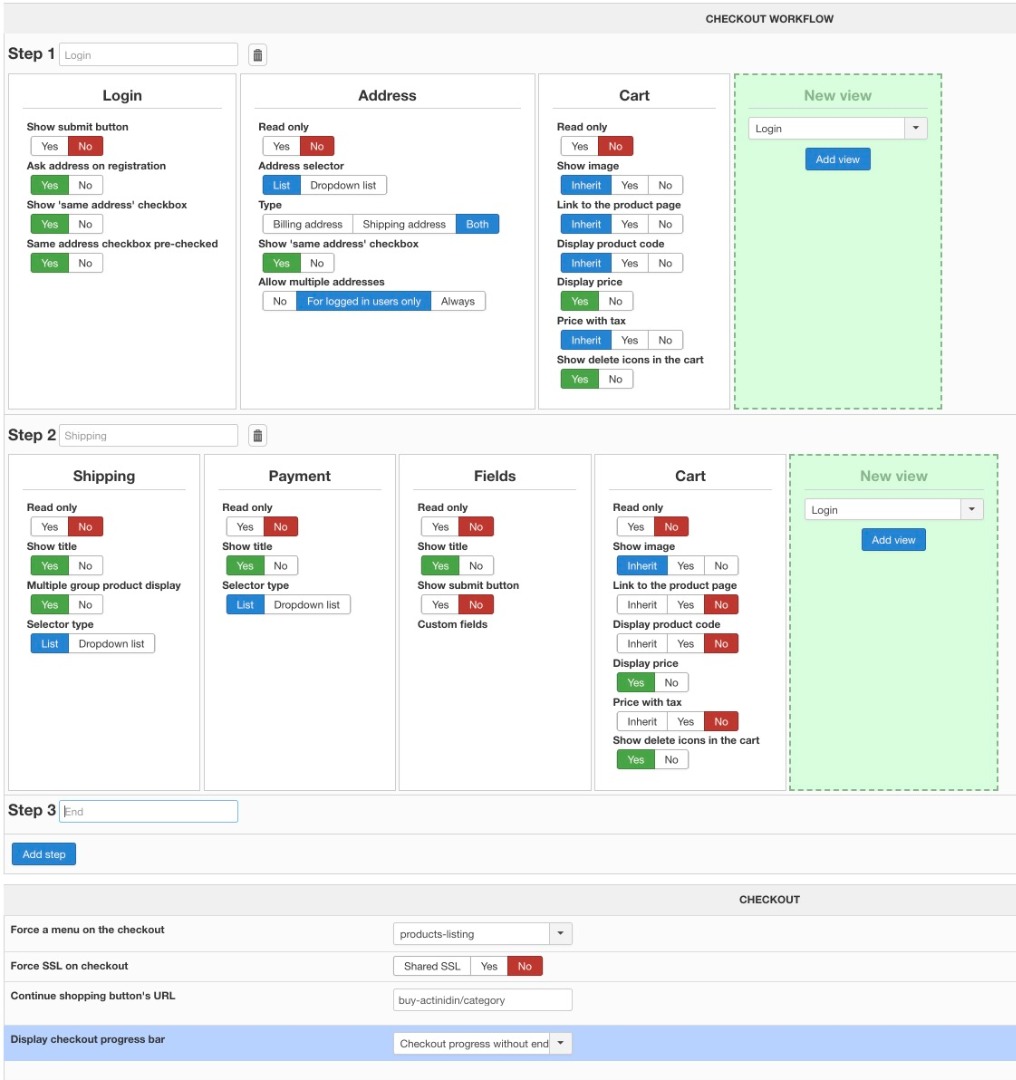Hi,
1. I'm not able to reproduce the issue with the finish button. Make sure you press on the submit button of the payment method before pressing on the finish button and in that case the finish button always works on the first time.
If you don't do that, then you need to press once to validate the PO number and a second time to validate the whole order.
It might make more sense to not put the payment view on the last step of the checkout so that people not clicking on the submit button of the PO number area, won't have to press next on the same looking page twice.
2. It's probably because you have several carts with the same thing in it for your user account. And thus, when it clears the current cart, it loads the next one which has the same thing in it, and thus you think it didn't clear your current cart. First, go in the Customers>Carts menu and delete all the carts related to your test account. Then, do a test again and you should not see the issue.
 HIKASHOP ESSENTIAL 60€The basic version. With the main features for a little shop.
HIKASHOP ESSENTIAL 60€The basic version. With the main features for a little shop.
 HIKAMARKETAdd-on Create a multivendor platform. Enable many vendors on your website.
HIKAMARKETAdd-on Create a multivendor platform. Enable many vendors on your website.
 HIKASERIALAdd-on Sale e-tickets, vouchers, gift certificates, serial numbers and more!
HIKASERIALAdd-on Sale e-tickets, vouchers, gift certificates, serial numbers and more!
 MARKETPLACEPlugins, modules and other kinds of integrations for HikaShop
MARKETPLACEPlugins, modules and other kinds of integrations for HikaShop