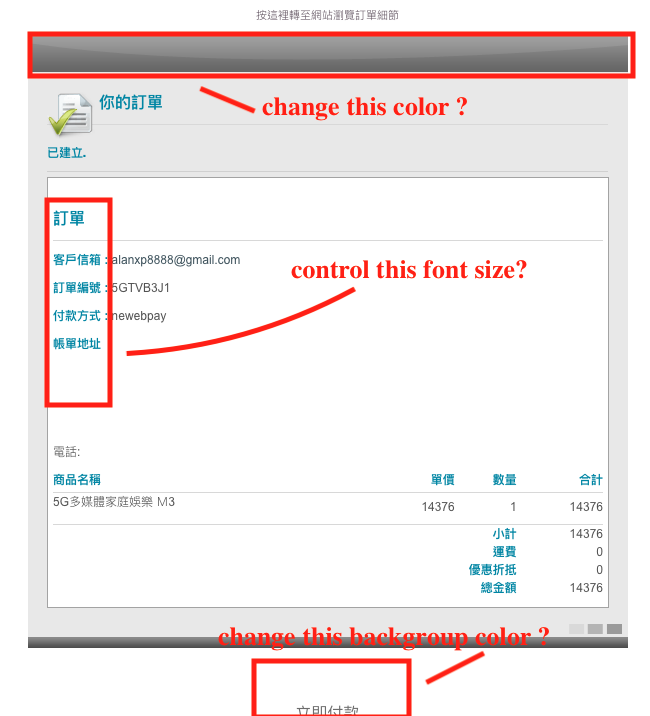Hi,
What did you change there ?
As I said, you need to change the template. In the template, you'll find all the CSS used:
monosnap.com/file/JegV2JaRagjVxcq5grQHjKFzoudJLB
The background color comes from this CSS:
body.hikashop_mail { background-color:#ffffff; color:#575757; }
You'll also find many "font-size:12px;" in there which dictate the size of the text in the email.
And for the color of the header image, you'll have to do your own image, upload it on your website, and change media/com_hikashop/images/mail/header.png to use that new header image instead of the default one.
 HIKASHOP ESSENTIAL 60€The basic version. With the main features for a little shop.
HIKASHOP ESSENTIAL 60€The basic version. With the main features for a little shop.
 HIKAMARKETAdd-on Create a multivendor platform. Enable many vendors on your website.
HIKAMARKETAdd-on Create a multivendor platform. Enable many vendors on your website.
 HIKASERIALAdd-on Sale e-tickets, vouchers, gift certificates, serial numbers and more!
HIKASERIALAdd-on Sale e-tickets, vouchers, gift certificates, serial numbers and more!
 MARKETPLACEPlugins, modules and other kinds of integrations for HikaShop
MARKETPLACEPlugins, modules and other kinds of integrations for HikaShop