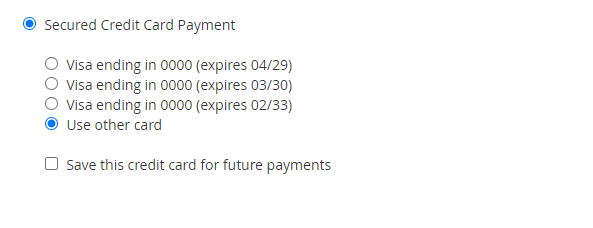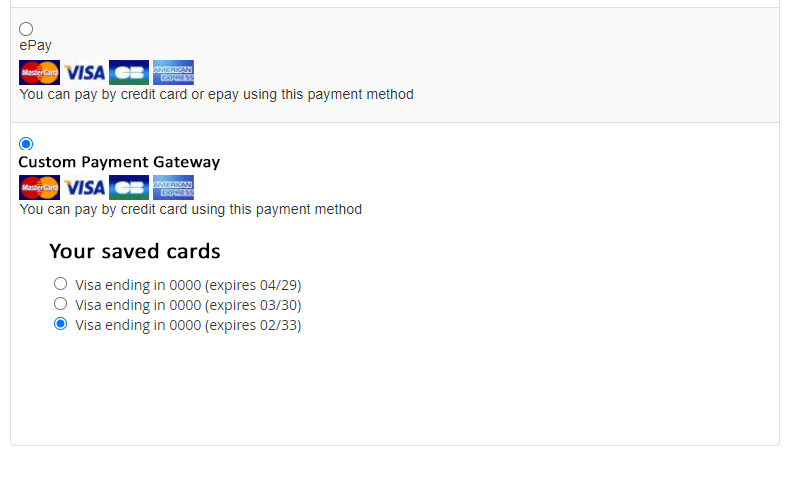Actually, When customer make payment using credit card, then in response, I get their credit card token and I save this token and card info into table.
$card = new stdClass();
$card->id = $card_id;
$card->customer_id = $customer_id;
$card->card_type = $cardType;
$card->card_acquirer = $cardAcquirer;
$card->card_brand = $cardBrand;
$card->credit_company = $creditCompany;
$card->card_token = $card_token;
Now what I want is when this customer purchase again on site then I want to show his saved card listing on checkout page under my payment option and when he selects any of his saved card then I'll process the payment using card token instead of redirecting him to payment gateway.
I hope this clears what I want to implement.
 HIKASHOP ESSENTIAL 60€The basic version. With the main features for a little shop.
HIKASHOP ESSENTIAL 60€The basic version. With the main features for a little shop.
 HIKAMARKETAdd-on Create a multivendor platform. Enable many vendors on your website.
HIKAMARKETAdd-on Create a multivendor platform. Enable many vendors on your website.
 HIKASERIALAdd-on Sale e-tickets, vouchers, gift certificates, serial numbers and more!
HIKASERIALAdd-on Sale e-tickets, vouchers, gift certificates, serial numbers and more!
 MARKETPLACEPlugins, modules and other kinds of integrations for HikaShop
MARKETPLACEPlugins, modules and other kinds of integrations for HikaShop