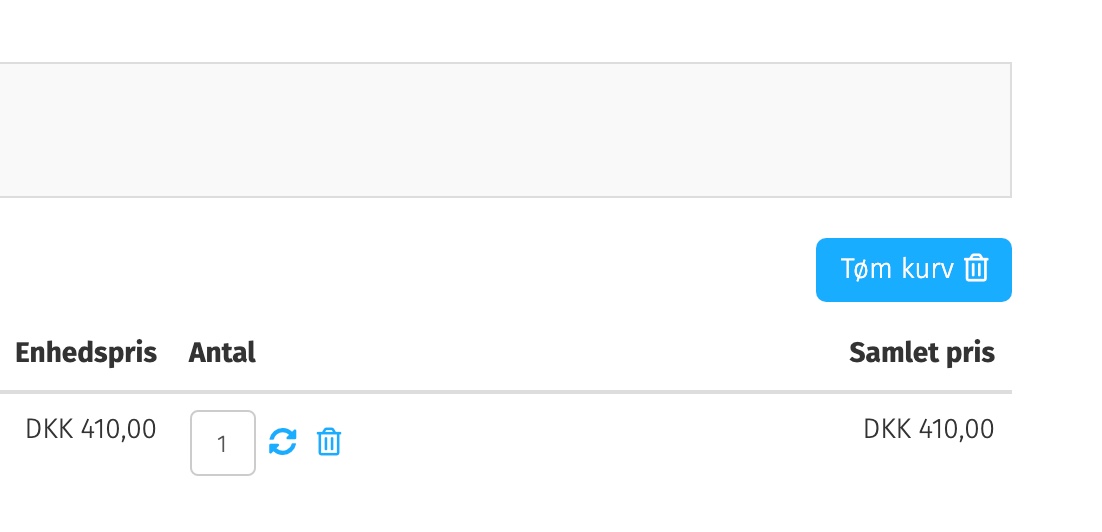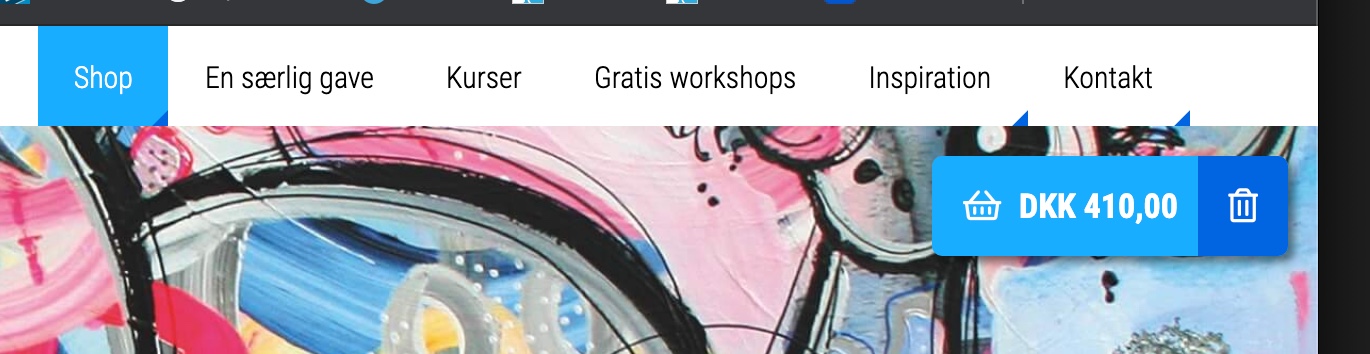Hello,
Can you be more specific because we just processed some test directly on your website and we didn't see same issue, but we still see strange behavior...
So, in order to progress on your subject and better understand what's going on, can you provide these elements :
- A step by step process to reproduce precisely your issue
- Via our
Contact us
form backend access
An other point to check, is to process some test with a default template like ProtoStar, and IF that solve your issue 2 possibilties :
=> You have an override view of your cart module, and maybe the root issue is around there
=> You don't have any override view, and maybe we have to llok around your template.
Note : When using our
Contact us
form to provide element, don't forget to add to your message an Url link to this topic.
Awaiting news from you to be able progress on your subject.
Regards
 HIKASHOP ESSENTIAL 60€The basic version. With the main features for a little shop.
HIKASHOP ESSENTIAL 60€The basic version. With the main features for a little shop.
 HIKAMARKETAdd-on Create a multivendor platform. Enable many vendors on your website.
HIKAMARKETAdd-on Create a multivendor platform. Enable many vendors on your website.
 HIKASERIALAdd-on Sale e-tickets, vouchers, gift certificates, serial numbers and more!
HIKASERIALAdd-on Sale e-tickets, vouchers, gift certificates, serial numbers and more!
 MARKETPLACEPlugins, modules and other kinds of integrations for HikaShop
MARKETPLACEPlugins, modules and other kinds of integrations for HikaShop