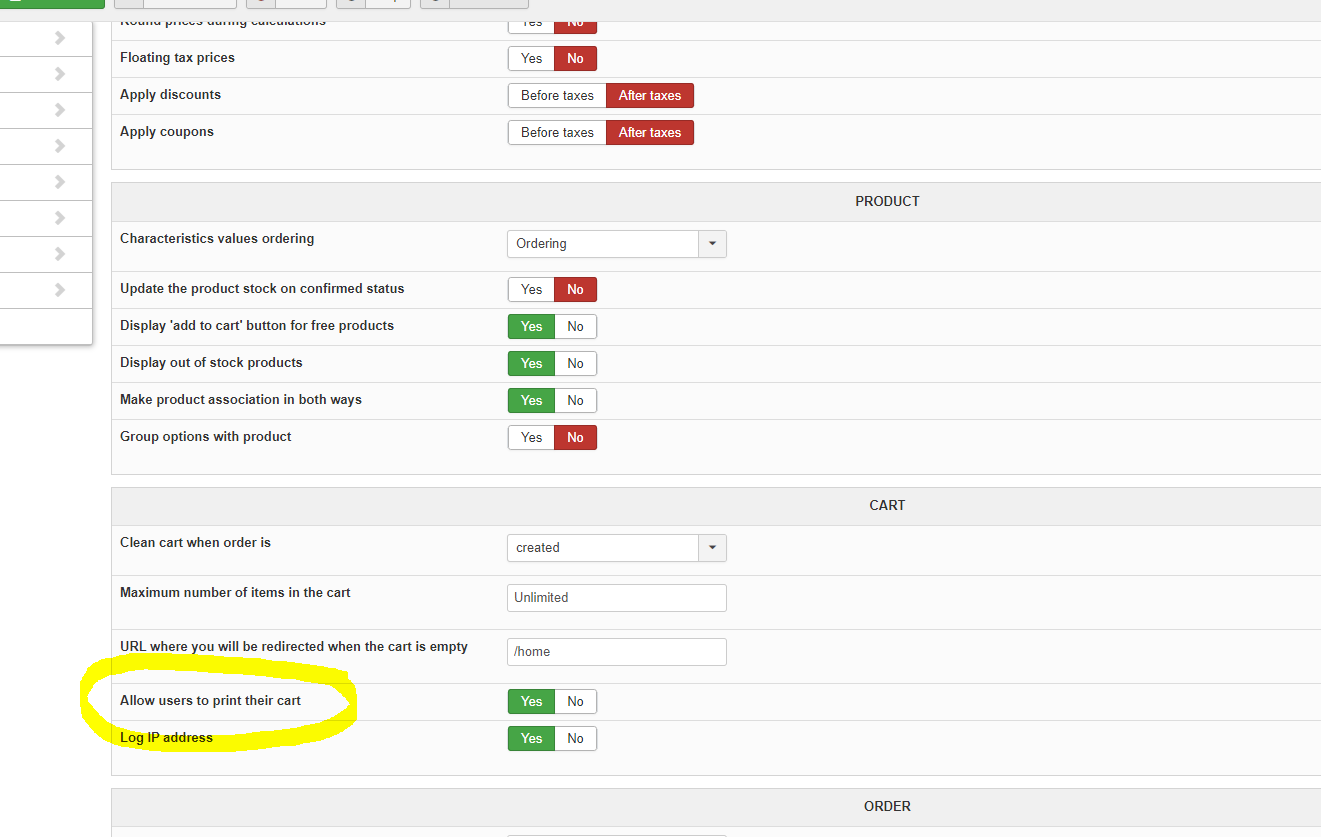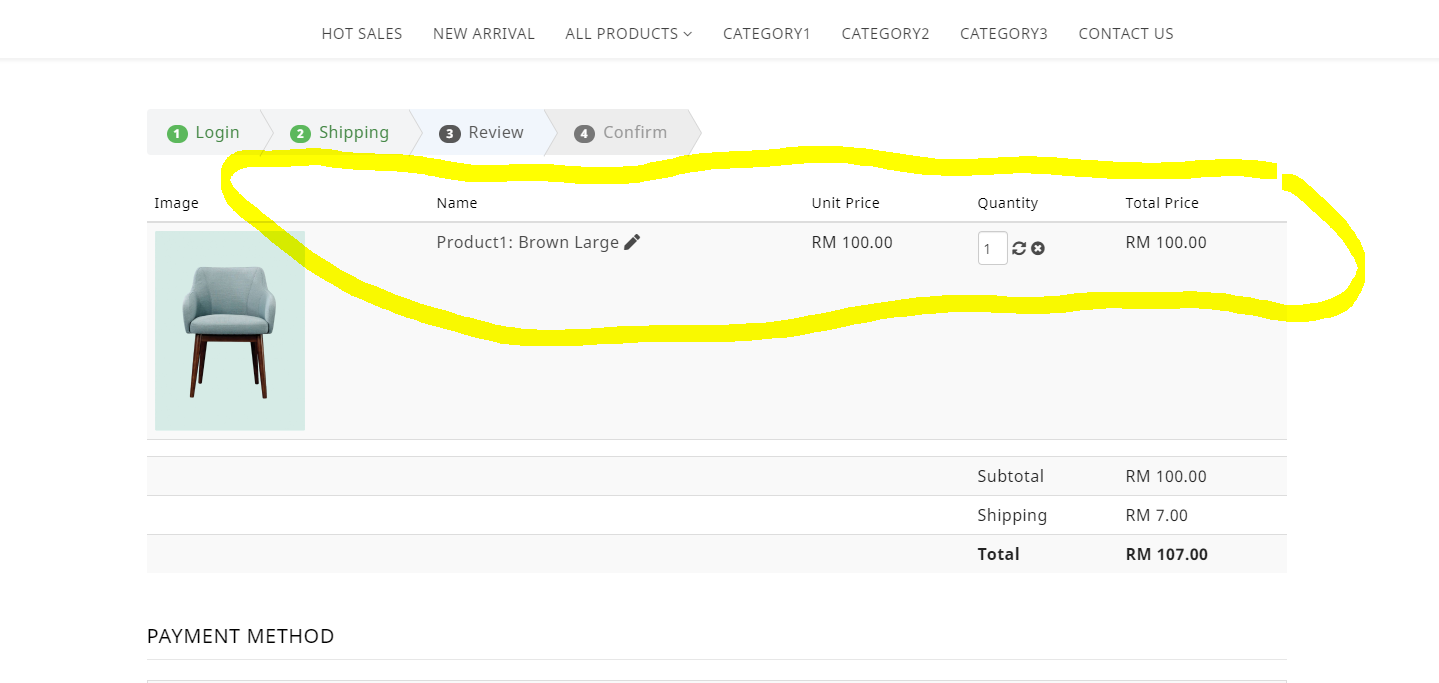Hello,
This option is for your view cart, from customer account page (via an item menu : User control panel view).
Now if you want to have it in your checkout cart view this must required an override view, and some solid html & php knowledge.
First have a look on
this tutorial
, to see how to use HikaShop override system.
Now, in order to guide you have to add in your checkout/show_block_cart view.
1. Create a button with a <a href="#"></a>
2. Use this Url to trigger the print application :
hikashop_completeLink('cart&task=show&print_cart=1&cart_id='.$cart->cart_id.'&Itemid='.$Itemid, true) Put where your need the print button, just take care to add this code after that these variables are setted :
-
$cart
-
$Itemid
OR you have to
Contact us
for a quote and a custom development from ourselves.
Regards
 HIKASHOP ESSENTIAL 60€The basic version. With the main features for a little shop.
HIKASHOP ESSENTIAL 60€The basic version. With the main features for a little shop.
 HIKAMARKETAdd-on Create a multivendor platform. Enable many vendors on your website.
HIKAMARKETAdd-on Create a multivendor platform. Enable many vendors on your website.
 HIKASERIALAdd-on Sale e-tickets, vouchers, gift certificates, serial numbers and more!
HIKASERIALAdd-on Sale e-tickets, vouchers, gift certificates, serial numbers and more!
 MARKETPLACEPlugins, modules and other kinds of integrations for HikaShop
MARKETPLACEPlugins, modules and other kinds of integrations for HikaShop