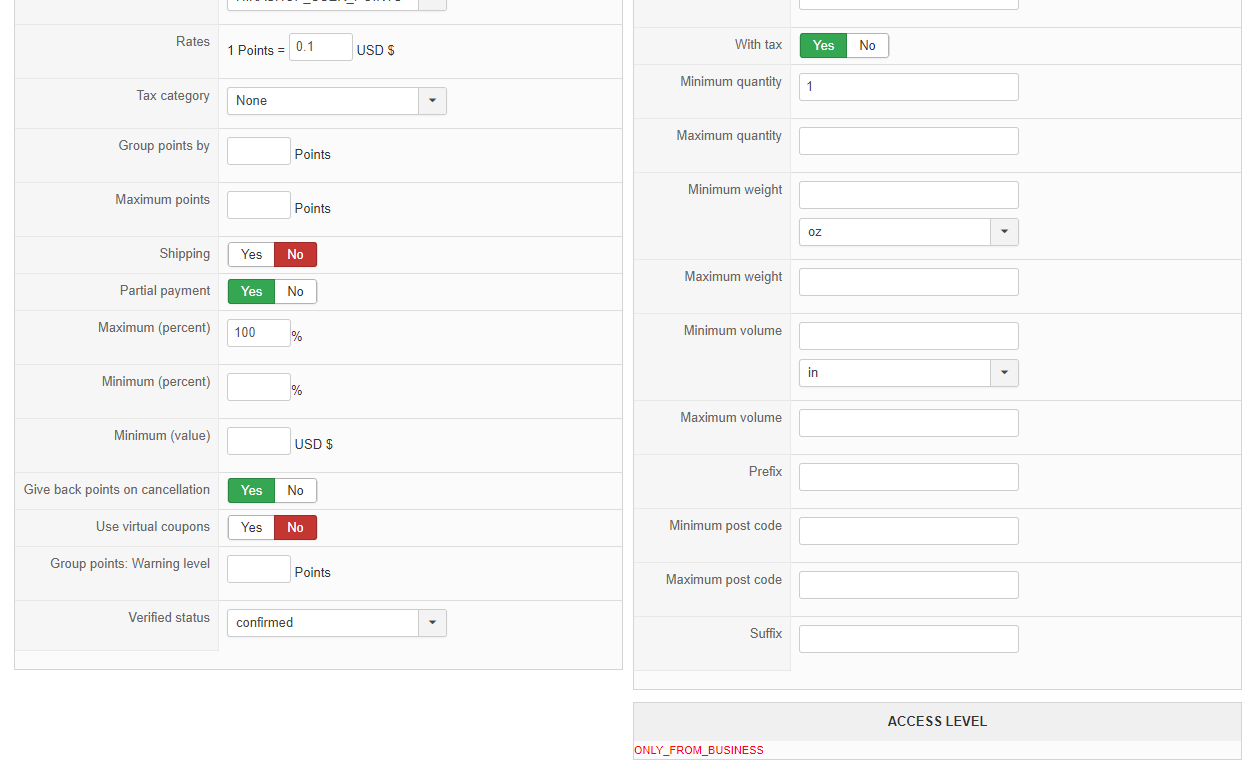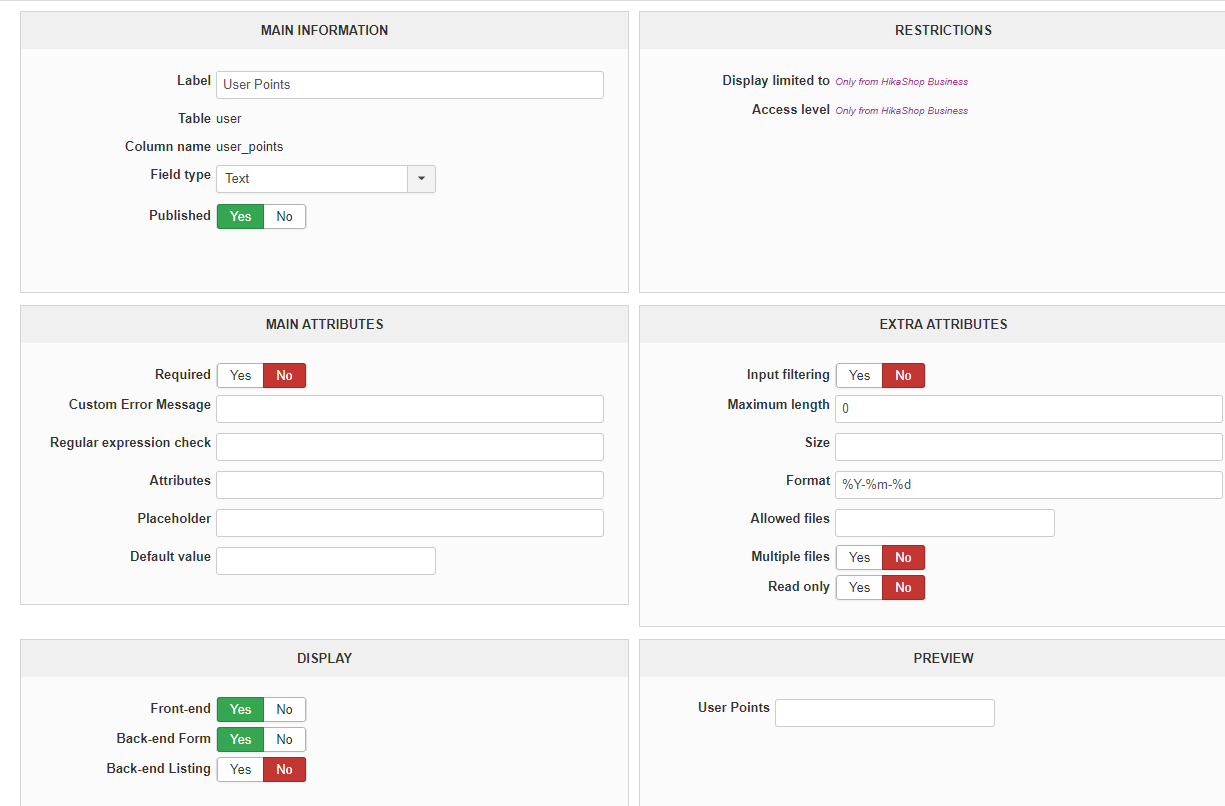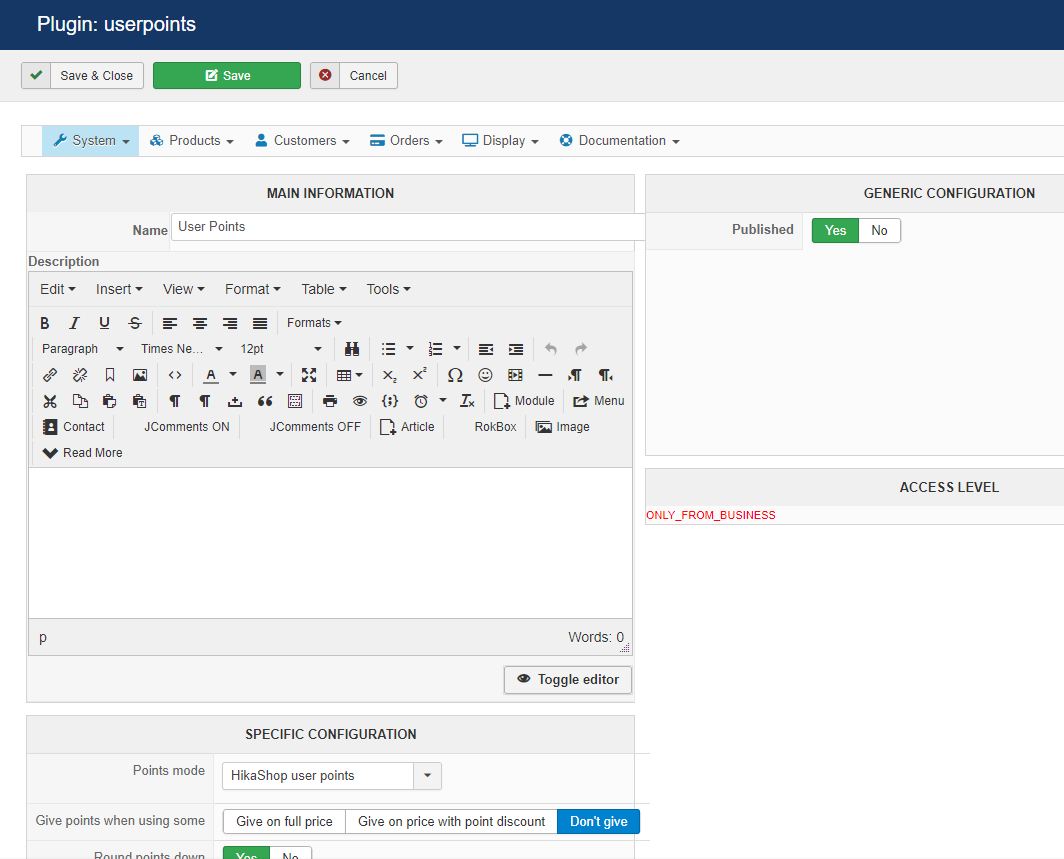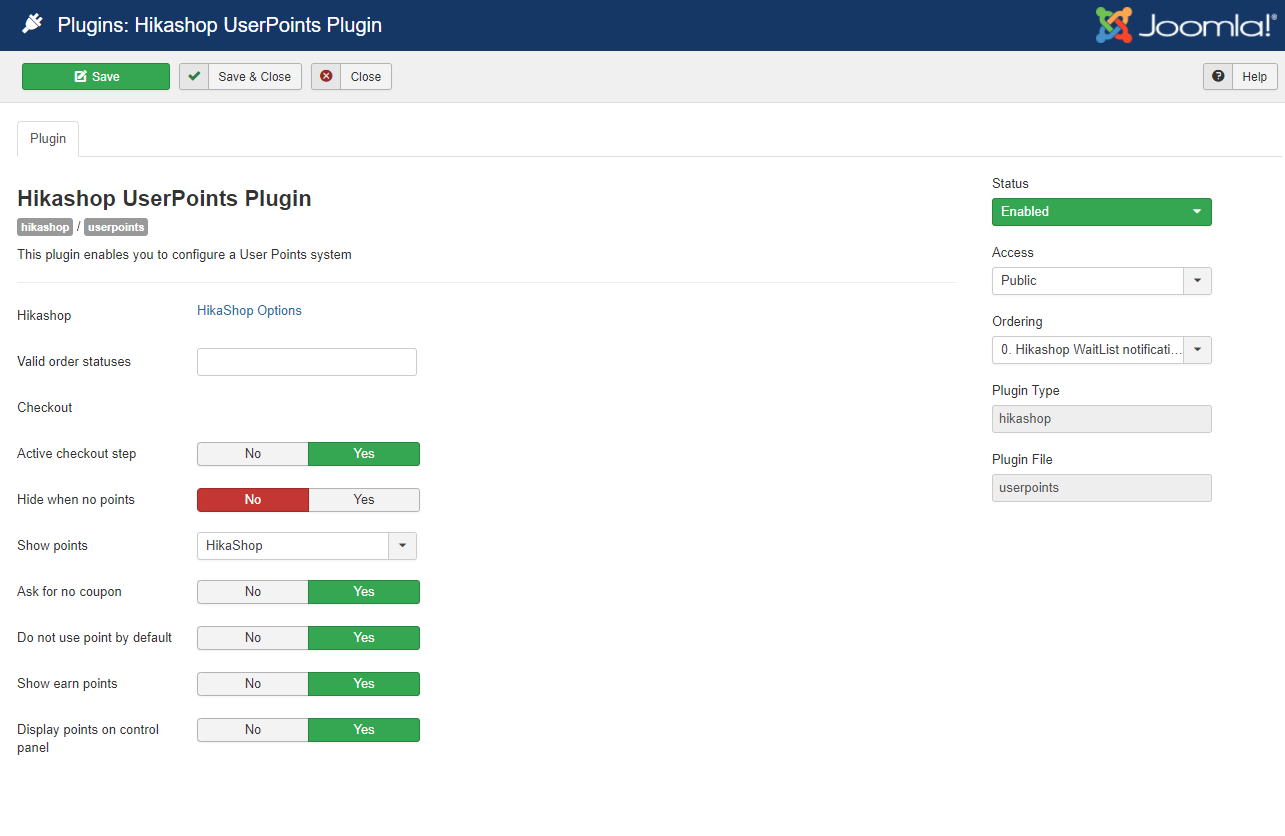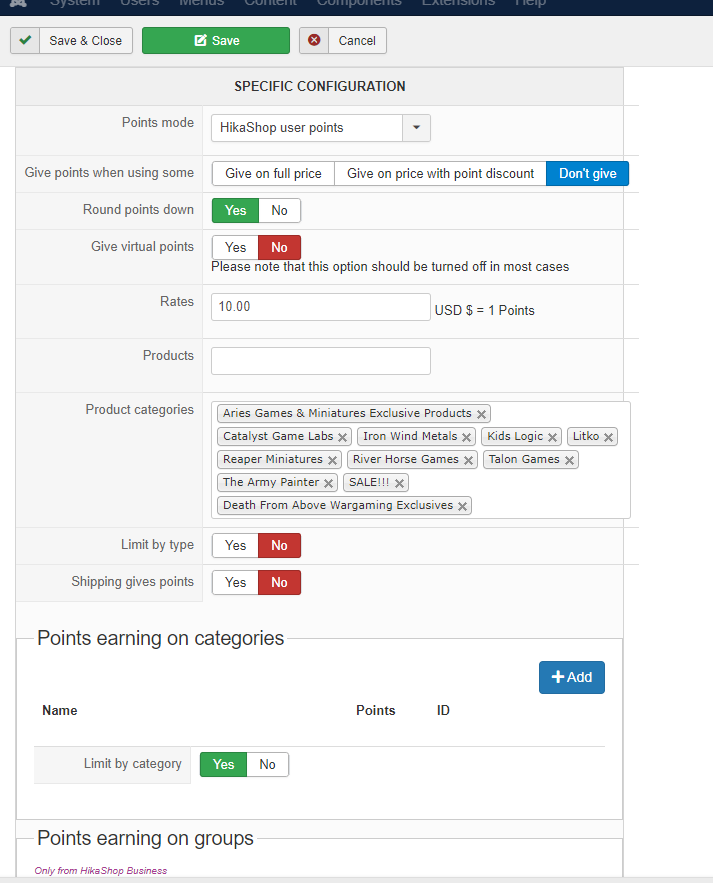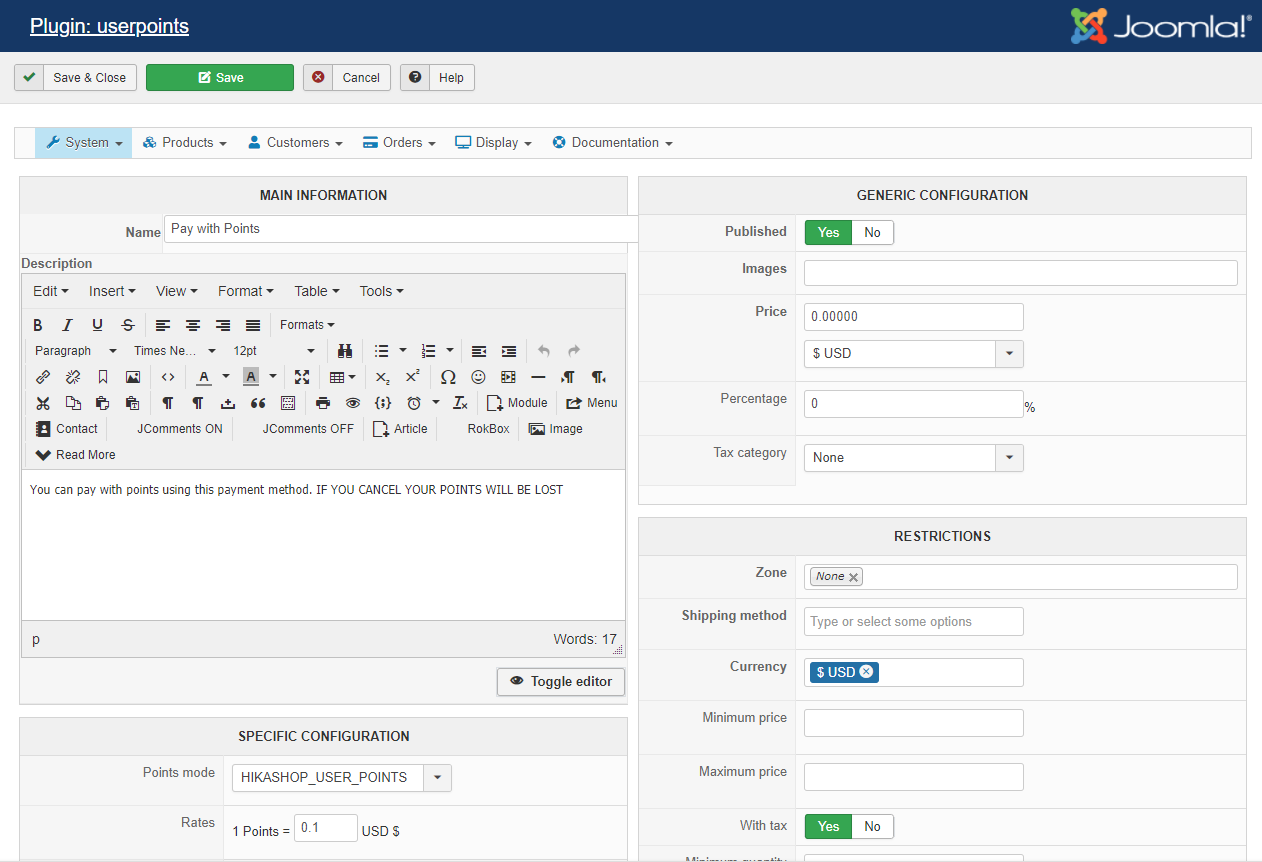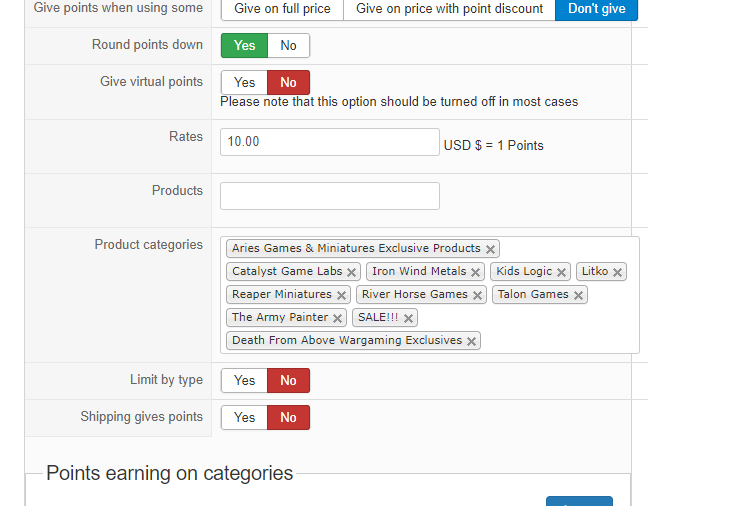nicolas wrote: Hi,
Then the likely reason is that the products in the order are not in the categories selected in the "product categories" setting of the user points plugin setting.
Try to empty that setting and see if that helps.
Attached is the category listing for the products that earn points, to which I was testing the purchase using these categories...while it showed I WOULD earn points, points were never applied after completing the order so it was CONFIRMED, nor after shipping the order so it was SHIPPED. Both of which statuses I tried in the settings...neither worked.
Now...per your suggestion, I deleted ALL of those categories, and tried again...AGAIN, no points earned but it showed I would earn points.
Can I please send you log in information so you can figure out why this is not working? Please let me know where to send it.
Thank you
 HIKASHOP ESSENTIAL 60€The basic version. With the main features for a little shop.
HIKASHOP ESSENTIAL 60€The basic version. With the main features for a little shop.
 HIKAMARKETAdd-on Create a multivendor platform. Enable many vendors on your website.
HIKAMARKETAdd-on Create a multivendor platform. Enable many vendors on your website.
 HIKASERIALAdd-on Sale e-tickets, vouchers, gift certificates, serial numbers and more!
HIKASERIALAdd-on Sale e-tickets, vouchers, gift certificates, serial numbers and more!
 MARKETPLACEPlugins, modules and other kinds of integrations for HikaShop
MARKETPLACEPlugins, modules and other kinds of integrations for HikaShop