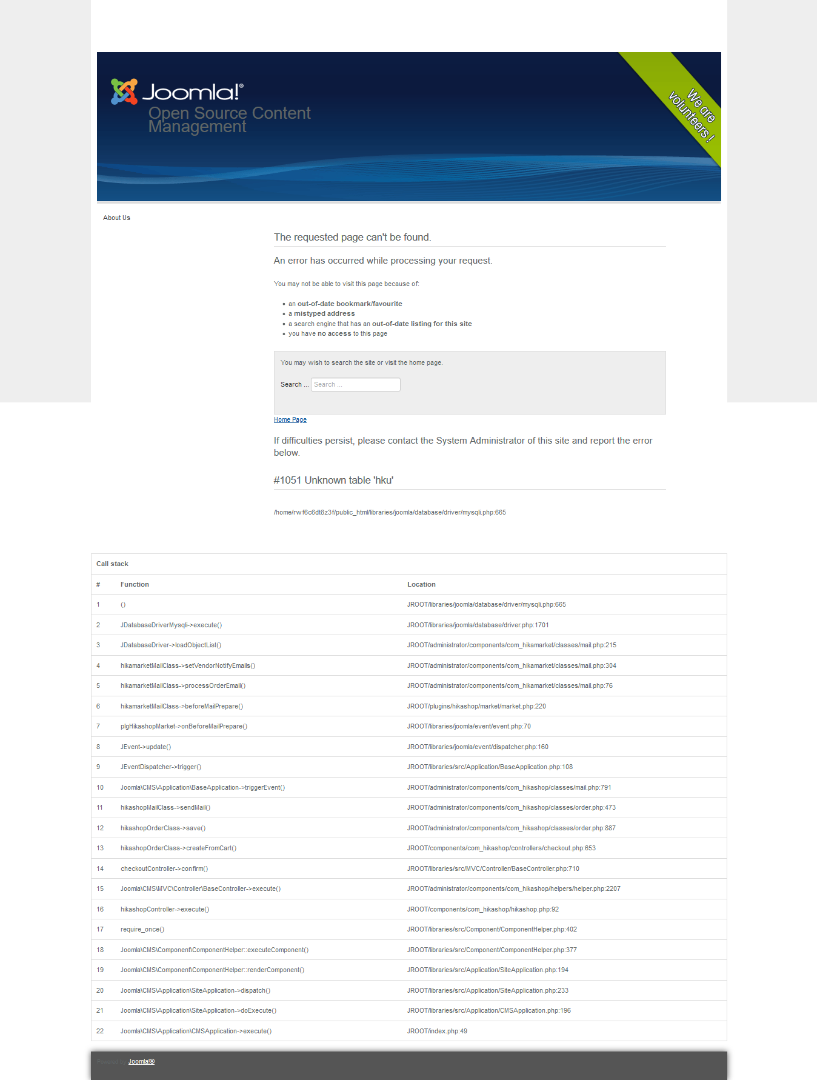Hello,
You should enable temporally the error debug mode in your Joomla global configuration in order to retrieve more details about the error and where it comes from.
CF :
docs.joomla.org/How_to_debug_your_code#Joomla_Debug_Console
The Debug Console can be enabled from the Joomla! Global Configuration, System tab, by setting the Debug System option to Yes. Once enabled the output of the debug plugin will be displayed at the bottom of each page.
That console also display the "debug backtrace" when you have an error ; which allow to understand the nature and the location of the issue.
Regards,
PS : Replying to (or editiing) your own message will make you loose your place in the queue (and mess-up with the ticket support system).
PS N°2 : Please do read my forum signature and do not send me private message ; they are all automatically deleted and I do not receive any email notification for them.
 HIKASHOP ESSENTIAL 60€The basic version. With the main features for a little shop.
HIKASHOP ESSENTIAL 60€The basic version. With the main features for a little shop.
 HIKAMARKETAdd-on Create a multivendor platform. Enable many vendors on your website.
HIKAMARKETAdd-on Create a multivendor platform. Enable many vendors on your website.
 HIKASERIALAdd-on Sale e-tickets, vouchers, gift certificates, serial numbers and more!
HIKASERIALAdd-on Sale e-tickets, vouchers, gift certificates, serial numbers and more!
 MARKETPLACEPlugins, modules and other kinds of integrations for HikaShop
MARKETPLACEPlugins, modules and other kinds of integrations for HikaShop