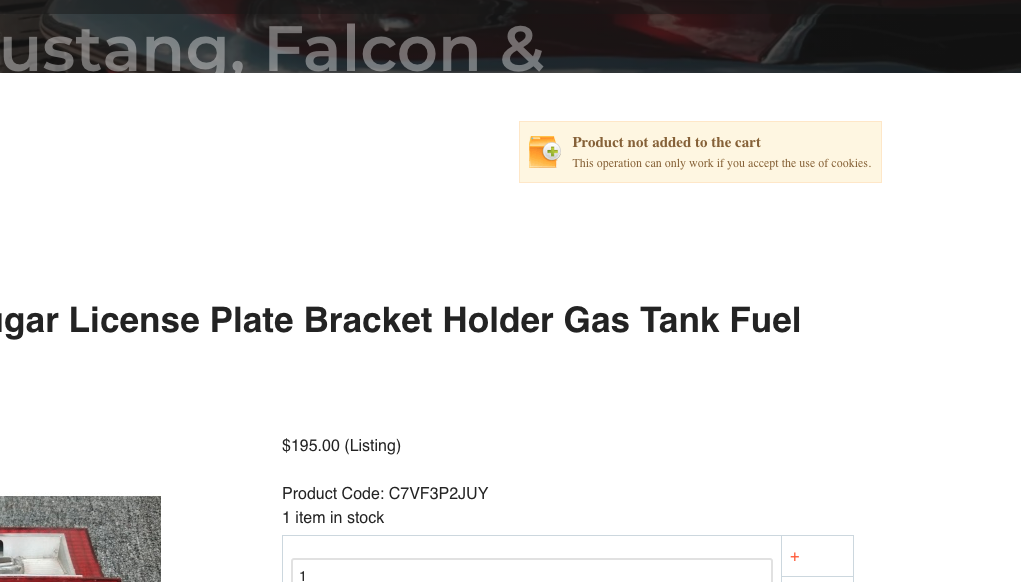Hi,
That's because to be able to maintain a cart across different pages of the website, HikaShop needs to link the cart to the current PHP user session. That way, as long as the user session's lifetime is not finished, the cart is accessible.
And for PHP / Joomla to maintain the user session, it needs to set some cookies.
However, when you embed a website page in another website page using an iframe, cookies are blocked by browsers:
codethatcounts.com/setting-cookie-in-ifr...in-different-domain/
And thus, the session cannot be maintained by PHP and because of that the cart will be lost from one page to the other.
This normally happens when cookies are disabled by the customer, which is why HikaShop displays that error message.
Now apparently, since PHP 7.3, there is a setting in php.ini to circumvent that:
stackoverflow.com/questions/59534999/how...r-cross-site-cookies
Now I'm not sure if you need to do that in the php.ini of your website or the one of your vendor or both.
 HIKASHOP ESSENTIAL 60€The basic version. With the main features for a little shop.
HIKASHOP ESSENTIAL 60€The basic version. With the main features for a little shop.
 HIKAMARKETAdd-on Create a multivendor platform. Enable many vendors on your website.
HIKAMARKETAdd-on Create a multivendor platform. Enable many vendors on your website.
 HIKASERIALAdd-on Sale e-tickets, vouchers, gift certificates, serial numbers and more!
HIKASERIALAdd-on Sale e-tickets, vouchers, gift certificates, serial numbers and more!
 MARKETPLACEPlugins, modules and other kinds of integrations for HikaShop
MARKETPLACEPlugins, modules and other kinds of integrations for HikaShop