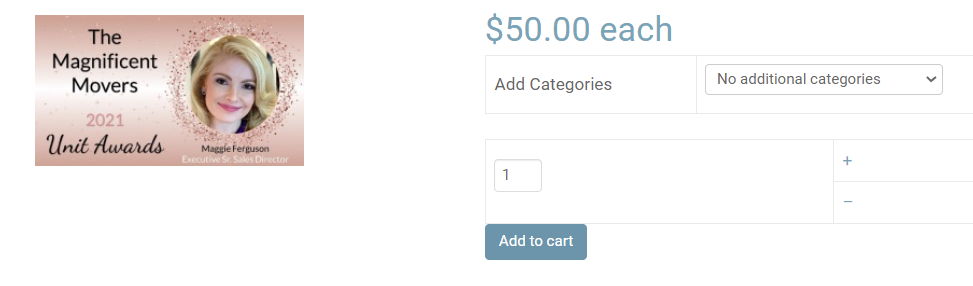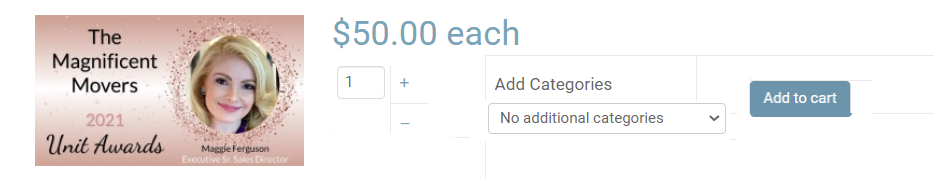Hi,
In each product edit interface, you can find the "quantity input" setting. This setting is set to "inherit" by default so that all the products will use automatically the quanitty input method you set in the HikaShop configuration page.
Thus, thanks to that "quantity input" setting in each product, you can have some of your products with a different quantity input method from the other products on your shop.
So for the product from your link in particular, you can edit the product in the backend, and change the "quantity input" setting to change the look of the quantity box and the - and + buttons. As I said previously, if you use a "div" it should look better, with the - and + being closer, and without the need for you to add any CSS.
 HIKASHOP ESSENTIAL 60€The basic version. With the main features for a little shop.
HIKASHOP ESSENTIAL 60€The basic version. With the main features for a little shop.
 HIKAMARKETAdd-on Create a multivendor platform. Enable many vendors on your website.
HIKAMARKETAdd-on Create a multivendor platform. Enable many vendors on your website.
 HIKASERIALAdd-on Sale e-tickets, vouchers, gift certificates, serial numbers and more!
HIKASERIALAdd-on Sale e-tickets, vouchers, gift certificates, serial numbers and more!
 MARKETPLACEPlugins, modules and other kinds of integrations for HikaShop
MARKETPLACEPlugins, modules and other kinds of integrations for HikaShop