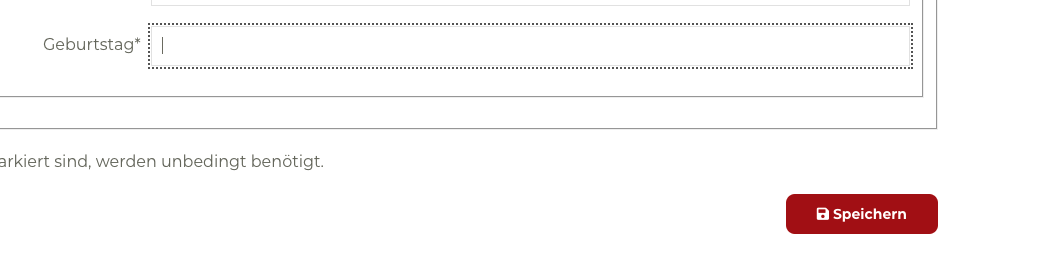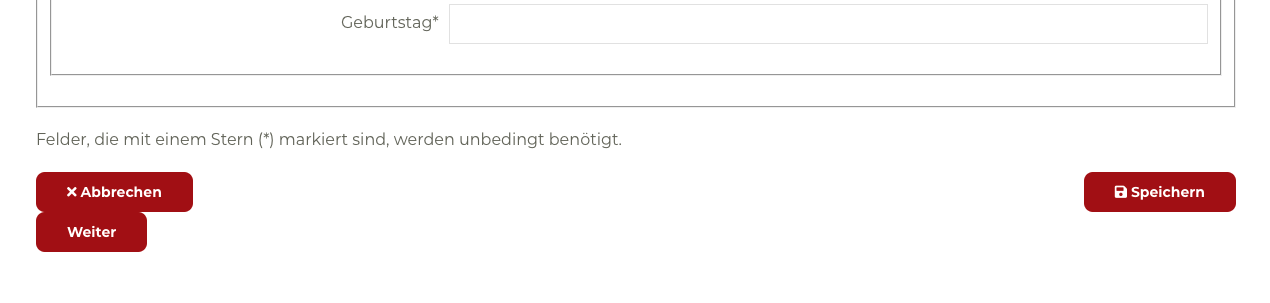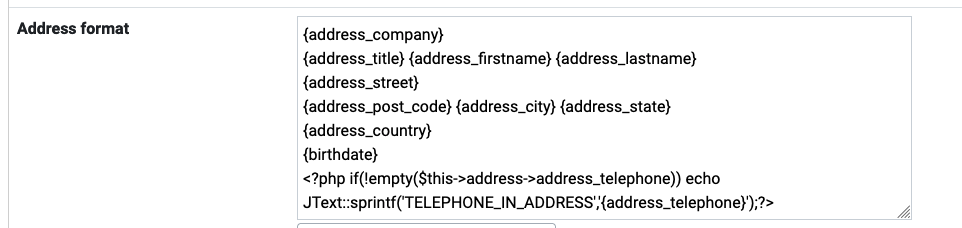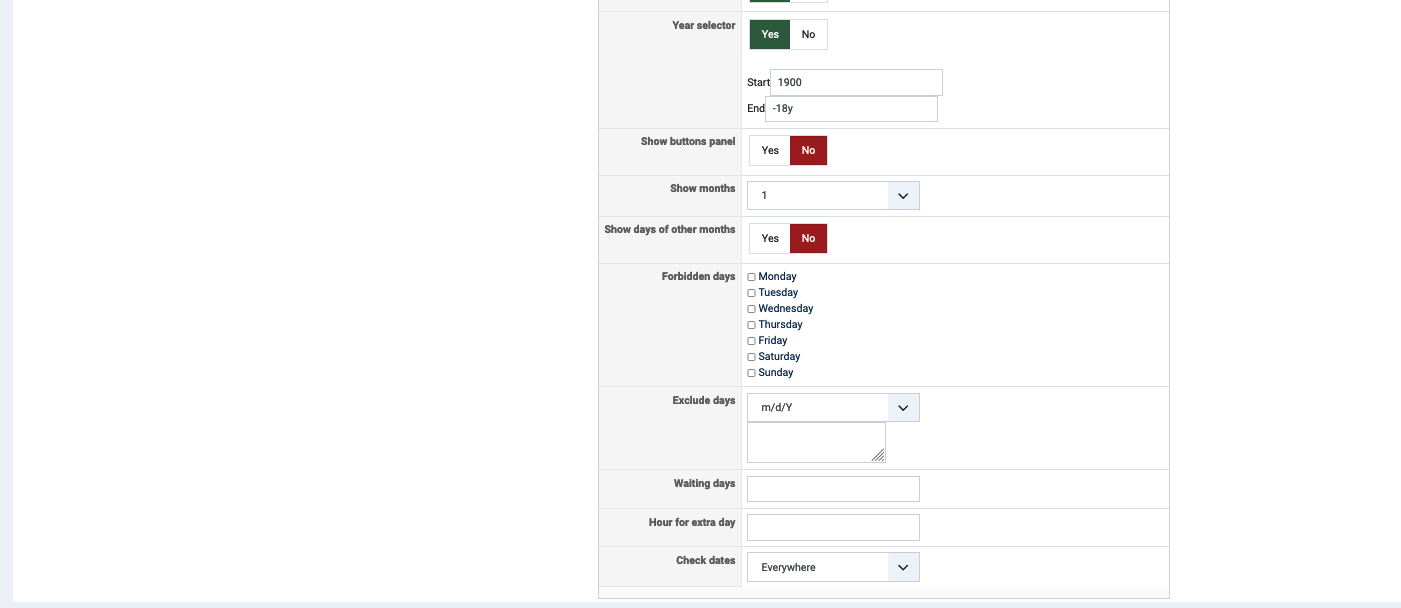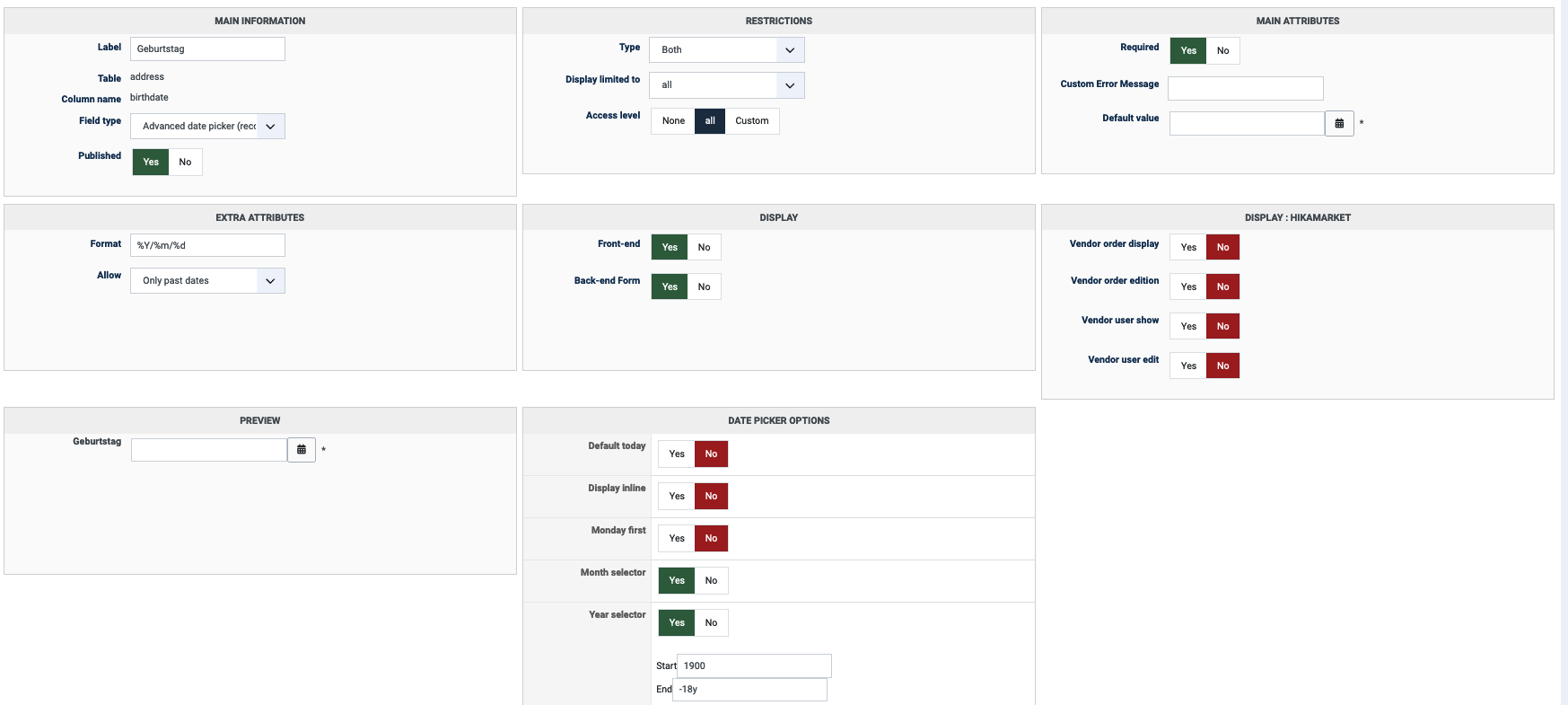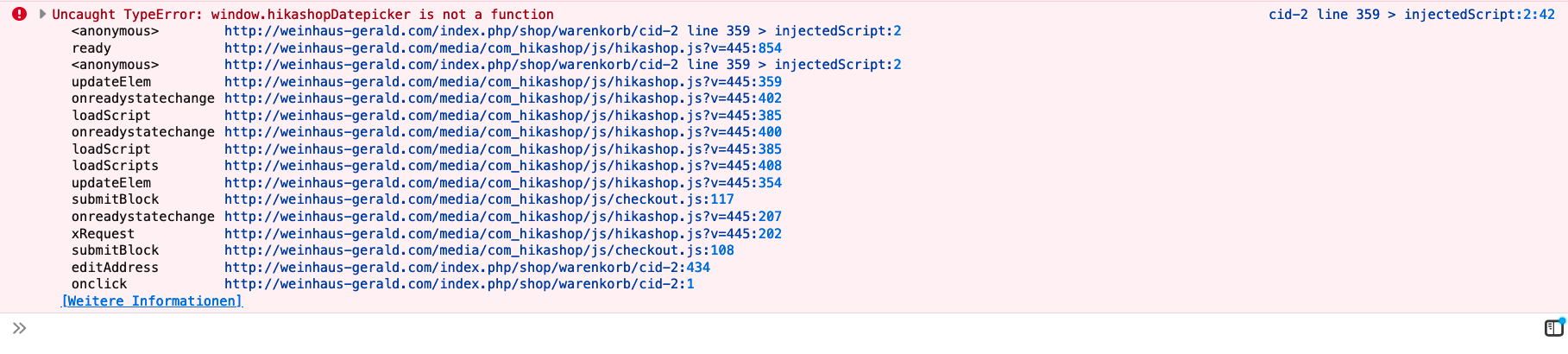Hellp,
Thanks for your additional information, we now better understand the context and from this we have 2 points to check :
1. Have a look in Extensions dropdown => Manage => Manage
=> Use the Search input with "Date" to find "Hikashop Date Picker Plugin"
2. Did you install recently a plugin or something (even template), that may use some javascript, and eventually can leads to prevent the hikashopeDatepicker js ?...
=> Best way to proceed is to switch of plugins one by one and process each time a test, can be quite repetitive and boring, but sometimes we have no choice...
Awaiting your returns to progress on your subject.
Regards
 HIKASHOP ESSENTIAL 60€The basic version. With the main features for a little shop.
HIKASHOP ESSENTIAL 60€The basic version. With the main features for a little shop.
 HIKAMARKETAdd-on Create a multivendor platform. Enable many vendors on your website.
HIKAMARKETAdd-on Create a multivendor platform. Enable many vendors on your website.
 HIKASERIALAdd-on Sale e-tickets, vouchers, gift certificates, serial numbers and more!
HIKASERIALAdd-on Sale e-tickets, vouchers, gift certificates, serial numbers and more!
 MARKETPLACEPlugins, modules and other kinds of integrations for HikaShop
MARKETPLACEPlugins, modules and other kinds of integrations for HikaShop